Warning dictionary
The warning message dictionary provides a list of warning messages and codes with an explanation of what can be triggering this message. The dictionary also provides the name of the unit generating this message, which can be helpful for identifying the declaration causing the issue.
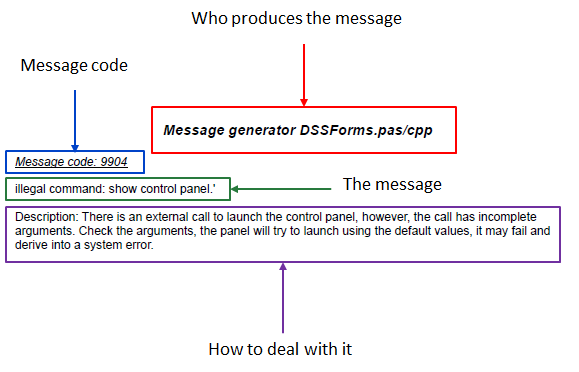
Figure 1
Navigating the warning dictionary
|
Message generator |
Message code |
Message |
How to deal with it |
|
DSSForms.pas/cpp |
9904 |
illegal command: show control panel.' |
There is an external call to launch the control panel, however, the call has incomplete arguments. Check the arguments, the panel will try to launch using the default values, it may fail and derive into a system error. |
|
DSSForms.pas/cpp |
9903 |
'illegal command: show help form.' |
When calling the help form there was an error, either the form cannot be created (system error) or there is an error internally when creating the window. This type of errors are the result of an bug in the code and needs to be solved internally. |
|
DSSForms.pas/cpp |
9902 |
'illegal command: show property edit form.' |
When calling the routine for creating the property edit form an exception was caught.This can be the product of a programming error in the active class, it could be given a recent update or edit on the class, adin/removing properties and/or values. Review the class triggering this error, otherwise, it is possible that the routine for creating the form was modified and a bug was introduced. |
|
DSSForms.pas/cpp |
9901 |
'no forms to close.' |
All the floating forms around the OpenDSS environment are closed or are not registered in the forms list. This is of informative character. |
|
DSSForms.pas/cpp |
9900 |
'registration form not valid for this version' |
This is an outdated warning message making reference to the registration of a form. In normal conditions and with nowadays compilers this exception should never be reached. No additional information found. |
|
AutoAdd.pas/cpp |
438 |
error trying to append to ' + fname + crlf + e.message |
This warning means that there was an error when trying to append the name of an element added automatically through the "AutoAdd" command into the active report. This could be generated by one of the following circumstances: The report file was open when tring to write it. Another application open the file in the middle of the writing process. The software has no write permission at the location of the file in the hard drive. The element created has no name of has errors (programming error). |
|
Circuit.pas/cpp |
423 |
'exception freeing circuit element:' + elemname + crlf + e.message |
This exception is generated when calling a “Clear” or “ClearAll” command normally, refers to an internal error when clearing the memory variables for a specific class. This error is triggered by an internal memory problem created by the “Destructor” routine on a class. The solution resides in checking on the class “Destructor”. This is a programmatic bug. We have observed that sometimes an operating system experiencing malfunctions and memory access problems can also trigger this message. |
|
Circuit.pas/cpp |
5008 |
'line "'+s+'" not found in active circuit.' |
This warning message means that the given line when asking for the name of the bus at one of the line’s terminals does not exist. There is an issue with the line name provided or the command arguments are incorrect. |
|
Circuit.pas/cpp |
430 |
cannot compute system capacity with energymeter objects!' |
When using the routine for calculating capacity it is important to have at least 1 energy meter. If there are no energy meters declared for the circuit, this warning message will show up. |
|
Circuit.pas/cpp |
431 |
'cannot compute system capacity with no ue resisters defined. use set ueregs=(...) command.' |
This exception is triggered by the lack of UE or Unserved Energy registers for the active energy meter when calculating capacity. These registers are defined by using the option “UERegs” ( https://opendss.epri.com/Options.html ). See also https://opendss.epri.com/CapacityCommand.html and https://opendss.epri.com/TechNoteAutoAddSolutionMode.html . |
|
Circuit.pas/cpp |
432 |
'could not create a folder "'+dir+'" for saving the circuit.' |
When executing the command “save” with the argument “circuit”, the folder location assigned in the hard drive doesn’t exist or is not writable. In this case, try a different folder and make sure that you don’t need administrative privileges to write at the folder specified. |
|
Circuit.pas/cpp |
433 |
'circuit saved in directory: ' + getcurrentdir |
It’s a notification for letting the user know that the circuit model was saved in the given directory. |
|
Circuit.pas/cpp |
434 |
'error attempting to save circuit in ' + getcurrentdir |
When executing the command “save” with the argument “circuit”, the folder location assigned in the hard drive doesn’t exist or is not writable. In this case, try a different folder and make sure that you don’t need administrative privileges to write at the folder specified. |
|
Circuit.pas/cpp |
43501 |
'error saving busvoltagebases file: '+e.message |
The bus voltages report cannot be written at the location assigned in the hard drive, it is because it probably doesn’t exist or is not writable. In this case, try a different folder and make sure that you don’t need administrative privileges to write at the folder specified. |
|
Circuit.pas/cpp |
435 |
'error saving master file: '+e.message |
When saving the circuit model, the file master.dss cannot be written at the location assigned in the hard drive, it is because it probably doesn’t exist, it is not writable or there was an error when redirecting the other files and sub-classes derived from the circuit (this last option is very unlikely, but it happens sometimes when the user has added new features to a class). In this case, try a different folder and make sure that you don’t need administrative privileges to write at the folder specified. If the error persists, then the problem is a programmatic one, forcing the user to review the source code and correct the issue produced. |
|
Circuit.pas/cpp |
436 |
'cannot create directory: '+currdir |
When saving the feeders zones, or feeders downstream an energy meter, the folder for the feeder cannot be created at the location assigned in the hard drive, it is because it probably doesn’t exist, it is not writable or there was an error when redirecting the other files and sub-classes derived from the circuit (this last option is very unlikely, but it happens sometimes when the user has added new features to a class). In this case, try a different folder and make sure that you don’t need administrative privileges to write at the folder specified. If the error persists, then the problem is a programmatic one, forcing the user to review the source code and correct the issue produced. |
|
Circuit.pas/cpp |
437 |
'error creating buscoords.dss.' |
When saving the circuit model, the file buscoords.dss cannot be written at the location assigned in the hard drive, it is because it probably doesn’t exist, it is not writable or there was an error when extracting the bus coordinates across the model (this last option is very unlikely, but it happens sometimes when the user has added new features to the bus class). In this case, try a different folder and make sure that you don’t need administrative privileges to write at the folder specified. If the error persists, then the problem is a programmatic one, forcing the user to review the source code and correct the issue produced. |
|
CktElement.pas/cpp |
749 |
format('invalid number of terminals (%d) for "%s.%s"', [value, parentclass.name, name ]) |
This exception is triggered when defining the number of terminals of a declared element, in this case, the number of terminals was entered as a negative number. Check the terminal definition for the element you are trying to declare and make sure that the number of terminals is a positive number greater than 0. |
|
CktElement.pas/cpp |
750 |
format('warning: number of conductors is very large (%d) for circuit element: "%s.%s.' + 'possible error in specifying the number of phases for element.', [fnconds, parentclass.name, name]) |
This exception is triggered when defining the number of conductors of an element recently declared, in this case, the number of conductors exceeds 101. Check the number of conductors definition for the element you are trying to declare and make sure that the number of conductors does not exceed this limit (101). |
|
CktElement.pas/cpp |
7541 |
format('attempt to set bus name for non-existent circuit element terminal(%d): "%s"',[i, s]) |
This exception is triggered when the number of terminals of the element recently declared is lower than the number of buses assigned to it. To prevent this situation, make sure that the number of buses used when declaring the object does not exceed the number of terminals. For instance, a line has only 2 terminals. Consequently, it can have only 2 bus names assigned, 1 per terminal. |
|
CktElement.pas/cpp |
754 |
'virtual proc recalcelementdata in base cktelement class called for device = "' + name +'"' |
This warning message results the routine for recalculating the active element data is not properly overridden at the child class. The user should not experience this situation and is given a program error, normally when introducing new elements into the program or defining new classes. IF you get to this message, review the override procedure defined for recalculating the new class data during its editing. |
|
CktElement.pas/cpp |
755 |
'error filling voltage buffer in gettermvoltages for circuit element:'+dssclassname+'.'+name+crlf+ 'probable cause: invalid definition of element.'+crlf+ 'system error message: '+e.message |
This exception gets triggered when a part of the program calls for the voltages at one of the terminals of the active element. This issue occurs because the number of conductors at the terminal are lower than the number of voltages allocated for this element within the solution space. This results in a memory crash since the program is trying to write data within a forbidden memory space. This is a system error and is normally due to a bug introduced when creating/editing a class. |
|
Conductor.pas/cpp |
770 |
'need to implement tconductor.calcisqrt' |
This warning message is displayed when the child class has not implemented the calcisqt procedure for estimating if a conductor is burnt down. This is a programmatic warning and can only be triggered due to changes in the code regarding conductors. |
|
Conductor.pas/cpp |
771 |
'need to implement tconductor.resetisqt' |
This warning message is displayed when the child class has not implemented the resetisqt procedure for resetting the flag announcing that the active conductor is burnt down. This is a programmatic warning and can only be triggered due to changes in the code regarding conductors. |
|
DSSCallBackRoutines.pas/cpp |
9000 |
string(s) |
This warning message is displayed there is a request from the external DLL for displaying the latest exception found. The error message is sent by the external caller. |
|
DSSClass.pas/cpp |
781 |
'virtual function tdssclass.edit called. should be overriden.' |
This warning message is telling the user that in the class definition the procedure Edit has not being defined. This needs to be overridden to prevent the class to get here when editing the new class. This is a programmatic bug and needs to be solved directly from the code. |
|
DSSClass.pas/cpp |
782 |
'virtual function tdssclass.init called. should be overriden.' |
This warning message is telling the user that in the class definition the procedure Init has not being defined. This needs to be overridden to prevent the class to get here when editing the new class. This is a programmatic bug and needs to be solved directly from the code. |
|
DSSClass.pas/cpp |
784 |
'virtual function tdssclass.makelike called. should be overriden.' |
This warning message is telling the user that in the class definition the procedure “MakeLike” has not being defined. This needs to be overridden to prevent the class to get here when editing the new class. This is a programmatic bug and needs to be solved directly from the code. |
|
DSSClassDefs.pas/cpp |
901 |
'exception disposing of dss obj "'+tracename+'". '+crlf + 'last successful dispose was for object "' + successfree + '" ' +crlf+ e.message |
This exception is raised when trying to dispose an existing class. This could be given that the class doesn’t exists, it was already destroyed, or an internal class issue related to the destructor procedure. This error is programmatic and requires to navigate the code regarding the class triggering it. |
|
DSSClassDefs.pas/cpp |
902 |
'exception disposing of dss class"'+tracename+'". '+crlf + e.message |
This exception is raised when trying to dispose an existing parent class. The difference with error 901 Is that in this case, the base classes such as Circuit, Solution, Load, etc. are unique per actor and the objects derived from them are the circuit objects. Check https://opendss.epri.com/OpenDSS-XClassesobjectsandhierar.html . This could be given that the class doesn’t exists, it was already destroyed, or an internal class issue related to the destructor procedure. This error is programmatic and requires navigating the code regarding the class triggering it. |
|
DSSClassDefs.pas/cpp |
903 |
'error! object class "' + objtype + '" not found.'+ crlf + parser[activeactor].cmdstring |
This warning is raised when the given object name is not found in the class list. It is probable that the class doesn’t exists in OpenDSS or that the class name given has a typo. |
|
DSSGlobals.pas/cpp |
904 |
'error! object "' + objname + '" not found.'+ crlf + parser[activeactor].cmdstring |
This warning is raised when trying to set an object as the active element by name. If the name is not found in the list of objects within the circuit this warning message will show up. Check if the given element name has a typo. |
|
DSSGlobals.pas/cpp |
905 |
'error! active object type/class is not set.' |
This warning is raised when trying to set an object as the active element by name. If the name is not found in the list of objects within the circuit this warning message will show up. Check if the class.name of the object refers to an existing class (e.g. load, reactor, line, etc.). |
|
DSSGlobals.pas/cpp |
907 |
'cannot create ' + pathname + ' directory.' |
This warning is raised when using the “CD” command or setting the “DataPath” and the given path does not exist. Check if there is a typo in the path provided. |
|
DSSGlobals.pas/cpp |
908 |
'error writing query log file: ' + e.message |
This warning is raised when trying to write the log file. The exception is triggered if the file location does not exist or cannot be created. Review that the location of the circuit model and the OpenDSS data path are reachable (exist) and have writing privileges. |
|
DSSGlobals.pas/cpp |
7006 |
'exception waiting for the parallel thread to finish a job"' |
This Exception gets triggered when the coordinator thread is waiting for actors to finish their work. This will suspend the programs execution until all the actors running tasks are done. The exception can only be triggered if the program runs out of memory, indicting that probably one or several actors failed and jumped into the wrong memory segment. This is very unlikely, but it could be cause by hardware issues or limitations in computing resources. |
|
DSSGlobals.pas/cpp |
7001 |
'there are no more cpus available' |
This Exception gets triggered when using the “Clone” command and the number of actors in memory has reached its maximum (maximum number of CPUs) and no more clones can be created. This limitation is forced programmatically. |
|
DSSGlobals.pas/cpp |
7004 |
'the number of clones requested is invalid' |
This Exception gets triggered when using the “Clone” command and the number of actors requested exceeds the number of CPUs available in the local computer. Check the maximum number of CPUs available and limit the number of clones to it. Check https://opendss.epri.com/OpenDSSParallelProcessingSuite.html . |
|
ExportResults.pas/cpp |
222001 |
'circuit must be solved for this command to execute properly.' |
This warning shows up when the user is trying to generate the node list report and the circuit model has not been solved at this point. To prevent this warning, make sure the circuit model is solved before calling this report. |
|
ExportResults.pas/cpp |
222 |
'jacobian matrix not built.' |
This exception is triggered when the user is trying to export the Jacobian matrix and it has not been calculated at this point. To prevent this issue, make sure that the active solution algorithm is NCIM. |
|
ExportResults.pas/cpp |
222 |
'y matrix not built.' |
This exception is triggered when the user is trying to export the Y matrix and it has not been built at this point. To prevent this issue, make sure that the circuit model has been defined and properly assembled/solved before calling this report. |
|
Feeder.pas/cpp |
630 |
'unknown parameter "' + paramname + '" for object "' + class_name +'.'+ name + '"' |
This exception is triggered when the user is trying to edit/create a new feeder class. This is not operational currently and it is unlikely that the user will reach out to this part of the program since this class is not implemented (Feeder). |
|
Feeder.pas/cpp |
631 |
'error in feeder makelike: "' + otherfeedername + '" not found.' |
This exception is triggered when the user is trying to edit/create - "MakeLike" a new feeder class. This is not operational currently and it is unlikely that the user will reach out to this part of the program since this class is not implemented (Feeder). |
|
Feeder.pas/cpp |
-1 |
'need to implement tfeeder.init' |
This warning message is telling the user that in the child class definition the procedure Init has not being defined. This needs to be overridden to prevent the class to get here when editing the new class. This is a programmatic bug and needs to be solved directly from the code. However, this class is not implemented and is unlikely to reach out this place in the program. |
|
ShowResults.pas/cpp |
2190 |
'exception raised in showcurrents: ' + e.message |
This exception is raised while generating the show currents report, it can be the result of not having write privileges for accessing the data-path, which normally is the same as the working folder where the circuit model is stored. |
|
ShowResults.pas/cpp |
219 |
'bus "'+uppercase(busname)+'" not found.' |
This exception is raised while generating the show bus powers report. If raised means that the given bus name does not exist in the bus list. Check the name of the bus provided for typos, this function is not case sensitive. |
|
ShowResults.pas/cpp |
219000 |
'error trying to open element file "' + filenm + '" file:' + e.message |
This exception is raised while generating the show elements report. If raised means that file path for the report is not accessible or writable. Check the data path for write privileges, this folder is normally the same as the project’s folder. |
|
ShowResults.pas/cpp |
219000 |
'error trying to open disabled element file "' + disabledfilenm + '" file:' + e.message |
This exception is raised while generating the show elements report. If raised means that file path for the report is not accessible or writable. Check the data path for write privileges, this folder is normally the same as the project’s folder. |
|
ShowResults.pas/cpp |
220 |
'energymeter "' + param + '" not found.' |
This exception is raised while generating the show meter zone report. If raised means that there is not energy meter that matches with the given name. This exception can be cleared by checking on the given energy meter name. |
|
ShowResults.pas/cpp |
221 |
'meter name not specified.'+ crlf + parser[activeactor].cmdstring |
This exception is raised while generating the show meter zone report. If raised means that the user didn’t specify the name of the energy meter he wants to export. To correct this issue, add the name of the energy meter to export as an argument. See https://opendss.epri.com/Show2.html . |
|
ShowResults.pas/cpp |
9934 |
'error computing line constants for linegeometry.' + pelem.name + '; error message: ' + e.message |
This exception is raised while generating the show line constants report. If raised, means that there was an error when calculating the Z and Y matrices for the line, this happen due to a inconsistency in the number of phases, terminals or values (R, X, C) provided while declaring the line geometry linked to the line. |
|
ShowResults.pas/cpp |
222 |
'y matrix not built.' |
This exception is raised while generating the show Y report. If raised, means that the Y bus matrix is not built, which is probably because there is not circuit declared or the circuit model has not been solved. |
|
Solution.pas/cpp |
483 |
'unknown solution mode.' |
This exception is raised when setting the generator dispatch reference and indicates that the solution mode set by the user does not correspond to any of the solution modes recognized by OpenDSS. To solve it, check the solution mode before starting a solution (Solve command) and make sure it corresponds to on of the valid simulation modes in the program. |
|
Solution.pas/cpp |
222 |
'y matrix not built.' |
This exception is raised when building the Jacobian matrix when working with the NCIM solution algorithm. The Jacobian cannot be created if the Y bus matrix does not exist. To solve it, make sure that there is a circuit loaded into memory. |
|
Solution.pas/cpp |
7075 |
'from setvoltagebases.solvezeroloadsnapshot: ' + crlf + e.message + checkymatrixforzeroes(actorid) |
This exception is raised when setting the system’s voltage bases. If triggered means that at least one of the following processes failed: Meter zones computed, Zones Locked, zero load snapshot calculated, Node voltage bases initialized or the circuit has a problem due to isolated areas. |
|
Solution.pas/cpp |
-1 |
'need to implement tsolution.init' |
This warning message triggers when the child classes have not defined their own initialization (init) routine overriding the parent’s. It is unlikely to reach this part of the program as a user. |
|
Solution.pas/cpp |
486 |
'circuit must be solved in a non-dynamic mode before entering dynamics or fault study modes!' + crlf + 'if you attempted to solve, then the solution has not yet converged.' |
This warning message triggers when verifying and preparing the environment for dynamics simulation. If the circuit model has not been solved before changing the solution mode to dynamics, the user will see this message. The solution is to perform a snapshot simulation before changing the solution mode to dynamics. |
|
Solution.pas/cpp |
487 |
'circuit must be solved in a fundamental frequency power flow or direct mode before entering harmonics mode!' |
This warning message triggers when verifying and preparing the environment for harmonics simulation. If the circuit model has not been solved before changing the solution mode to harmonics, the user will see this message. The solution is to perform a snapshot simulation before changing the solution mode to harmonics. |
|
Solution.pas/cpp |
488 |
'error opening saved voltages file: '+e.message |
This warning message triggers when saving the last voltage calculated during a harmonics solution for further use. This means that probably the application has no write privileges for the data path folder, which normally is the same as the circuit model. Verify that the data path provides write privileges to OpenDSS before trying this solution mode again. |
|
SolutionAlgs.pas/cpp |
470 |
'load duration curve not defined (set ldcurve=... command). cannot perform solution.' |
This warning message triggers when attempting to solve the model and LD1 mode (load duration curve). The issue arises because there is no load duration curve defined (see https://opendss.epri.com/Options.html ). |
|
SolutionAlgs.pas/cpp |
471 |
'load duration curve not defined (set ldcurve=... command). cannot perform solution.' |
This warning message triggers when attempting to solve the model and LD2 mode (load duration curve 2). The issue arises because there is no load duration curve defined (see https://opendss.epri.com/Options.html ). |
|
Utilities.pas/cpp |
704 |
format('dodoscmd error:%s. error in command "%s"',[e.message, cmdstring]) |
This exception is triggered when OpenDSS tries to launch the default editor, normally NotePad (windows – Linux default editor vary depending on the distribution), and the system reports an issue. This could be given that the editor does not exist since the file path/name is probably incorrect. Look for errors or define the default editor using the command “Set Editor” https://opendss.epri.com/Options.html . |
|
Utilities.pas/cpp |
700 |
'system out of memory. cannot start editor.' |
This exception is triggered when OpenDSS tries to launch the default editor, normally NotePad (windows – Linux default editor vary depending on the distribution), and the system reports an issue. This could be given that the editor does not exist since the file path/name is probably incorrect. Look for errors or define the default editor using the command “Set Editor” https://opendss.epri.com/Options.html . |
|
Utilities.pas/cpp |
701 |
'editor file is invalid.' |
This exception is triggered when OpenDSS tries to launch the default editor, normally NotePad (windows – Linux default editor vary depending on the distribution), and the system reports an issue. This could be given that the editor does not exist since the file path/name is probably incorrect. Look for errors or define the default editor using the command “Set Editor” https://opendss.epri.com/Options.html . |
|
Utilities.pas/cpp |
702 |
'editor "'+defaulteditor+'" not found.' +crlf+'did you set complete path name?' |
This exception is triggered when OpenDSS tries to launch the default editor, normally NotePad (windows – Linux default editor vary depending on the distribution), and the system reports an issue. This could be given that the editor does not exist since the file path/name is probably incorrect. Look for errors or define the default editor using the command “Set Editor” https://opendss.epri.com/Options.html . |
|
Utilities.pas/cpp |
703 |
'path for editor "'+defaulteditor+'" not found.' |
This exception is triggered when OpenDSS tries to launch the default editor, normally NotePad (windows – Linux default editor vary depending on the distribution), and the system reports an issue. This could be given that the editor does not exist since the file path/name is probably incorrect. Look for errors or define the default editor using the command “Set Editor” https://opendss.epri.com/Options.html . |
|
Utilities.pas/cpp |
70401 |
format('csv file "%s" does not exist', [csvfilename]) |
This exception is triggered when OpenDSS tries to get numeric values from an array specified either as a list on numbers or a text file that does not exist. The issue can be associated to the file name or path. Also, make sure that OpenDSS has access to the file. |
|
Utilities.pas/cpp |
705 |
format('error reading %d-th numeric array value from file: "%s" error is:', [i, param, e.message]) |
This exception is triggered when OpenDSS tries to get numeric values from an array specified either as a list on numbers or a text file, and the file has issues. The issues can be related to the file’s content, it is possible that some of the content does not comply with the format for this operation (ASCII) or there are non-ASCII characters. |
|
Utilities.pas/cpp |
70501 |
format('file of doubles "%s" not found.',[param]) |
This exception is triggered when OpenDSS tries to get numeric values from an array specified either as a list on numbers or a text file, and the file cannot be found. In this case, the user is trying to redirect the OpenDSS to read a numeric list from a binary file of doubles and the file does not exist. Review the file path provided. |
|
Utilities.pas/cpp |
70502 |
format('file of singles "%s" not found.',[param]) |
This exception is triggered when OpenDSS tries to get numeric values from an array specified either as a list on numbers or a text file specified, and the file cannot be found. In this case, the user is trying to redirect the OpenDSS to read a numeric list from a binary file of singles (32 bit) and the file does not exist. Review the file path provided. |
|
Utilities.pas/cpp |
785 |
format('error reading %d-th numeric array value. error is:', [i, e.message]) |
This exception is triggered when OpenDSS tries to get a numeric value from a memory mapped file. This can be triggered due to an error in the number format, this error code affects only floating-point numbers with double precision (64 bit) when the number read does not fit within the expected bit length. |
|
Utilities.pas/cpp |
706 |
'error trying to read numeric array values from file: "'+param +'" error is: '+e.message |
This exception is triggered when OpenDSS tries to get numeric values from an array specified either as a list on numbers or a text file specified (integers) that does not exist. The issue can be associated to the file name or path. Also, make sure that OpenDSS has access to the file. |
|
Utilities.pas/cpp |
99933 |
'error in specification of stepsize: ' + s |
This exception is triggered when the user tries to specify the time step and format is incorrect (Set StepSize=…). There can be a typo or incorrect format for setting up the step size. Go to https://opendss.epri.com/Options.html for more info. |
|
Utilities.pas/cpp |
99934 |
'error in specification of stepsize: "' + s +'" units can only be h, m, or s (single char only) ' |
This exception is triggered when the user tries to specify the time step and format is incorrect (Set StepSize=…). In this case, the time units are incorrect. There can be a typo or incorrect format for setting up the step size. Go to https://opendss.epri.com/Options.html for more info. |
|
Utilities.pas/cpp |
707 |
'error trying to read numeric array values from a file. error is: '+e.message |
This exception is triggered when OpenDSS tries to interpret the data provided in an ASCII file as a numeric array. This error will be reported if one of the numbers within the file does not respect the conventions or the format is incorrect. Also, the presence of non-ASCII characters in the file can trigger this exception. |
|
Utilities.pas/cpp |
708 |
'error trying to read numeric array values from a file. error is: '+e.message |
This exception is triggered when OpenDSS tries to interpret the data provided in an ASCII file as a numeric array, but the data is returned within a TString list structure (In Linux it is a vector). This error will be reported if one of the numbers within the file does not respect the conventions or the format is incorrect. Also, the presence of non-ASCII characters in the file can trigger this exception. |
|
Utilities.pas/cpp |
711 |
'error opening/creating file to save voltages: ' + e.message |
This exception is triggered when OpenDSS tries to create a binary file for saving the system voltages as a byte stream of doubles. This is given that OpenDSS has no writing privileges at the data path location (Normally the same as the folder containing the circuit model). Make sure that the folder has no writing restrictions and that apps like OpenDSS can write in that folder. |
|
Utilities.pas/cpp |
712 |
'error writing file to save voltages: ' + e.message |
This exception is triggered when OpenDSS tries to create a binary file for saving the system voltages as a byte stream of doubles. This is a system issue triggered by an internal error. It could be that the data in the voltage vector within OpenDSS is incorrect or that the actual operation was preceded by a “not-solved” condition or system error. |
|
Utilities.pas/cpp |
713 |
'error opening file to retrieve saved voltages: ' + e.message |
This exception is triggered when OpenDSS tries to create a binary file for saving the system voltages as a byte stream of doubles. This is given that OpenDSS has no writing privileges at the data path location (Normally the same as the folder containing the circuit model). Make sure that the folder has no writing restrictions and that apps like OpenDSS can write in that folder. |
|
Utilities.pas/cpp |
714 |
'saved results do not match present circuit. aborting.' |
This exception is triggered when OpenDSS tries to create a binary file for saving the system voltages as a byte stream of doubles. This is a system issue triggered by an internal error. It could be that the data in the voltage vector within OpenDSS is incorrect or that the actual operation was preceded by a “not-solved” condition or system error. |
|
Utilities.pas/cpp |
715 |
'error reading file to retrieve saved voltages: ' + e.message |
This exception is triggered when OpenDSS tries to create a binary file for saving the system voltages as a byte stream of doubles. This is a system issue triggered by an internal error. It could be that the data in the voltage vector within OpenDSS is incorrect or that the actual operation was preceded by a “not-solved” condition or system error. |
|
Utilities.pas/cpp |
7151 |
format('exception clearing event log: %s, @eventstrings=%p', [e.message, @eventstrings[activeactor]]) |
This exception is triggered when OpenDSS tries to clear the event log. The evenLog is an internal register in OpenDSS accessed from the global context. Getting this error means that there is possible memory corruption. Restart your system and make sure that the operating system is virus free. |
|
Utilities.pas/cpp |
71511 |
format('exception clearing error log: %s, @eventstrings=%p', [e.message, @eventstrings]) |
This exception is triggered when OpenDSS tries to clear the Error log. The Error Log is an internal register in OpenDSS accessed from the global context. Getting this error means that there is possible memory corruption. Restart your system and make sure that the operating system is virus free. |
|
Utilities.pas/cpp |
716 |
'error in dump complex matrix: '+e.message+' write aborted.' |
This exception is triggered when OpenDSS tries to dump the Y admittance matrix into a CSV file. This issue can be cause by errors in the Y bus matrix definition, adding NaN or Inf numbers that cannot be interpreted by the parser. It is also possible that the issue comes from previous actions such as the file creation. Make sure that the destination folder (data path) is correct and that DSS has writing privileges over it. |
|
Utilities.pas/cpp |
717 |
'writeclassfile error: '+e.message |
This exception is triggered when OpenDSS tries executing a special Function to write the VSource class and change the DSS command of the first Source, this to avoid problems with duplication when the circuit is subsequently created. This is given that OpenDSS has no writing privileges at the data path location (Normally the same as the folder containing the circuit model). Make sure that the folder has no writing restrictions and that apps like OpenDSS can write in that folder. |
|
Utilities.pas/cpp |
718 |
'writeclassfile error: '+e.message |
This exception is triggered when OpenDSS tries executing a special Function to write the members of each DSS class into the given file path. This error is given that OpenDSS has no writing privileges at the data path location (Normally the same as the folder containing the circuit model). Make sure that the folder has no writing restrictions and that apps like OpenDSS can write in that folder. |
|
Utilities.pas/cpp |
719 |
'error opening file: '+filename+', '+e.message |
This exception is triggered when OpenDSS tries executing a special Function to rewrite an aligned file. This error is given that OpenDSS cannot find the source file to realign. This can be the result of a typo in the file path or a redirection to a file that does not exist. Review the file path provided. |
|
Utilities.pas/cpp |
720 |
'error opening file: '+ alignedfile +', '+e.message |
This exception is triggered when OpenDSS tries executing a special Function to rewrite an aligned file. This error is given that OpenDSS has no writing privileges at the data path location (Normally the same as the folder containing the circuit model). Make sure that the folder has no writing restrictions and that apps like OpenDSS can write in that folder. |
|
Utilities.pas/cpp |
721 |
'file "'+fname+'" is about to be overwritten. rename it now before continuing if you wish to keep it.' |
This warning shows up when executing the make distributed generators function. The warning notifies the user that a system file will be over written so he can have a change to rename it. |
|
Utilities.pas/cpp |
722 |
'error opening "' + fname + '" for writing. aborting.' |
This warning shows up when executing the make distributed generators function. After trying to overwrite the source file the system reports a writing error, triggering this exception. To avoid this message, make sure that the file is not open by another application, that the file path exists and that OpenDSS has writing privileges at the given path. |
|
Utilities.pas/cpp |
723 |
fromline.parentclass.name + '.' + fromline.name + ' not found in meter zone.' |
This warning shows up when OpenDSS is trying to rephase a PDE within an energy meter zone and the zone ends up without finding it. To prevent it, make sure that the provided PDE name is correct. |
|
Utilities.pas/cpp |
724 |
'invalid color specification: "' + s + '".' |
This warning shows up when OpenDSS is trying to plot one of the multiple plot options included. In this case, the issue is that the given string does not match any of the color strings coded within OpenDSS, or the given name contains non-ASCII characters. See https://opendss.epri.com/Plot.html . |
|
Ymatrix.pas/cpp |
11001 |
'y matrix build aborted due to error in primitive y calculations.' |
This exception is triggered when OpenDSS is building the Y bus matrix in any of the options it offers (Whole, series an PDE_Only) and the flag for aborting the last solution task is True. This means that in previous steps there was an exception captured by OpenDSS and even if the Y bus matrix was built, one or more y primitives are incorrect. |
|
CapControl.pas/cpp |
352 |
'unknown parameter "' + paramname + '" for object "' + class_name +'.'+ name + '"' |
This exception is triggered when a CapControl element is being edited and one property declared does not exist. Review the property names included in the declaration to fix this issue. |
|
CapControl.pas/cpp |
352 |
format('unrecognized capcontrol type: "%s" (capcontrol.%s)', [param, activecapcontrolobj.name]) |
This exception is triggered when a CapControl element is being edited and the control mode provided does not match with any of the modes available (see https://opendss.epri.com/CapControl1.html ). Review the control mode name in the declaration to fix this issue. |
|
CapControl.pas/cpp |
353 |
'invalid pf on value for capcontrol.'+activecapcontrolobj.name |
This exception is triggered when a CapControl element is being edited and the user is trying to activate the PF control mode. If before declaring this control mode the PF On setting is outside the range of -1 and 1, OpenDSS will warn the user that this value is incorrect. To avoid this issue, declare the OnSetting for the CapControl before declaring the PF control mode. |
|
CapControl.pas/cpp |
35301 |
'invalid pf off value for capcontrol.'+activecapcontrolobj.name |
This exception is triggered when a CapControl element is being edited and the user is trying to activate the PF control mode. If before declaring this control mode the PF OFF setting is outside the range of -1 and 1, OpenDSS will warn the user that this value is incorrect. To avoid this issue, declare the OFFSetting for the CapControl before declaring the PF control mode. |
|
CapControl.pas/cpp |
35302 |
format('error: monitored phase(%d) must be less than or equal to number of phases(%d). ', [fctphase, fnphases]) |
This exception is triggered when a CapControl element is being edited and the user is trying to define the current phases to be monitored from the capacitor(s) to control. If the number of phases is less than the monitored phases proposed the user will see this warning. To prevent it, keep the model consistent by declaring a monitored phase that is within the range of phases available for the monitored object. |
|
CapControl.pas/cpp |
35303 |
format('error: monitored phase(%d) must be less than or equal to number of phases(%d). ', [fptphase, fnphases]) |
This exception is triggered when a CapControl element is being edited and the user is trying to define the voltage phases to be monitored from the capacitor(s) to control. If the number of phases is less than the monitored phases proposed the user will see this warning. To prevent it, keep the model consistent by declaring a monitored phase that is within the range of phases available for the monitored object. |
|
CapControl.pas/cpp |
360 |
'error in capcontrol makelike: "' + capcontrolname + '" not found.' |
This exception is triggered when a CapControl element is being edited and the user is trying to copy the properties from another object previously declared. This issue will be reported if the active object, or object being edited is not a CapControl. Reaching this part of the program is unlikely, but it may happen if the CapControl being edited does not exist. Review the name of the CapControl edited to match an existing one. |
|
CapControl.pas/cpp |
363 |
'monitored element in capcontrol.'+name+ ' does not exist:"'+elementname+'"' |
This exception is triggered when a CapControl element is being edited and the user is trying to define the name of the PCE to be monitored. If the monitored element name is incorrect this error will be reported. Review the name provided for typos. If getting this warning message, your CapControl needs to be redefined or complemented later on the script to work properly. |
|
CapControl.pas/cpp |
10361 |
format('capcontrol.%s: voltage override bus "%s" not found. did you wait until buses were defined? reverting to default.', [name, voverridebusname]) |
This exception is triggered when a CapControl element is being edited and the user is trying to define the voltage override bus property. In this case, the bus name given to override does not exist. Review the bus name for typos. If getting this warning message, your CapControl needs to be redefined or complemented later within the script to work as intended. |
|
CapUserControl.pas/cpp |
569 |
'capcontrol user model does not have required function: ' + funcname |
This exception is triggered when a CapControl DLL created by the user is part of the simulation and there is a function that has not being defined or exposed for OpenDSS to use. This issue can be solved by reviewing the function mentioned in the warning message, defining it accordingly or exposing it so it can be understandable for OpenDSS. |
|
CapUserControl.pas/cpp |
570 |
'capcontrol user model ' + value + ' load library failed. dss directory = '+dssdirectory |
This exception is triggered when a CapControl DLL created by the user is part of the simulation and there is a problem loading the shared library into memory. Review the DLL declarations and coding to determine if the DLL has a problem. There is no system message or feedback for OpenDSS to determine what the problem is, the user will have to use other tools to determine what is the cause for the DLL to malfunction. |
|
CapUserControl.pas/cpp |
10570 |
'error freeing dll: '+fname |
This exception is triggered when a CapControl DLL created by the user is part of the simulation and there is a problem freeing the shared library into memory. Review the DLL declarations and coding to determine if the DLL has a problem, sometimes, this type of error is linked to memory leaks or global variables not freed internally. There is no system message or feedback for OpenDSS to determine what the problem is, the user will have to use other tools to determine what is the cause for the DLL to malfunction. |
|
ControlElem.pas/cpp |
460 |
'programming error: reached base class for dopendingaction.'+crlf+'device: '+dssclassname+'.'+name |
This exception is triggered when a control element has not implemented its DoPendingAction procedure. This is a programmatic warning, and it is unlike that normal users will reach out to it, unless the user has modified a control element script or declared a new one. In this case, check that the declaration mentioned above exists within the control element scripting. |
|
ControlElem.pas/cpp |
461 |
'programming error: reached base class for reset.'+crlf+'device: '+dssclassname+'.'+name |
This exception is triggered when a control element has not implemented its Reset procedure. This is a programmatic warning, and it is unlike that normal users will reach out to it, unless the user has modified a control element script or declared a new one. In this case, check that the declaration mentioned above exists within the control element scripting. |
|
ControlElem.pas/cpp |
462 |
'programming error: reached base class for sample.'+crlf+'device: '+dssclassname+'.'+name |
This exception is triggered when a control element has not implemented its Sample procedure. This is a programmatic warning, and it is unlike that normal users will reach out to it, unless the user has modified a control element script or declared a new one. In this case, check that the declaration mentioned above exists within the control element scripting. |
|
ESPVLControl.pas/cpp |
364 |
'unknown parameter "' + paramname + '" for object "' + class_name +'.'+ name + '"' |
This exception is triggered when a ESPVLControl element is being edited and one property declared does not exist. Review the property names included in the declaration to fix this issue. |
|
ESPVLControl.pas/cpp |
370 |
'error in espvlcontrol makelike: "' + espvlcontrolname + '" not found.' |
This exception is triggered when the user is editing an ESPVLControl object and using the Makelike property to copy the features of another ESPVLControl into the one being edited. The issue here is that the source ESPVLControl name provided does not exist. To fix it, make sure that the source/reference ESPVLControl exists and has been declared before the current declaration. Also, verify that the name of the reference element is correct. |
|
ESPVLControl.pas/cpp |
372 |
'monitored element in espvlcontrol.'+name+ ' does not exist:"'+elementname+'"' |
This exception is triggered when the user is editing an ESPVLControl object and setting the monitored object property. If the name of the object provided does not exist, this warning message will raise. To fix it, check the name of the monitored element in the declaration, making sure that the object exists and has been declared before using this property for editing an existing/new ESPVLControl. |
|
ExpControl.pas/cpp |
364 |
'unknown parameter "' + paramname + '" for object "' + class_name +'.'+ name + '"' |
This exception is triggered when a ExpControl element is being edited and one property declared does not exist. Review the property names included in the declaration to fix this issue. |
|
ExpControl.pas/cpp |
370 |
'error in expcontrol makelike: "' + expcontrolname + '" not found.' |
This exception is triggered when the user is editing an ExpControl object and using the Makelike property to copy the features of another ExpControl into the one being edited. The issue here is that the source ExpControl name provided does not exist. To fix it, make sure that the source/reference ExpControl exists and has been declared before the current declaration. Also, verify that the name of the reference element is correct. |
|
GenController.pas/cpp |
364 |
'unknown parameter "' + paramname + '" for object "' + class_name +'.'+ name + '"' |
This exception is triggered when a GenController element is being edited and one property declared does not exist. Review the property names included in the declaration to fix this issue. |
|
GenController.pas/cpp |
370 |
'error in gencontrol makelike: "' + gencontrolname + '" not found.' |
This exception is triggered when the user is editing an GenController object and using the Makelike property to copy the features of another GenController into the one being edited. The issue here is that the source GenController name provided does not exist. To fix it, make sure that the source/reference GenController exists and has been declared before the current declaration. Also, verify that the name of the reference element is correct. |
|
GenController.pas/cpp |
372 |
'monitored element in gencontrol.'+name+ ' does not exist:"'+elementname+'"' |
This exception is triggered when the user is editing an GenController object and setting the monitored object property. If the name of the object provided does not exist, this warning message will raise. To fix it, check the name of the monitored element in the declaration, making sure that the object exists and has been declared before using this property for editing an existing/new GenController. |
|
GenDispatcher.pas/cpp |
364 |
'unknown parameter "' + paramname + '" for object "' + class_name +'.'+ name + '"' |
This exception is triggered when a GenDispatcher element is being edited and one property declared does not exist. Review the property names included in the declaration to fix this issue. |
|
GenDispatcher.pas/cpp |
370 |
'error in gendispatcher makelike: "' + gendispatchername + '" not found.' |
This exception is triggered when the user is editing an GenDispatcher object and using the Makelike property to copy the features of another GenDispatcher into the one being edited. The issue here is that the source GenDispatcher name provided does not exist. To fix it, make sure that the source/reference GenDispatcher exists and has been declared before the current declaration. Also, verify that the name of the reference element is correct. |
|
GenDispatcher.pas/cpp |
372 |
'monitored element in gendispatcher.'+name+ ' does not exist:"'+elementname+'"' |
This exception is triggered when the user is editing an GenDispatcher object and setting the monitored object property. If the name of the object provided does not exist, this warning message will raise. To fix it, check the name of the monitored element in the declaration, making sure that the object exists and has been declared before using this property for editing an existing/new GenDispatcher. |
|
InvControl.pas/cpp |
364 |
'unknown parameter "' + paramname + '" for object "' + class_name +'.'+ name + '"' |
This exception is triggered when a InvControl element is being edited and one property declared does not exist. Review the property names included in the declaration to fix this issue. |
|
InvControl.pas/cpp |
1366 |
'invalid control mode selected' |
This exception is triggered when the user is editing an InvControl and is trying to set the control mode. If the control mode does not correspond to any of the available control modes (see https://opendss.epri.com/Commonproperties.html ). |
|
InvControl.pas/cpp |
1367 |
'invalid combicontrol mode selected' |
This exception is triggered when the user is editing an InvControl and is trying to set the combination control mode. If the control mode does not correspond to any of the available combinations (see https://opendss.epri.com/Commonproperties.html ). |
|
InvControl.pas/cpp |
1364 |
'hysteresis offset should be a negative value, or 0 "' + paramname + '" for object "' + class_name +'.'+ name + '"' |
This exception is triggered when the user is editing an InvControl and is trying to set the hysteresis offset value. This warning message will raise if the value set by the user is greater tan 0. See https://opendss.epri.com/Commonproperties.html . |
|
InvControl.pas/cpp |
1365 |
'minimum dead-band voltage value should be less than the maximum dead-band voltage value. value set to 0.0 "' + paramname + '" for object "' + class_name +'.'+ name + '"' |
This exception is triggered when the user is editing an InvControl and is trying to set the lower limit for reactive power generation. This warning will raise if this value is greater than the upper voltage limit for reactive power generation. Raise the upper limit (DbVMax) or reduce the value of the lower limit to fix this issue. |
|
InvControl.pas/cpp |
1366 |
'maximum dead-band voltage value should be greater than the minimum dead-band voltage value. value set to 0.0 "' + paramname + '" for object "' + class_name +'.'+ name + '"' |
This exception is triggered when the user is editing an InvControl and is trying to set the upper limit for reactive power generation. This warning will raise if this value is lower than the lower voltage limit for reactive power generation. Raise the upper limit (DbVMax) or reduce the value of the lower limit (DbVMin) to fix this issue. |
|
InvControl.pas/cpp |
370 |
'error in invcontrol makelike: "' + invcontrolname + '" not found.' |
This exception is triggered when the user is editing an InvControl object and using the Makelike property to copy the features of another InvControl into the one being edited. The issue here is that the source InvControl name provided does not exist. To fix it, make sure that the source/reference InvControl exists and has been declared before the current declaration. Also, verify that the name of the reference element is correct. |
|
InvControl.pas/cpp |
382 |
'xy curve object representing vvc1_curve does not exist or is not tied to invcontrol.' |
This exception is triggered when the InvControl is trying to perform volt-var control and the XY control curve defined is not in memory or its content is corrupt. This issue should be captured when linking the XY curve to the InvControl, however, in certain special situations even though the XY curve exists, it does not have enough data points, or it was declared incorrectly. Review the XY curve definition to solve this issue. |
|
InvControl.pas/cpp |
381 |
'xy curve object representing voltwatt_curve does not exist or is not tied to invcontrol.' |
This exception is triggered when the InvControl is trying to perform volt-watt control and the XY control curve defined is not in memory or its content is corrupt. This issue should be captured when linking the XY curve to the InvControl, however, in certain special situations even though the XY curve exists, it does not have enough data points, or it was declared incorrectly. Review the XY curve definition to solve this issue. |
|
InvControl.pas/cpp |
14403 |
'error: pvsystem element "' + fdernamelist.strings[i-1] + '" not found.' |
This exception is triggered when the InvControl is building the list of DER to control and is going through the list of PVSystems. This message raises if one or several PVSystems in the list are not valid PVSystems in the circuit model, either because they were not declared properly or because they have not been defined at all. To solve it, make sure that the PVSystem reported exists and has been declared before the InvControl declaration. |
|
InvControl.pas/cpp |
14403 |
'error: storage element "' + fdernamelist.strings[i-1] + '" not found.' |
This exception is triggered when the InvControl is building the list of DER to control and is going through the list of Storage. This message raises if one or several Storage in the list are not valid Storage in the circuit model, either because they were not declared properly or because they have not been defined at all. To solve it, make sure that the Storage reported exists and has been declared before the InvControl declaration. |
|
InvControl.pas/cpp |
380 |
'xy curve object: "' + curvename + '" representing voltwatt or voltvar curve (depending on mode) not found.' |
This exception is triggered when the InvControl is trying to perform volt-var control and the XY control curve defined is not in memory or its content is corrupt. This issue should be captured when linking the XY curve to the InvControl, however, in certain special situations even though the XY curve exists, it does not have enough data points, or it was declared incorrectly. Review the XY curve definition to solve this issue. |
|
InvControl.pas/cpp |
381 |
'xy curve object: "' + curvename + '" has active power value(s) greater than 1.0 per-unit or less than -1.0 per-unit. not allowed for voltwatt control mode for pvsystem/storages' |
This exception is triggered when the InvControl is performing Volt-Watt control and one or several values of the control curve exceed its boundaries. For this type of control the control curve must be normalized, no values can exceed 1 pu. If you get this message, check the XY curve and verify the values describing it making sure they are within boundaries. |
|
InvControl.pas/cpp |
381 |
'xy curve object: "' + curvename + '" has power factor value(s) greater than 1.0 or less than -1.0. not allowed for wattpf control mode for pvsystem/storages' |
This exception is triggered when the InvControl is performing Watt-pf control and one or several values of the control curve exceed its boundaries. For this type of control the control curve must be normalized, no values can exceed 1 pu. If you get this message, check the XY curve and verify the values describing it making sure they are within boundaries. |
|
InvControl.pas/cpp |
381 |
'xy curve object: "' + curvename + '" has reactive power value(s) greater than 1.0 per-unit or less than -1.0 per-unit. not allowed for wattvar control mode for pvsystem/storages' |
This exception is triggered when the InvControl is performing Watt-var control and one or several values of the control curve exceed its boundaries. For this type of control the control curve must be normalized, no values can exceed 1 pu. If you get this message, check the XY curve and verify the values describing it making sure they are within boundaries. |
|
InvControl.pas/cpp |
1134 |
'error in specification of voltage averaging window length: ' + s |
This exception is triggered when the InvControl is applying the averaging window when performing control actions. This message raises if the averaging window is not properly defined, and the data generated is not sufficient or exceeds the window length. See https://opendss.epri.com/PropertiesofsmartinverterDRCfunc.html . |
|
InvControl.pas/cpp |
99934 |
'error in specification of voltage sample interval size: "' + s +'" units can only be h, m, or s (single char only) ' |
This exception is triggered when the InvControl is declaring the averaging window and the time units delivered as incorrect. The units can only be h, m, and s. See https://opendss.epri.com/Commonproperties.html . |
|
Recloser.pas/cpp |
388 |
'tcc curve object: "'+curvename+'" not found.' |
This exception is triggered when the user is editing/declaring a Recloser control and setting up the TCC Curve. If the XY curve was not found, then this message will raise. Check that the name of the XY curve defining the TCC Curve is correct and that it has been declared before the Recloser. |
|
Recloser.pas/cpp |
390 |
'unknown parameter "' + paramname + '" for object "' + class_name +'.'+ name + '"' |
This exception is triggered when a Recloser element is being edited and one property declared does not exist. Review the property names included in the declaration to fix this issue. |
|
Recloser.pas/cpp |
391 |
'error in recloser makelike: "' + reclosername + '" not found.' |
This exception is triggered when the user is editing an Recloser object and using the Makelike property to copy the features of another Recloser into the one being edited. The issue here is that the source Recloser name provided does not exist. To fix it, make sure that the source/reference Recloser exists and has been declared before the current declaration. Also, verify that the name of the reference element is correct. |
|
RegControl.pas/cpp |
120 |
'unknown parameter "' + paramname + '" for object "' + class_name +'.'+ name + '"' |
This exception is triggered when a RegControl element is being edited and one property declared does not exist. Review the property names included in the declaration to fix this issue. |
|
RegControl.pas/cpp |
121 |
'error in regcontrol makelike: "' + regcontrolname + '" not found.' |
This exception is triggered when the user is editing an RegControl object and using the Makelike property to copy the features of another RegControl into the one being edited. The issue here is that the source RegControl name provided does not exist. To fix it, make sure that the source/reference RegControl exists and has been declared before the current declaration. Also, verify that the name of the reference element is correct. |
|
Relay.pas/cpp |
380 |
'tcc curve object: "'+curvename+'" not found.' |
This exception is triggered when the user is editing/declaring a Relay control and setting up the TCC Curve. If the XY curve was not found, then this message will raise. Check that the name of the XY curve defining the TCC Curve is correct and that it has been declared before the Recloser. |
|
Relay.pas/cpp |
381 |
'unknown parameter "'+paramname+'" for relay "'+name+'"' |
This exception is triggered when a Relay element is being edited and one property declared does not exist. Review the property names included in the declaration to fix this issue. The difference between this warning and 382 is that 381 occurs when the Relay is being edited, instead, 382 occurs when the Relay is declared for the first time. |
|
Relay.pas/cpp |
382 |
'unknown parameter "' + paramname + '" for object "' + class_name +'.'+ name + '"' |
This exception is triggered when a Relay element is being edited and one property declared does not exist. Review the property names included in the declaration to fix this issue. |
|
Relay.pas/cpp |
383 |
'error in relay makelike: "' + relayname + '" not found.' |
This exception is triggered when the user is editing an Relay object and using the Makelike property to copy the features of another Relay into the one being edited. The issue here is that the source Relay name provided does not exist. To fix it, make sure that the source/reference Relay exists and has been declared before the current declaration. Also, verify that the name of the reference element is correct. |
|
Relay.pas/cpp |
385 |
'relay '+name+': monitored element for generic relay is not a pc element.' |
This exception is triggered when the user is editing a Relay object, and the monitored object is not compatible with the Relay control. Only use PC elements with state variables ( generator, PVSystem, Storage ) as monitored element for the Relay controller. |
|
Relay.pas/cpp |
386 |
'relay '+name+': monitor variable "'+monitorvariable+'" does not exist.' |
This exception is triggered when the user is editing a Relay object, and the monitored object does not have a state variable compatible with the Relay control. Only use PC elements with state variables (generator, PVSystem, Storage) with state variables compatible with the Relay controller. To fix this issue, check on the name of the state variable declared. |
|
StorageController.pas/cpp |
14407 |
'unknown parameter "' + paramname + '" for object "' + class_name +'.'+ name + '"' |
This exception is triggered when a StorageController element is being edited and one property declared does not exist. Review the property names included in the declaration to fix this issue. |
|
StorageController.pas/cpp |
35302 |
format('error: monitored phase(%d) must be less than or equal to number of phases(%d). ', [fmonphase, fnphases]) |
This exception is triggered when the user is editing a StorageController object, and the monitored object phase is not within the number of phases declared for the monitored element. Check the number of phases for the monitored storage device for correcting this issue. |
|
StorageController.pas/cpp |
14404 |
'yearly loadshape "' + yearlyshape + '" not found.' |
This exception is triggered when the user is editing a StorageController object, and the user is trying to assign a yearly load shape for control purposes. If the load shape name does not exist in the circuit model this message will raise. Check the load shape name when linking it to the StorageController and make sure it was declared before declaring/editing the StorageController. |
|
StorageController.pas/cpp |
14405 |
'daily loadshape "' + dailyshape + '" not found.' |
This exception is triggered when the user is editing a StorageController object, and the user is trying to assign a daily load shape for control purposes. If the load shape name does not exist in the circuit model this message will raise. Check the load shape name when linking it to the StorageController and make sure it was declared before declaring/editing the StorageController. |
|
StorageController.pas/cpp |
14406 |
'dutycycle loadshape "' + dutyshape + '" not found.' |
This exception is triggered when the user is editing a StorageController object, and the user is trying to assign a duty load shape for control purposes. If the load shape name does not exist in the circuit model this message will raise. Check the load shape name when linking it to the StorageController and make sure it was declared before declaring/editing the StorageController. |
|
StorageController.pas/cpp |
370 |
'error in storagecontroller makelike: "' + storagecontroller2name + '" not found.' |
This exception is triggered when the user is editing a StorageController object and using the Makelike property to copy the features of another StorageController into the one being edited. The issue here is that the source StorageController name provided does not exist. To fix it, make sure that the source/reference StorageController exists and has been declared before the current declaration. Also, verify that the name of the reference element is correct. |
|
StorageController.pas/cpp |
372 |
'monitored element in storagecontroller.'+name+ ' does not exist:"'+elementname+'"' |
This exception is triggered when the user is editing a StorageController object, and the user is trying to define the name of the monitored object for control purposes. If the name provided does not exist in the circuit model this message will raise. Check the name of the monitored object when linking it to the StorageController and make sure it was declared before declaring/editing the StorageController. |
|
StorageController.pas/cpp |
37201 |
'no unassigned storage elements found to assign to storagecontroller.'+name |
This exception is triggered when the user is editing a StorageController object but there are no available Storage devices in the circuit model to control. Make sure that there are storage devices declared for the model before declaring the StorageController. |
|
StorageController.pas/cpp |
14401 |
'unknown charge/discharge designation' |
This exception is triggered when the user is editing a StorageController object, but the charge/discharge mode declared is not within the list of options for this device (see https://opendss.epri.com/Listofproperties.html ). Check the name of the charging/discharging mode to match the available options. |
|
StorageController.pas/cpp |
14408 |
format('invalid discharging mode: %d',[dischargemode]) |
This exception is triggered when the user is editing a StorageController object, but the charge/discharge mode declared is not within the list of options for this device (see https://opendss.epri.com/Listofproperties.html ). Check the name of the charging/discharging mode to match the available options. |
|
StorageController.pas/cpp |
14409 |
format('invalid charging mode: %d',[chargemode]) |
This exception is triggered when the user is editing a StorageController object, but the charge/discharge mode declared is not within the list of options for this device (see https://opendss.epri.com/Listofproperties.html ). Check the name of the charging/discharging mode to match the available options. |
|
StorageController.pas/cpp |
14402 |
'discharge mode "' + s + '" not recognized.' |
This exception is triggered when the user is editing a StorageController object, but the charge/discharge mode declared is not within the list of options for this device (see https://opendss.epri.com/Listofproperties.html ). Check the name of the charging/discharging mode to match the available options. |
|
StorageController.pas/cpp |
14402 |
'charge mode "' + s + '" not recognized.' |
This exception is triggered when the user is editing a StorageController object, but the charge/discharge mode declared is not within the list of options for this device (see https://opendss.epri.com/Listofproperties.html ). Check the name of the charging/discharging mode to match the available options. |
|
StorageController.pas/cpp |
14403 |
'error: storage element "' + fstoragenamelist.strings[i-1] + '" not found.' |
This exception is triggered when the user is editing a StorageController object, but when listing all the storage devices in the circuit model there seems to be none or at least one of the devices was declared incorrectly. Make sure that there are storage devices declared before declaring the StorageController. |
|
SwtControl.pas/cpp |
382 |
'unknown parameter "' + paramname + '" for object "' + class_name +'.'+ name + '"' |
This exception is triggered when a SwtControl element is being edited and one property declared does not exist. Review the property names included in the declaration to fix this issue. |
|
SwtControl.pas/cpp |
383 |
'error in swtcontrol makelike: "' + swtcontrolname + '" not found.' |
This exception is triggered when the user is editing an SwtControl object and using the Makelike property to copy the features of another SwtControl into the one being edited. The issue here is that the source SwtControl name provided does not exist. To fix it, make sure that the source/reference SwtControl exists and has been declared before the current declaration. Also, verify that the name of the reference element is correct. |
|
UPFCControl.pas/cpp |
364 |
'unknown parameter "' + paramname + '" for object "' + class_name +'.'+ name + '"' |
This exception is triggered when a UPFCControl element is being edited and one property declared does not exist. Review the property names included in the declaration to fix this issue. |
|
UPFCControl.pas/cpp |
370 |
'error in upfccontrol makelike: "' + upfccontrolname + '" not found.' |
This exception is triggered when the user is editing an UPFCControl object and using the Makelike property to copy the features of another UPFCControl into the one being edited. The issue here is that the source UPFCControl name provided does not exist. To fix it, make sure that the source/reference UPFCControl exists and has been declared before the current declaration. Also, verify that the name of the reference element is correct. |
|
UPFCControl.pas/cpp |
372 |
'monitored element in upfccontrol.'+name+ ' does not exist:"'+elementname+'"' |
This exception is triggered when the user is editing a UPFCControl object, but the monitored element name given does not exist. It is unlikely to reach out to this warning since the UPFCControl declaration does not uses this property currently (08/12/2024); however, check if there are updates that might be triggering this message (if you get it). |
|
DBus.pas/cpp |
5016 |
'zscmatrix error: ' + e.message + crlf |
This warning message is generated when using the Bus Interface through the DirectDLL/COM. This warning message will raise if there is an error calculating the short circuit impedance matrix for the active bus. Even though, the calculation does not take place in this part of the program, data errors and/or data indexation errors can be the source of the problem. This normally represents memory corruption and the model needs to be recompiled. |
|
DBus.pas/cpp |
5017 |
'zscmatrix error: ' + e.message + crlf |
This warning message is generated when using the Bus Interface through the DirectDLL/COM. This warning message will raise if there is an error calculating the short circuit admittance matrix for the active bus. Even though, the calculation does not take place in this part of the program, data errors and/or data indexation errors can be the source of the problem. This normally represents memory corruption, and the model needs to be recompiled. |
|
DCapacitors.pas/cpp |
5003 |
'capacitor "'+s+'" not found in active circuit.' |
This warning message is generated when using the Capacitors Interface through the DirectDLL/COM. This warning message will raise when the user tries to activate a capacitor by name, but the capacitor does not exist in the circuit model. Check for the name of the capacitor provided. Check if there are capacitors within the circuit model and that the capacitor you are interested in exists. |
|
DCapControls.pas/cpp |
5003 |
'capcontrol "'+s+'" not found in active circuit.' |
This warning message is generated when using the CapControls Interface through the DirectDLL/COM. This warning message will raise when the user tries to activate a CapControl by name, but the Control does not exist in the circuit model. Check for the name of the CapControl provided. Check if there are CapControls within the circuit model and that the CapControl you are interested in exists. |
|
DCircuit.pas/cpp |
5015 |
'create a circuit before trying to set an element active!' |
This warning message is generated when using the Circuit Interface through the DirectDLL/COM. This warning message will raise when the user tries to activate an element that already exists in the circuit model; nevertheless, there is no circuit loaded into memory (compile). Compile the circuit model first and then proceed with the element activation. |
|
DCircuit.pas/cpp |
5016 |
'error: class ' + arg + ' not found.' |
This warning message is generated when using the Circuit Interface through the DirectDLL/COM. This warning message will raise when the user tries to activate a DSS Class within the program; nevertheless, there is no circuit loaded into memory (compile). Compile the circuit model first and then proceed with the element activation. |
|
DCktElement.pas/cpp |
5012 |
s |
This warning message is generated when using the CktElement Interface through the DirectDLL/COM. This warning message will raise when the user tries to obtain the voltages represented as sequence components. This warning means that the memory allocations for the voltages to be reported is corrupt or there is a program error that will require further investigation, probably due to a recent update or code modification. |
|
DFuses.pas/cpp |
77003 |
'fuse "'+ arg +'" not found in active circuit.' |
This warning message is generated when using the Fuses Interface through the DirectDLL/COM. This warning message will raise when the user tries to activate a Fuse by name, but the Control does not exist in the circuit model. Check for the name of the Fuses provided. Check if there are Fuses within the circuit model and that the Fuse you are interested in exists. |
|
DGenerators.pas/cpp |
5003 |
'generator "'+s+'" not found in active circuit.' |
This warning message is generated when using the Generators Interface through the DirectDLL/COM. This warning message will raise when the user tries to activate a Generator by name, but the device does not exist in the circuit model. Check for the name of the Generators provided. Check if there are Generators within the circuit model and that the Generator you are interested in exists. |
|
DGICSources.pas/cpp |
77003 |
'vsource "'+ s +'" not found in active circuit.' |
This warning message is generated when using the GICSources Interface through the DirectDLL/COM. This warning message will raise when the user tries to activate a GICSource by name, but the device does not exist in the circuit model. Check for the name of the GICSources provided. Check if there are GICSources within the circuit model and that the GICSource you are interested in exists. |
|
DISource.pas/cpp |
77003 |
'isource "'+ arg +'" not found in active circuit.' |
This warning message is generated when using the ISources Interface through the DirectDLL/COM. This warning message will raise when the user tries to activate an ISource by name, but the device does not exist in the circuit model. Check for the name of the ISources provided. Check if there are ISources within the circuit model and that the ISource you are interested in exists. |
|
DLineCodes.pas/cpp |
183 |
'invalid line units integer sent via com interface. please enter a value within range.' |
This warning message is generated when using the LineCodes Interface through the DirectDLL/COM. This warning message will raise when the user tries to set the active LineCode’s units, and the given integer number does not match with the available options for this device. See https://opendss.epri.com/LineCode1.html . |
|
DLineCodes.pas/cpp |
51008 |
'linecode "'+ arg +'" not found in active circuit.' |
This warning message is generated when using the LineCodes Interface through the DirectDLL/COM. This warning message will raise when the user tries to activate a LineCodeby name, but the device does not exist in the circuit model. Check for the name of the LineCodes provided. Check if there are LineCodes within the circuit model and that the LineCode you are interested in exists. |
|
DLines.pas/cpp |
183 |
'invalid line units integer sent via com interface. please enter a value within range.' |
This warning message is generated when using the Lines Interface through the DirectDLL/COM. This warning message will raise when the user tries to set the active Line’s units, and the given integer number does not match with the available options for this device. See https://opendss.epri.com/Line.html. |
|
DLines.pas/cpp |
5008 |
'line "'+s+'" not found in active circuit.' |
This warning message is generated when using the Lines Interface through the DirectDLL/COM. This warning message will raise when the user tries to activate a Line by name, but the device does not exist in the circuit model. Check for the name of the Lines provided. Check if there are Lines within the circuit model and that the Line you are interested in exists. |
|
DLoads.pas/cpp |
5003 |
'load "' + s + '" not found in active circuit.' |
This warning message is generated when using the Loads Interface through the DirectDLL/COM. This warning message will raise when the user tries to activate a Load by name, but the device does not exist in the circuit model. Check for the name of the Loads provided. Check if there are Loads within the circuit model and that the Load you are interested in exists. |
|
DLoadShape.pas/cpp |
77003 |
LoadShape "'+ arg +'" not found in active circuit.' |
This warning message is generated when using the LoadShapes Interface through the DirectDLL/COM. This warning message will raise when the user tries to activate a LoadShape by name, but the device does not exist in the circuit model. Check for the name of the LoadShapes provided. Check if there are LoadShapes within the circuit model and that the LoadShape you are interested in exists. |
|
DLoadShape.pas/cpp |
61001 |
'no active loadshape object found.' |
This warning message is generated when using the LoadShapes Interface through the DirectDLL/COM. This warning message will raise when the user tries to read the P multipliers of the LoadShape object but there is no active LoadShape object. Make sure that you have LoadShapes defined in the circuit model and that there is one active. Use The Int interface and the parameters First, Next or Circuit.SetActiveElement before using this option. |
|
DLoadShape.pas/cpp |
61002 |
'no active loadshape object found.' |
This warning message is generated when using the LoadShapes Interface through the DirectDLL/COM. This warning message will raise when the user tries to write the P multipliers of the LoadShape object but there is no active LoadShape object. Make sure that you have LoadShapes defined in the circuit model and that there is one active. Use The Int interface and the parameters First, Next or Circuit.SetActiveElement before using this option. |
|
DLoadShape.pas/cpp |
61001 |
'no active loadshape object found.' |
This warning message is generated when using the LoadShapes Interface through the DirectDLL/COM. This warning message will raise when the user tries to read the Q multipliers of the LoadShape object but there is no active LoadShape object. Make sure that you have LoadShapes defined in the circuit model and that there is one active. Use The Int interface and the parameters First, Next or Circuit.SetActiveElement before using this option. |
|
DLoadShape.pas/cpp |
61002 |
'no active loadshape object found.' |
This warning message is generated when using the LoadShapes Interface through the DirectDLL/COM. This warning message will raise when the user tries to write the Q multipliers of the LoadShape object but there is no active LoadShape object. Make sure that you have LoadShapes defined in the circuit model and that there is one active. Use The Int interface and the parameters First, Next or Circuit.SetActiveElement before using this option. |
|
DLoadShape.pas/cpp |
61001 |
'no active loadshape object found.' |
This warning message is generated when using the LoadShapes Interface through the DirectDLL/COM. This warning message will raise when the user tries to read the time array of the LoadShape object but there is no active LoadShape object. Make sure that you have LoadShapes defined in the circuit model and that there is one active. Use The Int interface and the parameters First, Next or Circuit.SetActiveElement before using this option. |
|
DLoadShape.pas/cpp |
61002 |
'no active loadshape object found.' |
This warning message is generated when using the LoadShapes Interface through the DirectDLL/COM. This warning message will raise when the user tries to write the time array of the LoadShape object but there is no active LoadShape object. Make sure that you have LoadShapes defined in the circuit model and that there is one active. Use The Int interface and the parameters First, Next or Circuit.SetActiveElement before using this option. |
|
DMeters.pas/cpp |
500501 |
format('invalid index for sequencelist: %d. list size is %d.',[arg, sequencelist.listsize]) |
This warning message is generated when using the Meters Interface through the DirectDLL/COM. This warning message will raise when the user tries to activate the element listed within the meter zone by index (int). If there is an error is because the index is invalid (<=0), or there are no elements matching with the given index. Verify the number of elements in the meter zone and pass a valid index number. |
|
DMeters.pas/cpp |
5005 |
'energymeter "'+teststr+'" not found in active circuit.' |
This warning message is generated when using the Meters Interface (Energy Meter) through the DirectDLL/COM. This warning message will raise when the user tries to activate a Meter by name, but the device does not exist in the circuit model. Check for the name of the Meters provided. Check if there are Meters within the circuit model and that the Meter you are interested in exists. |
|
DMonitors.pas/cpp |
5004 |
'monitor "'+s+'" not found in active circuit.' |
This warning message is generated when using the Monitors Interface through the DirectDLL/COM. This warning message will raise when the user tries to activate a Monitor by name, but the device does not exist in the circuit model. Check for the name of the Monitors provided. Check if there are Monitors within the circuit model and that the Monitor you are interested in exists. |
|
DParallel.pas/cpp |
7002 |
'the actor does not exists' |
This warning message is generated when using the Parallel Interface through the DirectDLL/COM. This warning message will raise when the user tries to set the active actor, but it does not exist. Make sure that you have multiple actors and that the number of actors is greater or equal than the actor ID you are trying to activate. |
|
DParallel.pas/cpp |
7004 |
'the cpu does not exist' |
This warning message is generated when using the Parallel Interface through the DirectDLL/COM. This warning message will raise when the user tries to set the active actor CPU affinity, the problem here is that the local processor does not have such CPU. Check on your processor’s architecture and number of CPUs first, then assign the actor affinity using a CPU ID in the range of available CPUs. |
|
DPVSystems.pas/cpp |
5003 |
'pvsystem "'+s+'" not found in active circuit.' |
This warning message is generated when using the PVSystems Interface through the DirectDLL. This warning message will raise when the user tries to activate a PVSystem by name, but the device does not exist in the circuit model. Check for the name of the PVSystems provided. Check if there are PVSystems within the circuit model and that the PVSystem you are interested in exists. |
|
DReclosers.pas/cpp |
77003 |
'recloser "'+ arg +'" not found in active circuit.' |
This warning message is generated when using the Reclosers Interface through the DirectDLL. This warning message will raise when the user tries to activate a Recloser by name, but the device does not exist in the circuit model. Check for the name of the Reclosers provided. Check if there are Reclosers within the circuit model and that the Recloser you are interested in exists. |
|
DRegControls.pas/cpp |
5003 |
'regcontrol "'+s+'" not found in active circuit.' |
This warning message is generated when using the RegControls Interface through the DirectDLL. This warning message will raise when the user tries to activate a RegControl by name, but the device does not exist in the circuit model. Check for the name of the RegControls provided. Check if there are RegControls within the circuit model and that the RegControl you are interested in exists. |
|
DRelays.pas/cpp |
77003 |
'relay "'+ arg +'" not found in active circuit.' |
This warning message is generated when using the Relays Interface through the DirectDLL. This warning message will raise when the user tries to activate a Relay by name, but the device does not exist in the circuit model. Check for the name of the Relays provided. Check if there are Relays within the circuit model and that the Relay you are interested in exists. |
|
DSensors.pas/cpp |
5003 |
'sensor "'+s+'" not found in active circuit.' |
This warning message is generated when using the Sensors Interface through the DirectDLL. This warning message will raise when the user tries to activate a Sensor by name, but the device does not exist in the circuit model. Check for the name of the Sensors provided. Check if there are Sensors within the circuit model and that the Sensor you are interested in exists. |
|
DSettings.pas/cpp |
5006 |
'price curve: "' +pricecurve+ '" not found.' |
This warning message is generated when using the Settings Interface through the DirectDLL/COM. This warning message will raise when the user tries to set the price curve by name for the simulation, but the curve is not registered or does not exist. Check that the curve has been defined in the circuit model before calling this command and that the name corresponds to the one sent to OpenDSS. |
|
DSolution.pas/cpp |
5001 |
'load-duration curve not found.' |
This warning message is generated when using the Solution Interface through the DirectDLL/COM. This warning message will raise when the user tries to set the load duration curve by name but cannot be found in the circuit model. Make sure that the name of the load shape curve matches the one previously declared, and that the load shape has been declared before using this command. |
|
DStorages.pas/cpp |
5003 |
'storage "'+s+'" not found in active circuit.' |
This warning message is generated when using the Storages Interface through the DirectDLL/COM. This warning message will raise when the user tries to activate a Storage by name, but the device does not exist in the circuit model. Check for the name of the Storages provided. Check if there are Storages within the circuit model and that the Storage you are interested in exists. |
|
DSwtControls.pas/cpp |
5003 |
'swtcontrol "'+s+'" not found in active circuit.' |
This warning message is generated when using the SwtControls Interface through the DirectDLL/COM. This warning message will raise when the user tries to activate a SwtControl by name, but the device does not exist in the circuit model. Check for the name of the SwtControls provided. Check if there are SwtControls within the circuit model and that the SwtControl you are interested in exists. |
|
DTopology.pas/cpp |
5003 |
'branch "'+s+'" not found in active circuit topology.' |
This warning message is generated when using the Topology Interface through the DirectDLL/COM. This warning message will raise when the user tries to activate a branch by name, but the branch (PDE) does not exist in the circuit model. Check for the name of the branches (PDE) provided. Make sure the PDE was declared before using this command. |
|
DTopology.pas/cpp |
5003 |
'bus "'+s+'" not found in active circuit topology.' |
This warning message is generated when using the Topology Interface through the DirectDLL/COM. This warning message will raise when the user tries to activate a Bus by name in the circuit tree, but the bus does not exist in the circuit model. Check for the name of the buses provided. Make sure the bus was declared before using this command through other PDE or PCE declaration. |
|
DTransformers.pas/cpp |
5003 |
'transformer "'+s+'" not found in active circuit.' |
This warning message is generated when using the Transformers Interface through the DirectDLL/COM. This warning message will raise when the user tries to activate a Transformer by name, but the Transformer does not exist in the circuit model. Check for the name of the Transformers provided. Make sure the Transformer was declared before using this command. |
|
DVSources.pas/cpp |
77003 |
'vsource "'+ arg +'" not found in active circuit.' |
This warning message is generated when using the VSources Interface through the DirectDLL/COM. This warning message will raise when the user tries to activate a VSource by name, but the VSource does not exist in the circuit model. Check for the name of the VSources provided. Make sure the VSource was declared before using this command. |
|
DWindGens.pas/cpp |
20003 |
'windgen "'+s+'" not found in active circuit.' |
This warning message is generated when using the WindGens Interface through the DirectDLL/COM. This warning message will raise when the user tries to activate a WindGen by name, but the WindGen does not exist in the circuit model. Check for the name of the WindGens provided. Make sure the WindGen was declared before using this command. |
|
DXYCurves.pas/cpp |
51009 |
'no active xycurve object found.' |
This warning message is generated when using the XYCurves Interface through the DirectDLL/COM. This warning message will raise when the user tries to read the number of points of the active XYCurve but there is no object active. Check for the name of the XYCurves provided. Make sure the XYCurve was declared before using this command. |
|
DXYCurves.pas/cpp |
51014 |
'no active xycurve object found.' |
This warning message is generated when using the XYCurves Interface through the DirectDLL/COM. This warning message will raise when the user tries to write the number of points of the active XYCurve but there is no object active. Check for the name of the XYCurves provided. Make sure the XYCurve was declared before using this command. |
|
DXYCurves.pas/cpp |
51010 |
'no active xycurve object found.' |
This warning message is generated when using the XYCurves Interface through the DirectDLL/COM. This warning message will raise when the user tries to read/write the actual X value of the active XYCurve but there is no object active. Check for the name of the XYCurves provided. Make sure the XYCurve was declared before using this command. |
|
DXYCurves.pas/cpp |
51011 |
'no active xycurve object found.' |
This warning message is generated when using the XYCurves Interface through the DirectDLL/COM. This warning message will raise when the user tries to read/write the actual Y value of the active XYCurve but there is no object active. Check for the name of the XYCurves provided. Make sure the XYCurve was declared before using this command. |
|
DXYCurves.pas/cpp |
51008 |
'xycurve "'+ arg +'" not found in active circuit.' |
This warning message is generated when using the XYCurves Interface through the DirectDLL/COM. This warning message will raise when the user tries to activate an XYCurve by name, but the name does not exist. Check for the name of the XYCurves provided. Make sure the XYCurve was declared before using this command. |
|
DXYCurves.pas/cpp |
51013 |
'no active xycurve object found.' |
This warning message is generated when using the XYCurves Interface through the DirectDLL/COM. This warning message will raise when the user tries to read the array containing all the X values from the active XYCurve, but there is no XYCurve active. Check for the name of the XYCurves provided. Make sure the XYCurve was declared before using this command. |
|
DXYCurves.pas/cpp |
51015 |
'no active xycurve object found.' |
This warning message is generated when using the XYCurves Interface through the DirectDLL/COM. This warning message will raise when the user tries to write the array containing all the X values from the active XYCurve, but there is no XYCurve active. Check for the name of the XYCurves provided. Make sure the XYCurve was declared before using this command. |
|
DXYCurves.pas/cpp |
51016 |
'no active xycurve object found.' |
This warning message is generated when using the XYCurves Interface through the DirectDLL/COM. This warning message will raise when the user tries to read/write the array containing all the Y values from the active XYCurve, but there is no XYCurve active. Check for the name of the XYCurves provided. Make sure the XYCurve was declared before using this command. |
|
DYMatrix.pas/cpp |
222 |
'y matrix not built.' |
This warning message is generated when using the YMatrix Interface through the DirectDLL/COM. This warning message will raise when the user tries to obtain the handler for the Y bus matrix previously calculated, however, in this case the matrix has not been built, raising the message for the user. |
|
PVsystem.pas/cpp |
560 |
'unknown parameter "'+paramname+'" for pvsystem "'+name+'"' |
This exception is triggered when a PVSystem element is being edited and one property declared does not exist. Review the property names included in the declaration to fix this issue. |
|
PVsystem.pas/cpp |
561 |
'unknown parameter "' + paramname + '" for object "' + class_name +'.'+ name + '"' |
This exception is triggered when a PVSystem element is being edited and one property declared does not exist. Review the property names included in the declaration to fix this issue. |
|
PVsystem.pas/cpp |
562 |
'error in pvsystem makelike: "' + otherpvsystemobjname + '" not found.' |
This exception is triggered when the user is editing an PVSystem object and using the Makelike property to copy the features of another PVSystem into the one being edited. The issue here is that the source PVSystem name provided does not exist. To fix it, make sure that the source/reference PVSystem exists and has been declared before the current declaration. Also, verify that the name of the reference element is correct. |
|
PVsystem.pas/cpp |
-1 |
'need to implement tpvsystem.init' |
This warning message shows up when a child class has not implemented the “Init” procedure, leading to this position in the program. It is unlikely for the user to reach out to this part of the program since there are no child classes derived from PVSystem, but if that’s the case, review the declaration of the “Init” procedure at the child class side. |
|
PVsystem.pas/cpp |
563 |
'warning! yearly load shape: "'+ yearlyshape +'" not found.' |
This warning message shows up when the user is declaring/editing a PVSystem and assigning the yearly loadshape, but it does not exist in the circuit model. Make sure that the name provided for the yealy loadshape exists in the circuit model and that it has been declared before declaring/editing the PVSystem. |
|
PVsystem.pas/cpp |
564 |
'warning! daily load shape: "'+ dailyshape +'" not found.' |
This warning message shows up when the user is declaring/editing a PVSystem and assigning the daily loadshape, but it does not exist in the circuit model. Make sure that the name provided for the daily loadshape exists in the circuit model and that it has been declared before declaring/editing the PVSystem. |
|
PVsystem.pas/cpp |
565 |
'warning! duty load shape: "'+ dutyshape +'" not found.' |
This warning message shows up when the user is declaring/editing a PVSystem and assigning the duty loadshape, but it does not exist in the circuit model. Make sure that the name provided for the duty loadshape exists in the circuit model and that it has been declared before declaring/editing the PVSystem. |
|
PVsystem.pas/cpp |
5631 |
'warning! yearly temperature shape: "'+ yearlytshape +'" not found.' |
This warning message shows up when the user is declaring/editing a PVSystem and assigning the yearly TempShape, but it does not exist in the circuit model. Make sure that the name provided for the yearly TempShape exists in the circuit model and that it has been declared before declaring/editing the PVSystem. |
|
PVsystem.pas/cpp |
5641 |
'warning! daily temperature shape: "'+ dailytshape +'" not found.' |
This warning message shows up when the user is declaring/editing a PVSystem and assigning the daily TempShape, but it does not exist in the circuit model. Make sure that the name provided for the daily TempShape exists in the circuit model and that it has been declared before declaring/editing the PVSystem. |
|
PVsystem.pas/cpp |
5651 |
'warning! duty temperature shape: "'+ dutytshape +'" not found.' |
This warning message shows up when the user is declaring/editing a PVSystem and assigning the duty TempShape, but it does not exist in the circuit model. Make sure that the name provided for the duty TempShape exists in the circuit model and that it has been declared before declaring/editing the PVSystem. |
|
PVsystem.pas/cpp |
566 |
'error! spectrum "'+spectrum+'" not found.' |
This warning message shows up when the user is declaring/editing a PVSystem and assigning the object's spectrum, but it does not exist in the circuit model. Make sure that the name provided for the spectrum exists in the circuit model and that it has been declared before declaring/editing the PVSystem. |
|
PVsystem.pas/cpp |
567 |
'pvsystem.' + name + ' model designated to use user-written model, but user-written model is not defined.' |
This warning message shows up when the user is declaring/editing a PVSystem that uses a user model implemented through a DLL. In this case, OpenDSS tries to compute total terminal Current from User-written model; however, the model does not exist or has not been linked to the PVSystem object. Make sure that during the declaration of the user model DLL there are no error messages and that the DLL exists in the same folder as the circuit model. |
|
PVsystem.pas/cpp |
5671 |
format('dynamics model missing for pvsystem.%s ',[name]) |
This warning message shows up when the user is declaring/editing a PVSystem that uses a user model implemented through a DLL. In this case, OpenDSS tries to use the dynamics mode included in the DLL, but the user model does not exist or has not been linked to the PVSystem object successfully. Make sure that during the declaration of the user model DLL there are no error messages, and that the DLL exists in the same folder as the circuit model. |
|
PVsystem.pas/cpp |
5673 |
format('dynamics mode is implemented only for 1- or 3-phase generators. pvsystem.'+name+' has %d phases.', [fnphases]) |
This warning message shows up when the user is using a PVSystem previously declared to perform dynamics simulation. In this case, the number of phases of the PVSystem modeled different from 1 or 3, for which the dynamics model is designed for. Change the model number of phases to match the single and 3 phase requirements. If needed, use multiple devices to match the number of phases you are interested into. |
|
Storage.pas/cpp |
560 |
'unknown parameter "'+paramname+'" for storage "'+name+'"' |
This exception is triggered when a Storage element is being edited and one property declared does not exist. Review the property names included in the declaration to fix this issue. |
|
Storage.pas/cpp |
561 |
'unknown parameter "' + paramname + '" for object "' + class_name +'.'+ name + '"' |
This exception is triggered when a Storage element is being edited and one property declared does not exist. Review the property names included in the declaration to fix this issue. |
|
Storage.pas/cpp |
562 |
'error in storage makelike: "' + otherstorageobjname + '" not found.' |
This exception is triggered when the user is editing an Storage object and using the Makelike property to copy the features of another Storage into the one being edited. The issue here is that the reference Storage name provided does not exist. To fix it, make sure that the source/reference Storage exists and has been declared before the current declaration. Also, verify that the name of the reference element is correct. |
|
Storage.pas/cpp |
-1 |
'need to implement tstorage.init' |
This warning message shows up when a child class has not implemented the “Init” procedure, leading to this position in the program. It is unlikely for the user to reach out to this part of the program since there are no child classes derived from Storage, but if that’s the case, review the declaration of the “Init” procedure at the child class side. |
|
Storage.pas/cpp |
563 |
'warning! yearly load shape: "'+ yearlyshape +'" not found.' |
This warning message shows up when the user is declaring/editing a Storage and assigning the yearly loadshape, but it does not exist in the circuit model. Make sure that the name provided for the yealy loadshape exists in the circuit model and that it has been declared before declaring/editing the Storage. |
|
Storage.pas/cpp |
564 |
'warning! daily load shape: "'+ dailyshape +'" not found.' |
This warning message shows up when the user is declaring/editing a Storage and assigning the daily loadshape, but it does not exist in the circuit model. Make sure that the name provided for the daily loadshape exists in the circuit model and that it has been declared before declaring/editing the Storage. |
|
Storage.pas/cpp |
565 |
'warning! duty load shape: "'+ dutyshape +'" not found.' |
This warning message shows up when the user is declaring/editing a Storage and assigning the duty loadshape, but it does not exist in the circuit model. Make sure that the name provided for the duty loadshape exists in the circuit model and that it has been declared before declaring/editing the Storage. |
|
Storage.pas/cpp |
566 |
'error! spectrum "'+spectrum+'" not found.' |
This warning message shows up when the user is declaring/editing a Storage and assigning the object's spectrum, but it does not exist in the circuit model. Make sure that the name provided for the spectrum exists in the circuit model and that it has been declared before declaring/editing the Storage. |
|
Storage.pas/cpp |
567 |
'storage.' + name + ' model designated to use user-written model, but user-written model is not defined.' |
This warning message shows up when the user is declaring/editing a Storage that uses a user model implemented through a DLL. In this case, OpenDSS tries to use the dynamics mode included in the DLL, but the user model does not exist or has not been linked to the Storage object successfully. Make sure that during the declaration of the user model DLL there are no error messages, and that the DLL exists in the same folder as the circuit model. |
|
Storage.pas/cpp |
5671 |
format('dynamics mode is implemented only for 1- or 3-phase storage element. storage.%s has %d phases.', [name, fnphases]) |
This warning message shows up when the user is using a Storage previously declared to perform dynamics simulation. In this case, the number of phases of the Storage modeled different from 1 or 3, for which the dynamics model is designed for. Change the model number of phases to match the single and 3 phase requirements. If needed, use multiple devices to match the number of phases you are interested into. |
|
ExecCommands.pas/cpp |
282 |
'directory "'+param+'" not found.' |
This warning shows up when the user is trying to define the data path using the “Set” command, but the given path does not exist. Make sure that the destination exists and that it is accessible for read/write operations. |
|
ExecCommands.pas/cpp |
301 |
'you must create a new circuit object first: "new circuit.mycktname" to execute this command.' |
This warning shows up when the user is trying to execute a command before compiling a circuit. Make sure that there is a circuit in memory and that there have been no issues during the compilation. |
|
ExecCommands.pas/cpp |
302 |
'unknown command: "' + param + '" '+ crlf + parser[activeactor].cmdstring |
This warning shows up when the user is trying to execute a command, but the executive command cannot be found in the list of commands available. Check for typos in the command and make sure that the command is in the list of available executive commands. See https://opendss.epri.com/Executive2.html. |
|
ExecHelper.pas/cpp |
240 |
'object=class.name expected as first parameter in command.'+ crlf + parser[activeactor].cmdstring |
This warning shows up when the user is trying to execute a command that uses the class.object (e.g. Load.myLoad) names, but neither the class or the object names can be found in the objects dictionary. Review the command declaration looking for typos and other spelling issues. |
|
ExecHelper.pas/cpp |
241 |
'you cannot create new solution objects through the command interface.' |
This warning shows up when the user is trying to execute a command for creating a new “Solution” object; however, this is not possible through the command interface unless creating a new actor. Solution interfaces are linked to the active circuit, each circuit and its instances have its own “Solution” object attached. |
|
ExecHelper.pas/cpp |
267 |
'batchedit command: object type "' + objtype + '" not found.'+ crlf + parser[activeactor].cmdstring |
This warning shows up when the user is using the batchedit command and either the object, class, or property to affect cannot be found. Look for typos in the command, the class, and property defined. See https://opendss.epri.com/Examples3.html. |
|
ExecHelper.pas/cpp |
242 |
'redirect file: "' + redirfile + '" not found.' |
This warning shows up when the user is using the redirect command, but the given file path does not exist or cannot be found. Check on the file path provided for typos and that the file to read exists. The redirect command uses the circuit model’s path as base to execute. Make sure that you are properly redirecting when using this command. |
|
ExecHelper.pas/cpp |
243 |
'redirect file: "'+redirfile+'" not found.' |
This warning shows up when the user is using the redirect command, but the given file path does not exist or cannot be found. Check on the file path provided for typos and that the file to read exists. The redirect command uses the circuit model’s path as base to execute. Make sure that you are properly redirecting when using this command. |
|
ExecHelper.pas/cpp |
245 |
'error! object "' + objname + '" not found.'+ crlf + parser[activeactor].cmdstring |
This warning shows up when the user is using the select command (see https://opendss.epri.com/Executive2.html). Make sure the class and object names are one of the available in the OpenDSS environment and that the object has been declared before using this command. |
|
ExecHelper.pas/cpp |
246 |
'error! active object type/class is not set.' |
This warning shows up when the user is using the select command (see https://opendss.epri.com/Executive2.html). Make sure the class and object names are one of the available in the OpenDSS environment and that the object has been declared before using this command. Also, make sure that the syntax is correct. |
|
ExecHelper.pas/cpp |
247 |
'error making directory: "'+savedir+'". ' + e.message |
This warning shows up when the user is using the “save circuit“ command (see https://opendss.epri.com/Executive2.html) and the destination is unreachable. Make sure the destination exists and that OpenDSS has write/read privileges for that location. |
|
ExecHelper.pas/cpp |
253 |
'object type "' + objtype + '" not found.'+ crlf + parser[activeactor].cmdstring |
This warning shows up when the user is trying to set an element as the active circuit element, but the element cannot be found either because the object’s name is not part of the active class, or because the Class.ObjectName pair does not match with the records in OpenDSS. Review the object name and class provided for typos. Also, make sure that the class is within the list of available classes in OpenDSS and that the object has been declared before using this command. |
|
ExecHelper.pas/cpp |
254 |
'error in setactivecktelement: object not a circuit element.'+ crlf + parser[activeactor].cmdstring |
This warning shows up when the user is trying to set an element as the active circuit element, but the element cannot be found either because the object’s name is not part of the active class, or because the Class.ObjectName pair does not match with a PDE or PCE in OpenDSS. Review the object name and class provided for typos. Also, make sure that the class is within the list of available classes in OpenDSS and that the object has been declared before using this command. |
|
ExecHelper.pas/cpp |
256 |
error! object "' + objname + '" not found.' |
This warning shows up when the user is trying to use the Dump command (See https://opendss.epri.com/Executive2.html), but there is an issue with the given object name. Check for typos on the class or object name provided. This warning applies for single element dumps. |
|
ExecHelper.pas/cpp |
258 |
'error! no circuit named "' + cktname + '" found.' + crlf + 'active circuit not changed.' |
This warning shows up when the user is trying to use the “Set ActiveCircuit” command. This command is not active and is unlikely for users to reach out to this part of the program. If so, check for program updates and documentation. |
|
ExecHelper.pas/cpp |
259 |
'error in open command: circuit element not found.' +crlf+ parser[activeactor].cmdstring |
This warning shows up when the user is trying to use the “Open” command for opening an element’s terminal, but the element’s class.name does not exist. Check the class and object names looking for typos and making sure that the object has been declared before using this command. |
|
ExecHelper.pas/cpp |
260 |
'error in close command: circuit element not found.' +crlf+ parser[activeactor].cmdstring |
This warning shows up when the user is trying to use the “Close” command for opening an element’s terminal, but the element’s class.name does not exist. Check the class and object names looking for typos and making sure that the object has been declared before using this command. |
|
ExecHelper.pas/cpp |
261 |
'unknown argument to reset command: "'+ param+'"' |
This warning shows up when the user is trying to use the “Reset” command for resetting a single system component or the entire environment (See https://opendss.epri.com/Executive2.html). Check the argument provided with the command making sure that it corresponds to one of the options available for the Reset command. |
|
ExecHelper.pas/cpp |
9999 |
format('%s %s reactor=%s bus no.=%d ',[e.message, crlf, preacelement.name, preacelement.noderef^[1] ]) |
This warning shows up when the user is trying to mark all buses as keepers if there are capacitors or reactors on them, but the reactors or capacitors have declaration issues, and the buses cannot be found. Check on the reactors and capacitors definitions. A good debugging technique is to use the “isolated” report to determine if there are isolated elements due to typos in their bus definitions. |
|
ExecHelper.pas/cpp |
262 |
'energymeter "'+param+'" not found.' |
This warning shows up when the user is trying to use the “Reduce” command, but there are no energy meters in the circuit model or the given meter name in the argument does not exist. Check it there are energy meters crated verifying that the Energy Meter of interest in in the list of available energy meters. |
|
ExecHelper.pas/cpp |
263 |
'new command: object type "' + objtype + '" not found.' + crlf + parser[activeactor].cmdstring |
This warning shows up when the user is trying to use the Create a new object using the “New” command, but the given class does not match any of the classes available with OpenDSS. Verify the declaration for the new object looking for typos and syntax errors. |
|
ExecHelper.pas/cpp |
264 |
'object name missing'+ crlf + parser[activeactor].cmdstring |
This warning shows up when the user is trying to use the Create a new object using the “New” command, but the user forgot to provide a name for the new object. Verify the declaration for the new object looking for typos and syntax errors. |
|
ExecHelper.pas/cpp |
265 |
'you must create a circuit first: "new circuit.yourcktname"' |
This warning shows up when the user is trying to execute a command before compiling a circuit. Make sure that there is a circuit in memory and that there have been no issues during the compilation. |
|
ExecHelper.pas/cpp |
266 |
'warning: duplicate new element definition: "'+ activedssclass[activeactor].name+'.'+name+'"'+ crlf+ 'element being redefined.' |
This warning shows up when the user is trying to use the Create a new object using the “New” command, but an element with the same name was already defined within the given class. This message notifies the user that the element will be redefined losing previous changes implemented. |
|
ExecHelper.pas/cpp |
268 |
'error trying to read bus list file. error is: '+e.message |
This warning shows up when the user is trying to use the AutoAdd bus command, but the given file path is incorrect or is unreachable. Make sure that the path is correct and that the given file exists and is reachable to OpenDSS. |
|
ExecHelper.pas/cpp |
269 |
'error trying to read bus list file "+param+". error is: '+e.message |
This warning shows up when the user is trying to use the AutoAdd bus command setting the Keep flag on buses found in list, so they aren't eliminated by some reduction algorithm. This command is cumulative, but the given file path is incorrect or is unreachable. Make sure that the path is correct and that the given file exists and is reachable to OpenDSS. |
|
ExecHelper.pas/cpp |
270 |
s |
This warning shows up when the user is trying to obtain the voltages for the active circuit element formatted as sequential components. This message signals a problem either computing the values or given that there is no active circuit element. The error can be the result of a non-solved iteration or a problem in the circuit model definition. |
|
ExecHelper.pas/cpp |
271 |
'allocation factor must be greater than zero.' |
This warning shows up when the user is trying to do lad allocation after assigning allocation factors to loads. This issue is reported when the allocation factors found for one or several loads are <= 0. To fix it, make sure that the allocation factors assigned for the loads are > 0. See https://opendss.epri.com/OpenDSSLoadAlocation.html. |
|
ExecHelper.pas/cpp |
271 |
'cfactor must be greater than zero.' |
This warning shows up when the user is trying to do lad allocation after assigning allocation cfactors to loads. This issue is reported when the cfactors found for one or several loads are <= 0. To fix it, make sure that the cfactors assigned for the loads are > 0. See https://opendss.epri.com/OpenDSSLoadAlocation.html. |
|
ExecHelper.pas/cpp |
272 |
'element not found.' |
This warning shows up when the user is trying to edit an element using a for generated by OpenDSS (Windows), but the element was not found in the circuit model. This message can be triggered if there is no active circuit element before calling this command. Make sure to activate an element previously to call this command. Otherwise, provide the name of the object (Class.ObjName) in the argument when using the command “FormEdit”. See https://opendss.epri.com/Executive2.html. |
|
ExecHelper.pas/cpp |
273 |
'unknown parameter "'+paramname+'" for capacity command' |
This warning shows up when the user is trying to calculate the maximum load the active circuit can serve in the present year using the command “capacity”, but one or both arguments are incorrect (see https://opendss.epri.com/Executive2.html). Check the arguments provided looking for typos as well as the values provided. |
|
ExecHelper.pas/cpp |
274 |
'zscrefresh error: ' + e.message + crlf |
This warning shows up when the user is trying to refresh the Zsc matrix for the active bus using the command “ZscRefresh”, but there is no active bus, or the bus definition has issues (see https://opendss.epri.com/Executive2.html). Check for isolated buses using the “Isolated” report, the active bus might be isolated. |
|
ExecHelper.pas/cpp |
275 |
'bus coordinate file: "' + param + '" not found; ' + e.message |
This warning shows up when the user is trying to assign the bus coordinate file for localizing buses in the schematic, but the file path provided cannot be found. Make sure that the file exists and that OpenDSS has access to the destination. |
|
ExecHelper.pas/cpp |
275 |
'bus coordinate file: error reading line ' + inttostr(iline)+'; ' + e.message |
This warning shows up when the user is trying to assign the bus coordinate file for localizing buses in the schematic, but one or several bus coordinates do not follow the expected syntax (See https://opendss.epri.com/BusCoordinates.html). Make sure that the file exists and that the data follows the expected syntax. |
|
ExecHelper.pas/cpp |
276 |
'unknown reduction strategy: "' + s + '".' |
This warning shows up when the user is trying to assign the strategy for reducing the circuit model (See https://opendss.epri.com/CircuitReductionforVersion85.html), but the string providing the strategy does not match with any of the available options for this command. Make sure that the strategy name provided is one of the available for this command and the data follows the expected syntax. |
|
ExecHelper.pas/cpp |
277 |
'energymeter "'+param+'" not found.' |
This warning shows up when the user is trying to interpolate bus coordinates for including buses without it. In this case, the issue is that there is not energy meter found in the circuit model for this command to work with. Check that there is at least one energy meter covering the zone to be interpolated and that the meter name provided is correct. |
|
ExecHelper.pas/cpp |
278 |
'file "'+param+'" does not exist.' |
This warning shows up when the user is trying to align an OpenDSS script, but the file does not exist or is unreachable. Make sure that the file exists and the destination is reachable by OpenDSS. |
|
ExecHelper.pas/cpp |
280 |
'error opening saved voltages or vdiff file: '+e.message |
This warning shows up when the user is trying to display the difference between the present solution and the last on saved using the save voltages command. This message warns the user that the saved voltages file (previous iteration) cannot be found in the data path (Normally the circuit model’s path) and/or it has no write privileges in that folder. |
|
ExecHelper.pas/cpp |
281 |
'error: no saved voltages.' |
This warning shows up when the user is trying to display the difference between the present solution and the last on saved using the save voltages command. This message warns the user that the saved voltages file (previous iteration) cannot be found in the data path (Normally the circuit model’s path) and/or it has no write privileges in that folder. |
|
ExecHelper.pas/cpp |
24721 |
'no circuit created.' |
This warning shows up when the user is trying to execute a command before compiling a circuit. Make sure that there is a circuit in memory and that there have been no issues during the compilation. |
|
ExecHelper.pas/cpp |
24722 |
'the circuit must be solved before you can do this.' |
This warning shows up when the user is trying to execute a command before solving the active circuit. Make sure that there is a circuit in memory and that there have been no issues during the compilation/solve. |
|
ExecHelper.pas/cpp |
282 |
pelem.name + ' must be a circuit element type!' |
This warning shows up when the user is trying to show the selected quantity for selected element on a multiphase line drawing in phasor values. This message indicates that the arguments for this command are incorrect. Check for typos and respect the command syntax. See https://opendss.epri.com/Executive2.html. |
|
ExecHelper.pas/cpp |
282 |
'requested circuit element: "' + elemname + '" not found.' |
This warning shows up when the user is trying to show the selected quantity for selected element on a multiphase line drawing in phasor values. This message indicates that the arguments for this command are incorrect. Check for typos and respect the command syntax. See https://opendss.epri.com/Executive2.html. |
|
ExecHelper.pas/cpp |
28701 |
'error: unknown parameter on command line: '+param |
This warning shows up when the user is trying to use the Reconductor command, but one or several arguments are not correct. Check for misspellings and typos as well as respecting the syntax. See https://opendss.epri.com/Executive2.html. |
|
ExecHelper.pas/cpp |
28702 |
'both line1 and line2 must be specified!' |
This warning shows up when the user is trying to use the Reconductor command, but one or both arguments noting the start and end of the reconductoring have not been provided. Check for misspellings and typos as well as respecting the syntax. See https://opendss.epri.com/Executive2.html. |
|
ExecHelper.pas/cpp |
28703 |
'either a new linecode or a geometry must be specified!' |
This warning shows up when the user is trying to use the Reconductor command, but the reference (LineCode, Geometry, etc) for replacing conductors has not been provided in the arguments. Check for misspellings and typos as well as respecting the syntax. See https://opendss.epri.com/Executive2.html. |
|
ExecHelper.pas/cpp |
28704 |
'line.'+line1+' not found.' |
This warning shows up when the user is trying to use the Reconductor command, but the start of the reconductoring has not been provided in the arguments. Check for misspellings and typos as well as respecting the syntax. See https://opendss.epri.com/Executive2.html. |
|
ExecHelper.pas/cpp |
28704 |
'line.'+line2+' not found.' |
This warning shows up when the user is trying to use the Reconductor command, but the end of the reconductoring has not been provided in the arguments. Check for misspellings and typos as well as respecting the syntax. See https://opendss.epri.com/Executive2.html. |
|
ExecHelper.pas/cpp |
28705 |
'error: both lines must be in the same energymeter zone. one or both are not in any meter zone.' |
This warning shows up when the user is trying to use the Reconductor command, but one or both lines declared as start and end of the reconductoring are not part of the same energy meter zone. Check for misspellings and typos as well as respecting the syntax. See https://opendss.epri.com/Executive2.html. |
|
ExecHelper.pas/cpp |
28706 |
'error: line1 is in energymeter.'+pline1.meterobj.name+ ' zone while line2 is in energymeter.'+pline2.meterobj.name+ ' zone. both must be in the same zone.' |
This warning shows up when the user is trying to use the Reconductor command, but one or both lines declared as start and end of the reconductoring are not part of the same energy meter zone. Check for misspellings and typos as well as respecting the syntax. See https://opendss.epri.com/Executive2.html. |
|
ExecHelper.pas/cpp |
28707 |
'traceback path not found between line1 and line2.' |
This warning shows up when the user is trying to use the Reconductor command, but one or both lines declared as start and end don’t seem to be connected or are part of different sub-circuits. Check for misspellings and typos as well as respecting the syntax. See https://opendss.epri.com/Executive2.html. |
|
ExecHelper.pas/cpp |
28709 |
format('bus %s not found.',[sbusname]) |
This warning shows up when the user is trying to use NodeDiff command to calculate the voltage difference between 2 nodes, but the given bus name does not exist in the circuit model. Check for misspellings and typos as well as respecting the syntax. See https://opendss.epri.com/Executive2.html. |
|
ExecHelper.pas/cpp |
28710 |
format('bus %s not found.',[sbusname]) |
This warning shows up when the user is trying to use NodeDiff command to calculate the voltage difference between 2 nodes, but the given bus name does not exist in the circuit model. Check for misspellings and typos as well as respecting the syntax. See https://opendss.epri.com/Executive2.html. |
|
ExecHelper.pas/cpp |
28711 |
'error: unknown parameter on command line: '+param |
This warning shows up when the user is trying to generate a script to change the phase designation of all lines downstream from a start in line using the command “Rephase”. In this case one or several of the arguments provided do not match the available options for this command. Check for misspellings and typos as well as respecting the syntax. See https://opendss.epri.com/Executive2.html. |
|
ExecHelper.pas/cpp |
28712 |
'starting line ('+startline+') not found.' |
This warning shows up when the user is trying to use the Rephase command, but the start of the rephasing has not been provided in the arguments. Check for misspellings and typos as well as respecting the syntax. See https://opendss.epri.com/Executive2.html. |
|
ExecHelper.pas/cpp |
28713 |
'starting line must be in an energymeter zone.' |
This warning shows up when the user is trying to use the Rephase command, but the start of the rephasing provided in the arguments is not within the zone of any of the existing energy meters. Check for misspellings and typos as well as respecting the syntax. See https://opendss.epri.com/Executive2.html. |
|
ExecHelper.pas/cpp |
28714 |
'starting line must be in an energymeter zone.' |
This warning shows up when the user is trying to use the Rephase command, but the start of the rephasing provided in the arguments is not within the zone of any of the existing energy meters. Check for misspellings and typos as well as respecting the syntax. See https://opendss.epri.com/Executive2.html. |
|
ExecHelper.pas/cpp |
28721 |
'error: unknown parameter on command line: '+param |
This warning shows up when the user is trying to set the bus X, Y coordinates using the text interface, but one or several arguments don’t match with the available options and/or syntax. Check for misspellings and typos as well as respecting the syntax. See https://opendss.epri.com/Executive2.html. |
|
ExecHelper.pas/cpp |
28722 |
'error: bus "' + busname + '" not found.' |
This warning shows up when the user is trying to set the bus X, Y coordinates using the text interface, but the bus name does not match the bus names in the circuit model. Check for misspellings and typos as well as respecting the syntax. See https://opendss.epri.com/Executive2.html. |
|
ExecHelper.pas/cpp |
28728 |
'error: unknown parameter on command line: '+param |
This warning shows up when the user is trying to read FNCS publication topics from a JSON file, but one or more arguments provided are invalid. Check for misspellings and typos as well as respecting the syntax. See https://opendss.epri.com/Executive2.html. |
|
ExecHelper.pas/cpp |
28728 |
'error: fncs only supported in the free pascal version' |
This warning shows up when the user is trying to read FNCS publication topics from a JSON file, but the action is started from a non-compatible compilation of OpenDSS. If you are getting this message, probably your compilation is not compatible with this command. |
|
ExecHelper.pas/cpp |
28728 |
'error: unknown parameter on command line: '+param |
This warning shows up when the user is trying to read FNCS publication topics from a JSON file, but the action is started from a non-compatible compilation of OpenDSS. If you are getting this message, probably your compilation is not compatible with this command. |
|
ExecHelper.pas/cpp |
28728 |
'error: helics only supported in the free pascal version' |
This warning shows up when the user is trying to read HELICS publication topics from a JSON file, but the action is started from a non-compatible compilation of OpenDSS. If you are getting this message, probably your compilation is not compatible with this command. |
|
ExecHelper.pas/cpp |
28723 |
'insuffient number of points for pst calculation.' |
This warning shows up when the user is trying to execute the PST calculation using OpenDSS, but one or more arguments used are incorrect. Check the declaration looking for typos and/or misspelling, focusing on respecting the syntax. See https://opendss.epri.com/Executive2.html. |
|
ExecHelper.pas/cpp |
28724 |
'no energymeter objects defined. energymeter objects required for this function.' |
This warning shows up when the user is trying to execute the PST calculation using OpenDSS, but there is no energy meter previously declared in the circuit model. Check the declaration looking for typos and/or misspelling, focusing on respecting the syntax. Make sure that there is an energy meter declared before using this command. See https://opendss.epri.com/Executive2.html. |
|
ExecHelper.pas/cpp |
999345 |
Shows all the state variables of the active PCE |
This warning shows up when the user is trying to define and view script variables. Variable names begin with "@" and it seems that one or several declarations does not respect the syntax. Check the declaration looking for typos and/or misspelling. See https://opendss.epri.com/Executive2.html. |
|
ExecHelper.pas/cpp |
28725 |
'illegal variable name: ' + paramname + '; must begin with "@"' |
This warning shows up when the user is trying to Define and view script variables. Variable names begin with "@" and it seems that one or several declarations uses a name that is a reserved word in OpenDSS. Check the declaration looking for typos and/or misspelling. See https://opendss.epri.com/Executive2.html. |
|
ExecHelper.pas/cpp |
28726 |
'error: element '+ felementname + ' does not exist in this circuit.' |
This warning shows up when the user is trying to remove (disable) all branches downline from the PDE named by "ElementName" property, but one or more arguments are incorrect or the given PDE name does not exist in the circuit model. Check the declaration looking for typos and/or misspelling. See https://opendss.epri.com/Executive2.html. |
|
ExecHelper.pas/cpp |
287261 |
format('element %s.%s is not in a meter zone! add an energymeter. ',[ppdelem.parentclass.name, ppdelem.name ]) |
This warning shows up when the user is trying to remove (disable) all branches downline from the PDE named by "ElementName" property, but the given PDE name is not within the active energy meter zone. Check the declaration looking for typos and/or misspelling and make sure the PDE is in the zone of an active energy meter. See https://opendss.epri.com/Executive2.html. |
|
ExecHelper.pas/cpp |
28727 |
'error: the sensor object for '+ felementname + ' is not an energymeter object' |
This warning shows up when the user is trying to remove (disable) all branches downline from the PDE named by "ElementName" property, but the given PDE name is not within the active energy meter zone. Check the declaration looking for typos and/or misspelling and make sure the PDE is in the zone of an active energy meter. See https://opendss.epri.com/Executive2.html. |
|
ExecHelper.pas/cpp |
28728 |
'error: element '+ felementname + ' is not a power delivery element (pdelement)' |
This warning shows up when the user is trying to remove (disable) all branches downline from the PDE named by "ElementName" property, but the given element name is not a PDE. Check the declaration looking for typos and/or misspelling and make sure the PDE is in the zone of an active energy meter. See https://opendss.epri.com/Executive2.html. |
|
ExecHelper.pas/cpp |
28800 |
'error: element '+ felementname + ' is tied to an energy meter.' |
This warning shows up when the user is trying to remove (disable) all branches downline from the PDE named by "ElementName" property, but the given PDE has an energy meter installed on it, which is an issue given that the element will be removed. Check the declaration looking for typos and/or misspelling and make that the energy meter is installed upstream the PDE. See https://opendss.epri.com/Executive2.html. |
|
ExecOptions.pas/cpp |
130 |
'unknown parameter "' + paramname + '" for set command ' |
This warning shows up when the user is trying to set the value for an environment variable, but the option cannot be found in the list of options available. Check for typos in the command and make sure that the command is in the list of available options. See https://opendss.epri.com/Options.html. |
|
ExecOptions.pas/cpp |
7002 |
'the actor does not exists' |
This warning shows up when the user is trying to activate an actor different than 1 when working with parallel processing, but the actor has not been created. Check if the actor was previously created. See https://opendss.epri.com/Options.html. |
|
ExecOptions.pas/cpp |
7003 |
'the cpu does not exists' |
This warning shows up when the user is trying set the CPU affinity to the active actor, but the CPU does not exist. This happens because the CPU ID assigned exceeds the number of CPUs available in the local processor. Check the local processor architecture and make sure the ID to use matches with the CPUs available. See https://opendss.epri.com/Options.html. |
|
ExecOptions.pas/cpp |
301 |
'you must create a new circuit object first: "new circuit.mycktname" to execute this set command.' |
This warning shows up when the user is trying set an environment variable before compiling a circuit model. Make sure you have compiled a circuit model before executing the “Set” command over the variable of interest. See https://opendss.epri.com/Options.html. |
|
ExecOptions.pas/cpp |
130 |
'unknown parameter "' + paramname + '" for set command ' |
This warning shows up when the user is trying set an environment, but the variable given in the argument does not match with the options available in OpenDSS. Check for misspelling and typos in the declaration to match the available options. See https://opendss.epri.com/Options.html. |
|
ExecOptions.pas/cpp |
131 |
'load-duration curve not found.' |
This warning shows up when the user is trying set the load duration curve for LD1 and LD2 simulations, but the loadshape name proposed does not exist in the context of the active circuit model. Check for misspelling and typos, also make sure that the loadshape of interest has been declared before using this option. See https://opendss.epri.com/Options.html. |
|
ExecOptions.pas/cpp |
132 |
'priceshape.' +param+ ' not found.' |
This warning shows up when the user is trying set the Price Shape curve for QSTS simulations, but the loadshape name proposed does not exist in the context of the active circuit model. Check for misspelling and typos, also make sure that the loadshape of interest has been declared before using this option. See https://opendss.epri.com/Options.html. |
|
ExecOptions.pas/cpp |
7010 |
'a-diakoptics is already active, please use clearall and recompile the source model' + ' before activating a-diakoptics again.' |
This warning shows up when the user is trying start the A-Diakoptics solution method, but it has already initialized. If the intention is to restart the A-Diakoptics suite, executed the command “ClearAll” first. See https://opendss.epri.com/Options.html. |
|
ExecOptions.pas/cpp |
7009 |
'the number of link branches exceeds the number of available cpus for circuit tearing' |
This warning shows up when the user is trying to start the A-Diakoptics solution method, but the number of link branches given to perform the tearing exceeds the number of available CPUs, which is the core of the parallel processing proposed with this technique to ensure concurrency. Limit the number of treating branches to no more than the available number of CPUs. See https://opendss.epri.com/Options.html. |
|
ExecOptions.pas/cpp |
7100 |
'object ' + tmpstr + ' not found' |
This warning shows up when the user is trying to read/write the value of the given state variable for the given PCE, but the target object (class.object) does not exist in the active circuit. Check for misspelling or typos in the declaration. Make sure that the element was declared before using this option. See https://opendss.epri.com/Options.html. |
|
ExecOptions.pas/cpp |
7102 |
'state variable ' + tmpstr + ' not found.' |
This warning shows up when the user is trying to read/write the value of the given state variable for the given PCE, but the target state variable does not exist in the active circuit. Check for misspelling or typos in the declaration. Make sure that the element was declared and is a PCE includign state variables before using this option. See https://opendss.epri.com/Options.html. |
|
ExecOptions.pas/cpp |
7101 |
'object ' + tmpstr + ' is not a valid element for this command. only generators, storage and windgen.' |
This warning shows up when the user is trying to read/write the value of the given state variable for the given PCE, but the target state variable does not exist in the active circuit. Check for misspelling or typos in the declaration. Make sure that the element was declared and is a PCE includign state variables before using this option. See https://opendss.epri.com/Options.html. |
|
ExecOptions.pas/cpp |
133 |
'unknown parameter "' + paramname + '" for get command ' |
This warning shows up when the user is trying to get the value for an environment variable, but the option cannot be found in the list of options available. Check for typos in the command and make sure that the command is in the list of available options. See https://opendss.epri.com/Options.html. |
|
ExportOptions.pas/cpp |
24711 |
'no circuit created.' |
This warning shows up when the user is trying to generate a report through the Export command, but there is not circuit model in memory to proceed. Make sure the circuit model has been compiled before executing this command. See https://opendss.epri.com/Export.html. |
|
ExportOptions.pas/cpp |
24712 |
'the circuit must be solved before you can do this.' |
This warning shows up when the user is trying to generate a report through the Export command, but the report chosen needs the circuit model to be solved to proceed. Make sure the circuit model has been compiled and solved before executing this command. See https://opendss.epri.com/Export.html. |
|
ExportOptions.pas/cpp |
250 |
'monitor "'+parm2+'" not found.'+ crlf + parser[activeactor].cmdstring |
This warning shows up when the user is trying to export a monitor content, but the monitor’s name provided cannot be found in the circuit model. Make sure the monitor was declared before solving the circuit model, guaranteeing that it exists and has data to export. See https://opendss.epri.com/Export.html. |
|
ExportOptions.pas/cpp |
251 |
'monitor name not specified.'+ crlf + parser[activeactor].cmdstring |
This warning shows up when the user is trying to export a monitor content, but the monitor’s name was not specified when using this command. Make sure the monitor was declared before solving the circuit model, guaranteeing that it exists and has data to export. See https://opendss.epri.com/Export.html. |
|
ExportOptions.pas/cpp |
24713 |
'error: unknown export command: "'+parm1+'"' |
This warning shows up when the user is trying to use the export command, but the arguments provided do not match with the available options for this command. Check for misspelling or typos. Verify the command’s syntax. See https://opendss.epri.com/Export.html. |
|
PlotOptions.pas/cpp |
24731 |
'no circuit created.' |
This warning shows up when the user is trying to generate a plot using the Plot command, but there is not circuit model in memory to proceed. Make sure the circuit model has been compiled before executing this command. See https://opendss.epri.com/Plot.html. |
|
PlotOptions.pas/cpp |
24732 |
'the circuit must be solved before you can do this.' |
This warning shows up when the user is trying to generate a plot using the Plot command, but the option chosen for this command requires the circuit model to be solved to proceed. Make sure the circuit model has been compiled and solved before executing this command. See https://opendss.epri.com/Plot.html. |
|
PlotOptions.pas/cpp |
0 |
'the opendss viewer is disabled (check the opendssviewer option in the help).' |
This warning shows up when the user is trying to generate a plot using the Plot command, but the selected option requires the OpenDSS Viewer to be installed in the local machine. If this message is delivered, means that the software required is not installed. See https://opendss.epri.com/Plot.html. |
|
ShowOptions.pas/cpp |
24700 |
'error: unknown show command:"'+param+'"' |
This warning shows up when the user is trying to use the “Show” command, but the arguments provided do not match with the available options for this command. Check for misspelling or typos. Verify the command’s syntax. See https://opendss.epri.com/Show2.html. |
|
ShowOptions.pas/cpp |
24701 |
'no circuit created.' |
This warning shows up when the user is trying to generate a report using the "Show" command, but there is not circuit model in memory to proceed. Make sure the circuit model has been compiled before executing this command. See https://opendss.epri.com/Plot.html. |
|
ShowOptions.pas/cpp |
24702 |
'the circuit must be solved before you can do this.' |
This warning shows up when the user is trying to generate a report using the "Show" command, but the option chosen for this command requires the circuit model to be solved to proceed. Make sure the circuit model has been compiled and solved before executing this command. See https://opendss.epri.com/Plot.html. |
|
ShowOptions.pas/cpp |
248 |
'monitor "'+param+'" not found.'+ crlf + parser[activeactor].cmdstring |
This warning shows up when the user is trying to show the contents of a selected monitor using the “Show” command, but the arguments provided do not match with the available options for this command. Specifically, the monitor’s name given does not exist. Check for misspelling or typos. Verify the command’s syntax. See https://opendss.epri.com/Show2.html. |
|
ShowOptions.pas/cpp |
249 |
'monitor name not specified.'+ crlf + parser[activeactor].cmdstring |
This warning shows up when the user is trying to show the contents of a selected monitor using the “Show” command, but the arguments provided do not match with the available options for this command. Specifically, the user forgot to provide the monitor’s name. Check for misspelling or typos. Verify the command’s syntax. See https://opendss.epri.com/Show2.html. |
|
Panel.pas/cpp |
312 |
'error opening new window: '+ e.message |
This warning shows up when the user is trying to create a new tab, but the window cannot be created. This is a programmatic issue due to a coding problem (Windows). |
|
Panel.pas/cpp |
210 |
'select "energymeter" element before executing this command.' |
This warning shows up when the user is trying to generate a show zone report, but the name of the energy meter has not been selected from the list of elements in the front panel. |
|
Panel.pas/cpp |
211 |
'select "energymeter" element before executing this command.' |
This warning shows up when the user is trying to generate a plot zone graphic, but the name of the energy meter has not been selected from the list of elements in the front panel. |
|
Panel.pas/cpp |
212 |
'select "monitor" element before executing this command.' |
This warning shows up when the user is trying to generate show monitor report, but the name of the monitor has not been selected from the list of elements in the front panel. |
|
Panel.pas/cpp |
215 |
'cannot save the main window.'+crlf+'make a new script window, copy contents, and then save.' |
This warning shows up when the user is trying to save the content at the window been displayed, but the active tab (window) corresponds to the base window. This window is a reference for all the others and cannot be saved. |
|
Panel.pas/cpp |
213 |
'define a circuit first' |
This warning shows up when the user is trying to make the circuit bus list, but there is no active circuit either because it hasn’t been compiled or because of the recent execution of a Clear/ClearAll command. |
|
Panel.pas/cpp |
999123 |
'this function currently inactive.' |
N/A |
|
Panel.pas/cpp |
214 |
'select "energymeter" element before executing this command.' |
This warning shows up when the user is trying to visualize the zone tree report, but there is no energy meter selected at the element list located at the front panel. Select an element first. Start by selecting the category (PDE, PCE, Meter, etc.), then the class and object name. |
|
Panel.pas/cpp |
215 |
'cannot save the main window.'+crlf+'make a new script window, copy contents, and then save.' |
This warning shows up when the user is trying to save the content at the window been displayed, but the active tab (window) corresponds to the base window. This window is a reference for all the others and cannot be saved. |
|
Panel.pas/cpp |
5444 |
'error with general bus data file:' +e.message |
This warning shows up when the user is trying to import a bus coords file into the active circuit using the general bus data option, but the file cannot be open or is inaccessible to OpenDSS. Check that the file exist and OpenDSS has access to the file path. |
|
Panel.pas/cpp |
216 |
'select "loadshape" element before executing this command.' |
This warning shows up when the user is trying to plot a load shape object, but there is no LoadShape selected at the element list located at the front panel. Select an element first. Start by selecting the category (PDE, PCE, Meter, etc.), then the class and object name. |
|
Panel.pas/cpp |
218 |
'error: ' + e.message |
This warning shows up when the user is trying to open an OpenDSS script, but something went wrong. This is a system error, and its occurrence is rare. Refers to the MS Windows API help in case of experience it. |
|
PropEdit.pas/cpp |
143 |
'error attempting to show editing form: '+e.message |
This warning corresponds to a system warning when launching the property editor window. It is rare and corresponds to a system error. |
|
ScriptEdit.pas/cpp |
310 |
'error saving file: '+e.message |
This warning can occur when the user is trying to save the property editor window into a location in the hard drive. It is possible that the location cannot be accessed by OpenDSS and/or has writing restrictions. Make sure that the destination is accessible to the program and provide write privileges. |
|
ScriptEdit.pas/cpp |
311 |
'file "'+editor.seltext+'" not found in currentdirectory: "'+getcurrentdir+'"' |
This warning can occur when the user is trying to open a script to be loaded in the front panel, but the file path cannot be found. Make sure that the path provided is correct and the file exists. |
|
ScriptEdit.pas/cpp |
313 |
'file "' + filename + '" not found in currentdirectory: "'+getcurrentdir+'"' |
This warning can occur when the user is trying to open a script to be loaded in the front panel, but the file path cannot be found. Make sure that the path provided is correct and the file exists. |
|
ScriptEdit.pas/cpp |
314 |
'error opening editor: '+ e.message |
This warning can occur when the user is trying to open a script to be loaded in the front panel, but there was an error when creating the window. This exception is rare and normally is generated due to a programming error. |
|
Scriptform.pas/cpp |
310 |
'error saving file: '+e.message |
The script form cannot open the given file path. Verify that the file exists and the file path given is accessible to OpenDSS. |
|
Scriptform.pas/cpp |
311 |
'file "'+editor.seltext+'" not found in currentdirectory: "'+getcurrentdir+'"' |
The script form cannot open the given file path. Verify that the file exists and the file path given is accessible to OpenDSS. |
|
Scriptform.pas/cpp |
312 |
'error opening new window: '+ e.message |
The script form cannot open the given file path. Verify that the file exists and the file path given is accessible to OpenDSS. |
|
Scriptform.pas/cpp |
313 |
'file "' + filename + '" not found in currentdirectory: "'+getcurrentdir+'"' |
The script form cannot open the given file path. Verify that the file exists and the file path given is accessible to OpenDSS. |
|
Scriptform.pas/cpp |
314 |
'error opening editor: '+ e.message |
The script form cannot open the given file path. Verify that the file exists and the file path given is accessible to OpenDSS. |
|
ScriptformNormal.pas/cpp |
310 |
'error saving file: '+e.message |
The script form cannot open the given file path. Verify that the file exists and the file path given is accessible to OpenDSS. |
|
ScriptformNormal.pas/cpp |
311 |
'file "'+editor.seltext+'" not found in currentdirectory: "'+getcurrentdir+'"' |
The script form cannot open the given file path. Verify that the file exists and the file path given is accessible to OpenDSS. |
|
ScriptformNormal.pas/cpp |
312 |
'error opening new window: '+ e.message |
The script form cannot open the given file path. Verify that the file exists and the file path given is accessible to OpenDSS. |
|
ScriptformNormal.pas/cpp |
313 |
'file "' + filename + '" not found in currentdirectory: "'+getcurrentdir+'"' |
The script form cannot open the given file path. Verify that the file exists and the file path given is accessible to OpenDSS. |
|
ScriptformNormal.pas/cpp |
314 |
'error opening editor: '+ e.message |
The script form cannot open the given file path. Verify that the file exists and the file path given is accessible to OpenDSS. |
|
CableData.pas/cpp |
999 |
'error: insulation permittivity must be greater than one for cabledata ' + name |
The user is trying to set the Insulation permittivity while declaring a CableData object, but the value proposed is lower than 1. Check the value provided looking for typos. See https://opendss.epri.com/CableModelinginOpenDSS.html. |
|
CableData.pas/cpp |
999 |
'error: insulation layer thickness must be positive for cabledata ' + name |
The user is trying to set the layer thickness while declaring a CableData object, but the value proposed is less than 0 (is has to be positive). Check the value provided looking for typos. See https://opendss.epri.com/CableModelinginOpenDSS.html. |
|
CableData.pas/cpp |
999 |
'error: diameter over insulation layer must be positive for cabledata ' + name |
The user is trying to set the diameter over insulation layer while declaring a CableData object, but the value proposed is less than 0 (is has to be positive). Check the value provided looking for typos. See https://opendss.epri.com/CableModelinginOpenDSS.html. |
|
CableData.pas/cpp |
999 |
'error: diameter over cable must be positive for cabledata ' + name |
The user is trying to set the diameter over cable while declaring a CableData object, but the value proposed is less than 0 (is has to be positive). Check the value provided looking for typos. See https://opendss.epri.com/CableModelinginOpenDSS.html. |
|
CNData.pas/cpp |
101 |
'unknown parameter "' + paramname + '" for object "' + class_name +'.'+ name + '"' |
This message is reported when the user is declaring/editing a CableData (CNData) and one or several of the properties declared was not found in the list of properties for this object. Make sure that the properties declared are valid for this class. See https://opendss.epri.com/CableModelinginOpenDSS.html. |
|
CNData.pas/cpp |
999 |
'error: must have at least 2 concentric neutral strands for cndata ' + name |
The user is trying to set the diameter over cable while declaring a CableData (CNData) object, but the user declares less than 2 concentric neutral strands. Check the value provided looking for typos. See https://opendss.epri.com/CableModelinginOpenDSS.html. |
|
CNData.pas/cpp |
999 |
'error: neutral strand diameter must be positive for cndata ' + name |
The user is trying to set the neutral strand diameter while declaring a CableData (CNData) object, but the value provided is less than 0 (must be positive). Check the value provided looking for typos. See https://opendss.epri.com/CableModelinginOpenDSS.html. |
|
CNData.pas/cpp |
999 |
'error: neutral strand gmr must be positive for cndata ' + name |
The user is trying to set the neutral strand gmr while declaring a CableData (CNData) object, but the value provided is less than 0 (must be positive). Check the value provided looking for typos. See https://opendss.epri.com/CableModelinginOpenDSS.html. |
|
CNData.pas/cpp |
102 |
'error in concentric neutral makelike: "' + cnname + '" not found.' |
The user is trying to declare/edit a CableData (CNData) object, but there was an error when using the MakeLike property. Check the value provided looking for typos. Check if the reference object exists and was declared before using this property on the new one. See https://opendss.epri.com/CableModelinginOpenDSS.html. |
|
CNData.pas/cpp |
-1 |
'need to implement tcndata.init' |
This warning message is telling the user that in the child class definition the procedure Init has not being defined. This needs to be overridden to prevent the class to get here when editing the new class. This is a programmatic bug and needs to be solved directly from the code. However, this class is not implemented and it's unlikely to reach out this place in the program. |
|
CNData.pas/cpp |
103 |
'cndata: "' + value + '" not found.' |
This warning indicates that the user was trying to set a CNData as the active element, but the element does not exist in the element list of the circuit. Check the value provided looking for typos. See https://opendss.epri.com/CableModelinginOpenDSS.html. |
|
ConductorData.pas/cpp |
999 |
'error: radius is specified as zero for conductordata.' + name |
The user is trying to set the conductor radius while declaring a CableData (CNData) object, but the value provided is equal to 0. Check the value provided looking for typos. See https://opendss.epri.com/CableModelinginOpenDSS.html. |
|
ConductorData.pas/cpp |
999 |
'error: gmr is specified as zero for conductordata.' + name |
The user is trying to set the conductor gmr while declaring a CableData (CNData) object, but the value provided is equal to 0. Check the value provided looking for typos. See https://opendss.epri.com/CableModelinginOpenDSS.html. |
|
DynamicExp.pas/cpp |
50001 |
'unknown parameter "' + paramname + '" for object "' + class_name +'.'+ name + '"' |
This message is reported when the user is declaring/editing a DynamicExp and one or several of the properties declared was not found in the list of properties for this object. Make sure that the properties declared are valid for this class. See https://opendss.epri.com/DynamicExp.html. |
|
DynamicExp.pas/cpp |
50001 |
'dynamicexp "' + factivevar + '" not found.' |
This message is reported when the user is declaring/editing a DynamicExp and one or several of the variables declared to be used was previously declared. Make sure that the variables are defined first when representing an equation. See https://opendss.epri.com/DynamicExp.html. |
|
DynamicExp.pas/cpp |
50003 |
'there are errors in the differential equation.' |
This message is reported when the user is declaring/editing a DynamicExp and there was an error in the equation’s format or syntax. Check for typos or non-RPN declarations when entering the differential equation. See https://opendss.epri.com/DynamicExp.html. |
|
DynamicExp.pas/cpp |
-1 |
'need to implement tdynamicexp.init' |
This warning message is telling the user that in the child class definition the procedure Init has not being defined. This needs to be overridden to prevent the class to get here when editing the new class. This is a programmatic bug and needs to be solved directly from the code. However, this class is not implemented and is unlikely to reach out this place in the program. |
|
DynamicExp.pas/cpp |
50004 |
'dynamicexp: "' + value + '" not found.' |
This warning indicates that the user was trying to set a DynamicExp object as the active element, but the element does not exist in the element list of the circuit. Check the value provided looking for typos. See https://opendss.epri.com/DynamicExp.html. |
|
DynamicExp.pas/cpp |
50006 |
'dynamicexp: the expression preceeding the "dt" operand has to be a state variable.' |
This message is reported when the user is declaring/editing a DynamicExp and there was an error in the equation’s format or syntax. Check for typos or non-RPN declarations when entering the differential equation. See https://opendss.epri.com/DynamicExp.html. |
|
DynamicExp.pas/cpp |
50005 |
'dynamicexp: variable ' + errorsrc + ' not found.' |
There is an error when defining the dynamics equation linked to the DynamicExp, some of the variables cannot be found in the equation structure. Make sure to define the variables properly and check for typos when entering the equation. Pay special attention to the RPN syntax. |
|
GrowthShape.pas/cpp |
600 |
'unknown parameter "' + paramname + '" for object "' + class_name +'.'+ name + '"' |
This message is reported when the user is declaring/editing a GrowthShape and one or several of the properties declared was not found in the list of properties for this object. Make sure that the properties declared are valid for this class. See https://opendss.epri.com/GrowthShape.html. |
|
GrowthShape.pas/cpp |
601 |
'error in growthshape makelike: "' + shapename + '" not found.' |
The user is trying to declare/edit a GrowthShape object, but there was an error when using the MakeLike property. Check the value provided looking for typos. Check if the reference object exists and was declared before using this property on the new one. See https://opendss.epri.com/GrowthShape.html. |
|
GrowthShape.pas/cpp |
-1 |
'need to implement tgrowthshape.init' |
This warning message is telling the user that in the child class definition the procedure Init has not being defined. This needs to be overridden to prevent the class to get here when editing the new class. This is a programmatic bug and needs to be solved directly from the code. However, this class is not implemented and is unlikely to reach out this place in the program. |
|
GrowthShape.pas/cpp |
602 |
'growthshape: "' + value + '" not found.' |
This warning indicates that the user was trying to set a GrowthShape object as the active element, but the element does not exist in the element list of the circuit. Check the value provided looking for typos. See https://opendss.epri.com/GrowthShape.html. |
|
GrowthShape.pas/cpp |
603 |
'error opening file: "' + filename |
This warning indicates that the user is declaring/editing a GrowthShape object and setting the waveform using a CSV file, but the file does not exist or cannot be accessed. Check the value provided looking for typos and make sure that the file is accessible. See https://opendss.epri.com/GrowthShape.html. |
|
GrowthShape.pas/cpp |
604 |
'error processing csv file: "' + filename + '. ' + e.message |
This warning indicates that the user is declaring/editing a GrowthShape object and setting the waveform using a CSV file, but the file contains errors or non-ASCII characters. Check the value provided looking for typos, make sure that the file is accessible, and the content is all ASCII. See https://opendss.epri.com/GrowthShape.html. |
|
GrowthShape.pas/cpp |
605 |
'error opening file: "' + filename |
This warning indicates that the user is declaring/editing a GrowthShape object and setting the waveform using a binary (floating point, single – 32 bit) file, but the file is inaccessible. Check the value provided looking for typos, make sure that the file is accessible, and the content matches with the data length. See https://opendss.epri.com/GrowthShape.html. |
|
GrowthShape.pas/cpp |
606 |
'error processing growthshape file: "' + filename |
This warning indicates that the user is declaring/editing a GrowthShape object and setting the waveform using a binary (floating point, single – 32 bit) file, but the file is inaccessible. Check the value provided looking for typos, make sure that the file is accessible, and the content matches with the data length. See https://opendss.epri.com/GrowthShape.html. |
|
GrowthShape.pas/cpp |
607 |
'error opening file: "' + filename |
This warning indicates that the user is declaring/editing a GrowthShape object and setting the waveform using a binary (floating point, double – 64 bit) file, but the file is inaccessible. Check the value provided looking for typos, make sure that the file is accessible, and the content matches with the data length. See https://opendss.epri.com/GrowthShape.html. |
|
GrowthShape.pas/cpp |
608 |
'error processing growthshape file: "' + filename |
This warning indicates that the user is declaring/editing a GrowthShape object and setting the waveform using a binary (floating point, double – 64 bit) file, but the file is inaccessible. Check the value provided looking for typos, make sure that the file is accessible, and the content matches with the data length. See https://opendss.epri.com/GrowthShape.html. |
|
LineCode.pas/cpp |
101 |
'unknown parameter "' + paramname + '" for object "' + class_name +'.'+ name + '"' |
This message is reported when the user is declaring/editing a LineCode and one or several of the properties declared was not found in the list of properties for this object. Make sure that the properties declared are valid for this class. See https://opendss.epri.com/LineCode1.html. |
|
LineCode.pas/cpp |
102 |
'error in line makelike: "' + linename + '" not found.' |
The user is trying to declare/edit a LineCode object, but there was an error when using the MakeLike property. Check the value provided looking for typos. Check if the reference object exists and was declared before using this property on the new one. See https://opendss.epri.com/LineCode1.html. |
|
LineCode.pas/cpp |
-1 |
'need to implement tlinecode.init' |
This warning message is telling the user that in the child class definition the procedure Init has not being defined. This needs to be overridden to prevent the class to get here when editing the new class. This is a programmatic bug and needs to be solved directly from the code. However, this class is not implemented and is unlikely to reach out this place in the program. |
|
LineCode.pas/cpp |
103 |
'linecode: "' + value + '" not found.' |
This warning indicates that the user was trying to set a LineCode object as the active element, but the element does not exist in the element list of the circuit. Check the value provided looking for typos. See https://opendss.epri.com/LineCode1.html. |
|
LineCode.pas/cpp |
103 |
format('kron reduction failed: linecode.%s. attempting to eliminate neutral conductor %d.', [name, fneutralconductor]) |
This warning indicates that the user was editing a LineCode object, but during the Kron reduction there was an exception. This could be caused for invalid impedance values (very small or 0). Check the value provided looking for typos. See https://opendss.epri.com/LineCode1.html. |
|
LineCode.pas/cpp |
103 |
'cannot perform kron reduction on a 1-phase linecode: linecode.'+name |
This warning indicates that the user was editing a LineCode object, but during the Kron reduction there was an exception. This could be caused for invalid impedance values (very small or 0). Check the value provided looking for typos. See https://opendss.epri.com/LineCode1.html. |
|
LineGeometry.pas/cpp |
10101 |
'unknown parameter "' + paramname + '" for object "' + class_name +'.'+ name + '"' |
This message is reported when the user is declaring/editing a LineGeometry and one or several of the properties declared was not found in the list of properties for this object. Make sure that the properties declared are valid for this class. See https://opendss.epri.com/LineGeometry.html. |
|
LineGeometry.pas/cpp |
10103 |
'linespacing object ' + fspacingtype + ' has the wrong number of wires.' |
This message is reported when the user is declaring/editing a LineGeometry and line spacing declared is not compatible with this geometry. It can be due to the number of wires. Make sure that the number of wires declared for this element matches are the line spacing you are trying to link. See https://opendss.epri.com/LineGeometry.html. |
|
LineGeometry.pas/cpp |
10103 |
'linespacing object ' + fspacingtype + ' has not been defined.' |
This message is reported when the user is declaring/editing a LineGeometry and the line spacing declared does not exist. Make sure that the line spacing you are trying to link exists and has been declared before declaring this object. See https://opendss.epri.com/LineGeometry.html. |
|
LineGeometry.pas/cpp |
10103 |
'cndata object "' + fcondname[i] + '" not defined. must be previously defined.' |
This message is reported when the user is declaring/editing a LineGeometry and the CNData declared as part of this geometry does not exist. Make sure that the CNData you are trying to link exists and has been declared before declaring this object. See https://opendss.epri.com/LineGeometry.html. |
|
LineGeometry.pas/cpp |
10103 |
'tsdata object "' + fcondname[i] + '" not defined. must be previously defined.' |
This message is reported when the user is declaring/editing a LineGeometry and the TSData declared as part of this geometry does not exist. Make sure that the TSData you are trying to link exists and has been declared before declaring this object. See https://opendss.epri.com/LineGeometry.html. |
|
LineGeometry.pas/cpp |
10103 |
'wiredata object "' + fcondname[i] + '" not defined. must be previously defined.' |
This message is reported when the user is declaring/editing a LineGeometry and the WireData declared as part of this geometry does not exist. Make sure that the WireData you are trying to link exists and has been declared before declaring this object. See https://opendss.epri.com/LineGeometry.html. |
|
LineGeometry.pas/cpp |
10102 |
'illegal cond= specification in line geometry:'+crlf+parser[actorid].cmdstring |
This message is reported when the user is declaring/editing a LineGeometry and trying to define a conductor out of range. Make sure that the conductor ID is within the range of conductors defined for this LineGeometry. See https://opendss.epri.com/LineGeometry.html. |
|
LineGeometry.pas/cpp |
102 |
'error in linegeometry makelike: "' + linename + '" not found.' |
The user is trying to declare/edit a LineGeometry object, but there was an error when using the MakeLike property. Check the value provided looking for typos. Check if the reference object exists and was declared before using this property on the new one. See https://opendss.epri.com/LineGeometry.html. |
|
LineGeometry.pas/cpp |
-1 |
'need to implement tlinegeometry.init' |
This warning message is telling the user that in the child class definition the procedure Init has not being defined. This needs to be overridden to prevent the class to get here when editing the new class. This is a programmatic bug and needs to be solved directly from the code. However, this class is not implemented and is unlikely to reach out this place in the program. |
|
LineGeometry.pas/cpp |
103 |
'linegeometry: "' + value + '" not found.' |
This warning indicates that the user was trying to set a LineGeometry object as the active element, but the element does not exist in the element list of the circuit. Check the value provided looking for typos. See https://opendss.epri.com/LineGeometry.html. |
|
LineSpacing.pas/cpp |
10101 |
'unknown parameter "' + paramname + '" for object "' + class_name +'.'+ name + '"' |
This message is reported when the user is declaring/editing a LineSpacing and one or several of the properties declared was not found in the list of properties for this object. Make sure that the properties declared are valid for this class. See https://opendss.epri.com/LineSpacing.html. |
|
LineSpacing.pas/cpp |
102 |
'error in linespacing makelike: "' + linename + '" not found.' |
The user is trying to declare/edit a LineSpacing object, but there was an error when using the MakeLike property. Check the value provided looking for typos. Check if the reference object exists and was declared before using this property on the new one. See https://opendss.epri.com/LineSpacing.html. |
|
LineSpacing.pas/cpp |
-1 |
'need to implement tlinespacing.init' |
This warning message is telling the user that in the child class definition the procedure Init has not being defined. This needs to be overridden to prevent the class to get here when editing the new class. This is a programmatic bug and needs to be solved directly from the code. However, this class is not implemented and is unlikely to reach out this place in the program. |
|
LineSpacing.pas/cpp |
103 |
'linespacing: "' + value + '" not found.' |
This warning indicates that the user was trying to set a LineSpacing object as the active element, but the element does not exist in the element list of the circuit. Check the value provided looking for typos. See https://opendss.epri.com/LineSpacing.html. |
|
LoadShape.pas/cpp |
800002 |
format('the file "%s" does not exist. process cancelled.', [param]) |
This warning indicates that the user is declaring/editing a LoadShape object setting access to a file using memory mapping, but the file is inaccessible. Check the value provided looking for typos, make sure that the file is accessible, and the content matches with the data length. See https://opendss.epri.com/Memorymappingloadshapes.html. |
|
LoadShape.pas/cpp |
800001 |
format('there was a problme mapping file "%s". process cancelled.', [param]) |
This warning indicates that the user is declaring/editing a LoadShape object setting access to a file using memory mapping, but the file is inaccessible. Check the value provided looking for typos, make sure that the file is accessible, and the content matches with the data length. See https://opendss.epri.com/Memorymappingloadshapes.html. |
|
LoadShape.pas/cpp |
610 |
'unknown parameter "' + paramname + '" for object "' + class_name +'.'+ name + '"' |
This message is reported when the user is declaring/editing a LoadShape and one or several of the properties declared was not found in the list of properties for this object. Make sure that the properties declared are valid for this class. See https://opendss.epri.com/LoadShape.html. |
|
LoadShape.pas/cpp |
611 |
'error in loadshape makelike: "' + shapename + '" not found.' |
The user is trying to declare/edit a LoadShape object, but there was an error when using the MakeLike property. Check the value provided looking for typos. Check if the reference object exists and was declared before using this property on the new one. See https://opendss.epri.com/LoadShape.html. |
|
LoadShape.pas/cpp |
-1 |
'need to implement tloadshape.init' |
This warning message is telling the user that in the child class definition the procedure Init has not being defined. This needs to be overridden to prevent the class to get here when editing the new class. This is a programmatic bug and needs to be solved directly from the code. However, this class is not implemented and is unlikely to reach out this place in the program. |
|
LoadShape.pas/cpp |
612 |
'loadshape: "' + value + '" not found.' |
This warning indicates that the user was trying to set a LoadShape object as the active element, but the element does not exist in the element list of the circuit. Check the value provided looking for typos. See https://opendss.epri.com/LoadShape.html. |
|
LoadShape.pas/cpp |
613 |
'error opening file: "' + filename |
This warning indicates that the user is declaring/editing a LoadShape object and setting the waveform using a CSV file, but the file is inaccessible. Check the value provided looking for typos, make sure that the file is accessible, and the content matches with the data length. See https://opendss.epri.com/LoadShape.html. |
|
LoadShape.pas/cpp |
614 |
'error processing csv file: "' + filename + '. ' + e.message |
This warning indicates that the user is declaring/editing a LoadShape object and setting the waveform using a CSV file, but the file is inaccessible. Check the value provided looking for typos, make sure that the file is accessible, and the content matches with the data length. See https://opendss.epri.com/LoadShape.html. |
|
LoadShape.pas/cpp |
615 |
'error opening file: "' + filename |
This warning indicates that the user is declaring/editing a LoadShape object and setting the waveform using a binary (floating point, single – 32 bit) file, but the file is inaccessible. Check the value provided looking for typos, make sure that the file is accessible, and the content matches with the data length. See https://opendss.epri.com/LoadShape.html. |
|
LoadShape.pas/cpp |
616 |
'error processing loadshape file: "' + filename |
This warning indicates that the user is declaring/editing a LoadShape object and setting the waveform using a binary (floating point, single – 32 bit) file, but the file is inaccessible. Check the value provided looking for typos, make sure that the file is accessible, and the content matches with the data length. See https://opendss.epri.com/LoadShape.html. |
|
LoadShape.pas/cpp |
617 |
'error opening file: "' + filename |
This warning indicates that the user is declaring/editing a LoadShape object and setting the waveform using a binary (floating point, double – 64 bit) file, but the file is inaccessible. Check the value provided looking for typos, make sure that the file is accessible, and the content matches with the data length. See https://opendss.epri.com/LoadShape.html. |
|
LoadShape.pas/cpp |
618 |
'error processing loadshape file: "' + filename |
This warning indicates that the user is declaring/editing a LoadShape object and setting the waveform using a binary (floating point, double – 64 bit) file, but the file is inaccessible. Check the value provided looking for typos, make sure that the file is accessible, and the content matches with the data length. See https://opendss.epri.com/LoadShape.html. |
|
LoadShape.pas/cpp |
2000001 |
'normalize is not possible when working in memory mapping mode"' |
This warning indicates that the user is declaring/editing a LoadShape object and wants to normalize the values of the waveform, but this is not possible since the LoadShape is compatible with Memory Mapping. See https://opendss.epri.com/LoadShape.html. |
|
LoadShape.pas/cpp |
619 |
'top transfer file error: '+e.message |
This warning indicates that the user is editing a LoadShape object and wants to export the content to TOP, but the destination/source is unreachable. See https://opendss.epri.com/LoadShape.html. |
|
LoadShape.pas/cpp |
620 |
'loadshape.'+objname+' is not hourly fixed interval.' |
This warning indicates that the user is editing a LoadShape object and wants to export the content to TOP, but the data is not hourly fixed time interval. Redefine the time interval for the LoadShape to match this requirement. See https://opendss.epri.com/LoadShape.html. |
|
LoadShape.pas/cpp |
621 |
'loadshape.'+objname+' not found.' |
This warning indicates that the user is editing a LoadShape object and wants to export the content to TOP, but there is no active LoadShape. See https://opendss.epri.com/LoadShape.html. |
|
LoadShape.pas/cpp |
622 |
'loadshape.'+name + ' p multipliers not defined.' |
This warning indicates that the user is editing a LoadShape object and wants to export the data as a double (DBL) file, but the LoadShape has no P multipliers defined. Check the LoadShape declaration and make sure the PMult or Mult are declared. See https://opendss.epri.com/LoadShape.html. |
|
LoadShape.pas/cpp |
623 |
'loadshape.'+name + ' p multipliers not defined.' |
This warning indicates that the user is editing a LoadShape object and wants to export the data as a single (SGL) file, but the LoadShape has no P multipliers defined. Check the LoadShape declaration and make sure the PMult or Mult are declared. See https://opendss.epri.com/LoadShape.html. |
|
PriceShape.pas/cpp |
58610 |
'unknown parameter "' + paramname + '" for object "' + class_name +'.'+ name + '"' |
This message is reported when the user is declaring/editing a PriceShape and one or several of the properties declared was not found in the list of properties for this object. Make sure that the properties declared are valid for this class. See https://opendss.epri.com/PriceandLoadLevel.html. |
|
PriceShape.pas/cpp |
58611 |
'error in priceshape makelike: "' + shapename + '" not found.' |
The user is trying to declare/edit a PriceShape object, but there was an error when using the MakeLike property. Check the value provided looking for typos. Check if the reference object exists and was declared before using this property on the new one. See https://opendss.epri.com/PriceandLoadLevel.html. |
|
PriceShape.pas/cpp |
-1 |
'need to implement tpriceshape.init' |
This warning message is telling the user that in the child class definition the procedure Init has not being defined. This needs to be overridden to prevent the class to get here when editing the new class. This is a programmatic bug and needs to be solved directly from the code. However, this class is not implemented and is unlikely to reach out this place in the program. |
|
PriceShape.pas/cpp |
58612 |
'priceshape: "' + value + '" not found.' |
This warning indicates that the user was trying to set a PriceShape object as the active element, but the element does not exist in the element list of the circuit. Check the value provided looking for typos. See https://opendss.epri.com/PriceandLoadLevel.html. |
|
PriceShape.pas/cpp |
58613 |
'error opening file: "' + filename |
This warning indicates that the user is declaring/editing a PriceShape object and setting the waveform using a CSV file, but the file is inaccessible. Check the value provided looking for typos, make sure that the file is accessible, and the content matches with the data length. See https://opendss.epri.com/PriceandLoadLevel.html. |
|
PriceShape.pas/cpp |
58614 |
'error processing csv file: "' + filename + '. ' + e.message |
This warning indicates that the user is declaring/editing a PriceShape object and setting the waveform using a CSV file, but the file is inaccessible. Check the value provided looking for typos, make sure that the file is accessible, and the content matches with the data length. See https://opendss.epri.com/PriceandLoadLevel.html. |
|
PriceShape.pas/cpp |
58615 |
'error opening file: "' + filename |
This warning indicates that the user is declaring/editing a PriceShape object and setting the waveform using a binary (floating point, single – 32 bit) file, but the file is inaccessible. Check the value provided looking for typos, make sure that the file is accessible, and the content matches with the data length. See https://opendss.epri.com/PriceandLoadLevel.html. |
|
PriceShape.pas/cpp |
58616 |
'error processing priceshape file: "' + filename |
This warning indicates that the user is declaring/editing a PriceShape object and setting the waveform using a binary (floating point, single – 32 bit) file, but the file is inaccessible. Check the value provided looking for typos, make sure that the file is accessible, and the content matches with the data length. See https://opendss.epri.com/PriceandLoadLevel.html. |
|
PriceShape.pas/cpp |
58617 |
'error opening file: "' + filename |
This warning indicates that the user is declaring/editing a PriceShape object and setting the waveform using a binary (floating point, double – 64 bit) file, but the file is inaccessible. Check the value provided looking for typos, make sure that the file is accessible, and the content matches with the data length. See https://opendss.epri.com/PriceandLoadLevel.html. |
|
PriceShape.pas/cpp |
58618 |
'error processing priceshape file: "' + filename |
This warning indicates that the user is declaring/editing a PriceShape object and setting the waveform using a binary (floating point, double – 64 bit) file, but the file is inaccessible. Check the value provided looking for typos, make sure that the file is accessible, and the content matches with the data length. See https://opendss.epri.com/PriceandLoadLevel.html. |
|
PriceShape.pas/cpp |
58619 |
'top transfer file error: '+e.message |
This warning indicates that the user is editing a PriceShape object and wants to export the content to TOP, but the source/destination is not reachable. Make sure that the file path is correct looking for typos in the declaration. Also, verify that the file path is accessible to OpenDSS. See https://opendss.epri.com/PriceandLoadLevel.html. |
|
PriceShape.pas/cpp |
58620 |
'priceshape.'+objname+' is not hourly fixed interval.' |
This warning indicates that the user is editing a PriceShape object and wants to export the content to TOP, but the time interval defined is not hourly based. Modify the PriceShape declaration to match with this requirement. See https://opendss.epri.com/PriceandLoadLevel.html. |
|
PriceShape.pas/cpp |
58621 |
'priceshape.'+objname+' not found.' |
This warning indicates that the user is editing a PriceShape object and wants to export the content to TOP, but there is no active PriceShape. See https://opendss.epri.com/PriceandLoadLevel.html. |
|
PriceShape.pas/cpp |
58622 |
'priceshape.'+name + ' prices not defined.' |
This warning indicates that the user is editing a PriceShape object and wants to export the data as a double (DBL) file, but the PriceShape has no Prices defined. Check the PriceShape declaration and make sure the Prices are declared. See https://opendss.epri.com/PriceandLoadLevel.html. |
|
PriceShape.pas/cpp |
58623 |
'priceshape.'+name + ' prices not defined.' |
This warning indicates that the user is editing a PriceShape object and wants to export the data as a double (DBL) file, but the PriceShape has no Prices defined. Check the PriceShape declaration and make sure the Prices are declared. See https://opendss.epri.com/PriceandLoadLevel.html. |
|
Spectrum.pas/cpp |
650 |
'unknown parameter "'+paramname+'" for object "'+name+'"' |
This message is reported when the user is declaring/editing a Spectrum and one or several of the properties declared was not found in the list of properties for this object. Make sure that the properties declared are valid for this class. See https://opendss.epri.com/Spectrum.html. |
|
Spectrum.pas/cpp |
65001 |
format('error: zero frequency detected in spectrum.%s, point %d. not allowed',[name, izeropoint]) |
This message is reported when the user is declaring/editing a Spectrum and one or several of the frequency components declared is 0. Make sure that the values provided within the frequency spectrum are different than 0. See https://opendss.epri.com/Spectrum.html. |
|
Spectrum.pas/cpp |
651 |
'error in spectrum makelike: "' + linename + '" not found.' |
The user is trying to declare/edit a Spectrum object, but there was an error when using the MakeLike property. Check the value provided looking for typos. Check if the reference object exists and was declared before using this property on the new one. See https://opendss.epri.com/Spectrum.html. |
|
Spectrum.pas/cpp |
652 |
'spectrum: "' + value + '" not found.' |
This warning indicates that the user was trying to set a Spectrum object as the active element, but the element does not exist in the element list of the circuit. Check the value provided looking for typos. See https://opendss.epri.com/Spectrum.html. |
|
Spectrum.pas/cpp |
653 |
'error opening csv file: "' + filename |
This warning indicates that the user is declaring/editing a Spectrum object and setting the frequency values using a CSV file, but the file is inaccessible. Check the value provided looking for typos, make sure that the file is accessible, and the content matches with the data length. See https://opendss.epri.com/Spectrum.html. |
|
Spectrum.pas/cpp |
654 |
'error processing csv file: "' + filename + '. ' + e.message |
This warning indicates that the user is declaring/editing a Spectrum object and setting the frequency values using a CSV file, but the file is inaccessible. Check the value provided looking for typos, make sure that the file is accessible, and the content matches with the data length. See https://opendss.epri.com/Spectrum.html. |
|
Spectrum.pas/cpp |
655 |
'exception while computing spectrum.'+name+'. check definition. aborting' |
This warning indicates that the user is declaring/editing a Spectrum object and trying to rotate all phase angles so that the fundamental is at zero, but the memory allocation produces an error. Check the number of frequencies declared and their correspondence with the number of values, all the lengths need to match. See https://opendss.epri.com/Spectrum.html. |
|
TCC_Curve.pas/cpp |
420 |
'unknown parameter "' + paramname + '" for object "' + class_name +'.'+ name + '"' |
This message is reported when the user is declaring/editing a TCC_Curve and one or several of the properties declared was not found in the list of properties for this object. Make sure that the properties declared are valid for this class. See https://opendss.epri.com/TCC_Curve.html. |
|
TCC_Curve.pas/cpp |
421 |
'error in tcc_curve makelike: "' + shapename + '" not found.' |
The user is trying to declare/edit a TCC_Curve object, but there was an error when using the MakeLike property. Check the value provided looking for typos. Check if the reference object exists and was declared before using this property on the new one. See https://opendss.epri.com/TCC_Curve.html. |
|
TCC_Curve.pas/cpp |
-1 |
'need to implement ttcc_curve.init' |
This warning message is telling the user that in the child class definition the procedure Init has not being defined. This needs to be overridden to prevent the class to get here when editing the new class. This is a programmatic bug and needs to be solved directly from the code. However, this class is not implemented and is unlikely to reach out this place in the program. |
|
TCC_Curve.pas/cpp |
422 |
'tcc_curve: "' + value + '" not found.' |
This warning indicates that the user was trying to set a TCC_Curve object as the active element, but the element does not exist in the element list of the circuit. Check the value provided looking for typos. See https://opendss.epri.com/TCC_Curve.html. |
|
TempShape.pas/cpp |
57610 |
'unknown parameter "' + paramname + '" for object "' + class_name +'.'+ name + '"' |
This message is reported when the user is declaring/editing a TShape and one or several of the properties declared was not found in the list of properties for this object. Make sure that the properties declared are valid for this class. See https://opendss.epri.com/Operatingconditionsproperties.html. |
|
TempShape.pas/cpp |
57611 |
'error in tshape makelike: "' + shapename + '" not found.' |
The user is trying to declare/edit a TempShape object, but there was an error when using the MakeLike property. Check the value provided looking for typos. Check if the reference object exists and was declared before using this property on the new one. See https://opendss.epri.com/Operatingconditionsproperties.html. |
|
TempShape.pas/cpp |
-1 |
'need to implement ttshape.init' |
This warning message is telling the user that in the child class definition the procedure Init has not being defined. This needs to be overridden to prevent the class to get here when editing the new class. This is a programmatic bug and needs to be solved directly from the code. However, this class is not implemented and is unlikely to reach out this place in the program. |
|
TempShape.pas/cpp |
57612 |
'tshape: "' + value + '" not found.' |
This warning indicates that the user was trying to set a TempShape object as the active element, but the element does not exist in the element list of the circuit. Check the value provided looking for typos. See https://opendss.epri.com/Operatingconditionsproperties.html. |
|
TempShape.pas/cpp |
57613 |
'error opening file: "' + filename |
This warning indicates that the user is declaring/editing a TempShape object and setting the temperature values using a CSV file, but the file is inaccessible. Check the value provided looking for typos, make sure that the file is accessible, and the content matches with the data length. See https://opendss.epri.com/Operatingconditionsproperties.html. |
|
TempShape.pas/cpp |
57614 |
'error processing csv file: "' + filename + '. ' + e.message |
This warning indicates that the user is declaring/editing a TempShape object and setting the temperature values using a CSV file, but the file is inaccessible. Check the value provided looking for typos, make sure that the file is accessible, and the content matches with the data length. See https://opendss.epri.com/Operatingconditionsproperties.html. |
|
TempShape.pas/cpp |
57615 |
'error opening file: "' + filename |
This warning indicates that the user is declaring/editing a TempShape object and setting the temperatures using a binary (floating point, single – 32 bit) file, but the file is inaccessible. Check the value provided looking for typos, make sure that the file is accessible, and the content matches with the data length. See https://opendss.epri.com/Operatingconditionsproperties.html. |
|
TempShape.pas/cpp |
57616 |
'error processing tshape file: "' + filename |
This warning indicates that the user is declaring/editing a TempShape object and setting the temperatures using a binary (floating point, single – 32 bit) file, but the file is inaccessible. Check the value provided looking for typos, make sure that the file is accessible, and the content matches with the data length. See https://opendss.epri.com/Operatingconditionsproperties.html. |
|
TempShape.pas/cpp |
57617 |
'error opening file: "' + filename |
This warning indicates that the user is declaring/editing a TempShape object and setting the waveform using a binary (floating point, double – 64 bit) file, but the file is inaccessible. Check the value provided looking for typos, make sure that the file is accessible, and the content matches with the data length. See https://opendss.epri.com/Operatingconditionsproperties.html. |
|
TempShape.pas/cpp |
57618 |
'error processing tshape file: "' + filename |
This warning indicates that the user is declaring/editing a TempShape object and setting the waveform using a binary (floating point, double – 64 bit) file, but the file is inaccessible. Check the value provided looking for typos, make sure that the file is accessible, and the content matches with the data length. See https://opendss.epri.com/Operatingconditionsproperties.html. |
|
TempShape.pas/cpp |
57619 |
'top transfer file error: '+e.message |
This warning indicates that the user is editing a TempShape object and wants to export the content to TOP, but there is no active TempShape. See https://opendss.epri.com/Operatingconditionsproperties.html. |
|
TempShape.pas/cpp |
57620 |
'tshape.'+objname+' is not hourly fixed interval.' |
This warning indicates that the user is editing a TempShape object and wants to export the content to TOP, but the time interval defined is not hourly based. Modify the TempShape declaration to match with this requirement. See https://opendss.epri.com/Operatingconditionsproperties.html. |
|
TempShape.pas/cpp |
57621 |
'tshape.'+objname+' not found.' |
This warning indicates that the user is editing a TempShape object and wants to export the content to TOP, but there is no active TempShape. See https://opendss.epri.com/Operatingconditionsproperties.html. |
|
TempShape.pas/cpp |
57622 |
'tshape.'+name + ' temperatures not defined.' |
This warning indicates that the user is editing a TempShape object and wants to export the data as a double (DBL) file, but the TempShape has no Temperatures defined. Check the TempShape declaration and make sure the Prices are declared. See https://opendss.epri.com/Operatingconditionsproperties.html. |
|
TempShape.pas/cpp |
57623 |
'tshape.'+name + ' temperatures not defined.' |
This warning indicates that the user is editing a TempShape object and wants to export the data as a single (SGL) file, but the TempShape has no Temperatures defined. Check the TempShape declaration and make sure the Prices are declared. See https://opendss.epri.com/Operatingconditionsproperties.html. |
|
TSData.pas/cpp |
101 |
'unknown parameter "' + paramname + '" for object "' + class_name +'.'+ name + '"' |
This message is reported when the user is declaring/editing a TSData and one or several of the properties declared was not found in the list of properties for this object. Make sure that the properties declared are valid for this class. See https://opendss.epri.com/CableModelinginOpenDSS.html. |
|
TSData.pas/cpp |
999 |
'error: diameter over shield must be positive for tapeshielddata ' + name |
The user is trying to set the diameter over shield while declaring a Tape shield Data (TSData) object, but the value provided is less than 0. Check the value provided looking for typos. See https://opendss.epri.com/CableModelinginOpenDSS.html. |
|
TSData.pas/cpp |
999 |
'error: tape shield thickness must be positive for tapeshielddata ' + name |
The user is trying to set the tape shield thickness while declaring a Tape shield Data (TSData) object, but the value provided is less than 0. Check the value provided looking for typos. See https://opendss.epri.com/CableModelinginOpenDSS.html. |
|
TSData.pas/cpp |
999 |
'error: tap lap must range from 0 to 100 for tapeshielddata ' + name |
The user is trying to set the tape laps while declaring a Tape shield Data (TSData) object, but the value provided is outside the range 0 to 100. Check the value provided looking for typos. See https://opendss.epri.com/CableModelinginOpenDSS.html. |
|
TSData.pas/cpp |
102 |
'error in tapeshield makelike: "' + tsname + '" not found.' |
The user is trying to declare/edit a TSData object, but there was an error when using the MakeLike property. Check the value provided looking for typos. Check if the reference object exists and was declared before using this property on the new one. See https://opendss.epri.com/CableModelinginOpenDSS.html. |
|
TSData.pas/cpp |
-1 |
'need to implement ttsdata.init' |
This warning message is telling the user that in the child class definition the procedure Init has not being defined. This needs to be overridden to prevent the class to get here when editing the new class. This is a programmatic bug and needs to be solved directly from the code. However, this class is not implemented and is unlikely to reach out this place in the program. |
|
TSData.pas/cpp |
103 |
'tsdata: "' + value + '" not found.' |
This warning indicates that the user was trying to set a TSData object as the active element, but the element does not exist in the element list of the circuit. Check the value provided looking for typos. See https://opendss.epri.com/CableModelinginOpenDSS.html. |
|
WireData.pas/cpp |
101 |
'unknown parameter "' + paramname + '" for object "' + class_name +'.'+ name + '"' |
This message is reported when the user is declaring/editing a WireData and one or several of the properties declared was not found in the list of properties for this object. Make sure that the properties declared are valid for this class. See https://opendss.epri.com/WireData.html. |
|
WireData.pas/cpp |
102 |
'error in wire makelike: "' + wirename + '" not found.' |
The user is trying to declare/edit a WireData object, but there was an error when using the MakeLike property. Check the value provided looking for typos. Check if the reference object exists and was declared before using this property on the new one. See https://opendss.epri.com/WireData.html. |
|
WireData.pas/cpp |
-1 |
'need to implement twiredata.init' |
This warning message is telling the user that in the child class definition the procedure Init has not being defined. This needs to be overridden to prevent the class to get here when editing the new class. This is a programmatic bug and needs to be solved directly from the code. However, this class is not implemented and is unlikely to reach out this place in the program. |
|
WireData.pas/cpp |
103 |
'wiredata: "' + value + '" not found.' |
This warning indicates that the user was trying to set a WireData object as the active element, but the element does not exist in the element list of the circuit. Check the value provided looking for typos. See https://opendss.epri.com/WireData.html. |
|
XfmrCode.pas/cpp |
111 |
'invalid number of windings: (' + inttostr(n) + ') for transformer ' + activetransfobj.name |
This message is reported when the user is declaring/editing a XfmrCode object and the number of windings for the transformer is less than 1. Make sure that the properties declared are valid for this class. See https://opendss.epri.com/XfmrCode.html. |
|
XfmrCode.pas/cpp |
112 |
'wdg parameter invalid for "' + activexfmrcodeobj.name + '"' |
This message is reported when the user is declaring/editing a XfmrCode object and the winding ID is incorrect or does not match the windings declared for this object. Make sure that the properties declared are valid for this class. See https://opendss.epri.com/XfmrCode.html. |
|
XfmrCode.pas/cpp |
110 |
'unknown parameter "' + paramname + '" for object "xfmrcode.' + name + '"' |
This message is reported when the user is declaring/editing a XfmrCode and one or several of the properties declared was not found in the list of properties for this object. Make sure that the properties declared are valid for this class. See https://opendss.epri.com/XfmrCode.html. |
|
XfmrCode.pas/cpp |
102 |
'error in xfmrcode makelike: "' + name + '" not found.' |
The user is trying to declare/edit a XfmrCode object, but there was an error when using the MakeLike property. Check the value provided looking for typos. Check if the reference object exists and was declared before using this property on the new one. See https://opendss.epri.com/XfmrCode.html. |
|
XfmrCode.pas/cpp |
-1 |
'need to implement txfmrcode.init' |
This warning message is telling the user that in the child class definition the procedure Init has not being defined. This needs to be overridden to prevent the class to get here when editing the new class. This is a programmatic bug and needs to be solved directly from the code. However, this class is not implemented and is unlikely to reach out this place in the program. |
|
XfmrCode.pas/cpp |
103 |
'xfmrcode: "' + value + '" not found.' |
This warning indicates that the user was trying to set a XfmrCode object as the active element, but the element does not exist in the element list of the circuit. Check the value provided looking for typos. See https://opendss.epri.com/XfmrCode.html. |
|
XYcurve.pas/cpp |
610 |
'unknown parameter "' + paramname + '" for object "' + class_name +'.'+ name + '"' |
This message is reported when the user is declaring/editing a XYCurve and one or several of the properties declared was not found in the list of properties for this object. Make sure that the properties declared are valid for this class. See https://opendss.epri.com/XYCurveObject.html. |
|
XYcurve.pas/cpp |
611 |
'error in xycurve makelike: "' + curvename + '" not found.' |
The user is trying to declare/edit a XYCurve object, but there was an error when using the MakeLike property. Check the value provided looking for typos. Check if the reference object exists and was declared before using this property on the new one. See https://opendss.epri.com/XYCurveObject.html. |
|
XYcurve.pas/cpp |
-1 |
'need to implement txycurve.init' |
This warning message is telling the user that in the child class definition the procedure Init has not being defined. This needs to be overridden to prevent the class to get here when editing the new class. This is a programmatic bug and needs to be solved directly from the code. However, this class is not implemented and is unlikely to reach out this place in the program. |
|
XYcurve.pas/cpp |
612 |
'xycurve: "' + value + '" not found.' |
This warning indicates that the user was trying to set a XYCurve object as the active element, but the element does not exist in the element list of the circuit. Check the value provided looking for typos. See https://opendss.epri.com/XYCurveObject.html. |
|
XYcurve.pas/cpp |
613 |
'error opening file: "' + filename |
This warning indicates that the user is declaring/editing a XYCurve object and setting the X and Y values values using a CSV file, but the file is inaccessible. Check the value provided looking for typos, make sure that the file is accessible, and the content matches with the data length. See https://opendss.epri.com/XYCurveObject.html. |
|
XYcurve.pas/cpp |
614 |
'error processing xycurve csv file: "' + filename + '. ' + e.message |
This warning indicates that the user is declaring/editing a XYCurve object and setting the X and Y values values using a CSV file, but the file is inaccessible. Check the value provided looking for typos, make sure that the file is accessible, and the content matches with the data length. See https://opendss.epri.com/XYCurveObject.html. |
|
XYcurve.pas/cpp |
615 |
'error opening file: "' + filename |
This warning indicates that the user is declaring/editing a XYCurve object and setting the temperatures using a binary (floating point number, single – 32 bit) file, but the file is inaccessible. Check the value provided looking for typos, make sure that the file is accessible, and the content matches with the data length. See https://opendss.epri.com/XYCurveObject.html. |
|
XYcurve.pas/cpp |
616 |
'error processing binary (single) xycurve file: "' + filename |
This warning indicates that the user is declaring/editing a XYCurve object and setting the temperatures using a binary (floating point number, single – 32 bit) file, but the file is inaccessible. Check the value provided looking for typos, make sure that the file is accessible, and the content matches with the data length. See https://opendss.epri.com/XYCurveObject.html. |
|
XYcurve.pas/cpp |
617 |
'error opening file: "' + filename |
This warning indicates that the user is declaring/editing a XYCurve object and setting the waveform using a binary (floating point number, double precision – 64 bit) file, but the file is inaccessible. Check the value provided looking for typos, make sure that the file is accessible, and the content matches with the data length. See https://opendss.epri.com/XYCurveObject.html. |
|
XYcurve.pas/cpp |
618 |
'error processing binary (double) xycurve file: "' + filename |
This warning indicates that the user is declaring/editing a XYCurve object and setting the waveform using a binary (floating point number, double precision – 64 bit) file, but the file is inaccessible. Check the value provided looking for typos, make sure that the file is accessible, and the content matches with the data length. See https://opendss.epri.com/XYCurveObject.html. |
|
IndMach012Model.pas/cpp |
560 |
'unknown parameter "'+paramname+'" for object "'+name+'"' |
This message is reported when the user is declaring/editing a IndMach012Model and one or several of the properties declared was not found in the list of properties for this object. Make sure that the properties declared are valid for this class. See https://opendss.epri.com/IndMach012.html. |
|
EnergyMeter.pas/cpp |
520 |
'unknown parameter "' + paramname + '" for object "' + class_name +'.'+ name + '"' |
This message is reported when the user is declaring/editing an EnergyMeter and one or several of the properties declared was not found in the list of properties for this object. Make sure that the properties declared are valid for this class. See https://opendss.epri.com/Properties2.html. |
|
EnergyMeter.pas/cpp |
521 |
'error in energymeter makelike: "' + energymetername + '" not found.' |
The user is trying to declare/edit an EnergyMeter object, but there was an error when using the MakeLike property. Check the value provided looking for typos. Check if the reference object exists and was declared before using this property on the new one. See https://opendss.epri.com/Properties2.html. |
|
EnergyMeter.pas/cpp |
-1 |
'need to implement tenergymeter.init' |
This warning message is telling the user that in the child class definition the procedure Init has not being defined. This needs to be overridden to prevent the class to get here when editing the new class. This is a programmatic bug and needs to be solved directly from the code. However, this class is not implemented and is unlikely to reach out this place in the program. |
|
EnergyMeter.pas/cpp |
522 |
'error making directory: "'+casepath+'". ' + e.message |
The user is editing an EnergyMeter object to reset it, but there was an error when clearing the meter’s storage file. Make sure that the circuit model path is accessible and provides writing privileges. Verify that the energy meter related files (DI files) are not open by another application. See https://opendss.epri.com/Properties2.html. |
|
EnergyMeter.pas/cpp |
523 |
'error making demand interval directory: "'+di_dir+'". ' + e.message |
The user is editing an EnergyMeter object to reset it, but there was an error when clearing the meter’s storage file. Make sure that the circuit model path is accessible and provides writing privileges. Verify that the energy meter related files (DI files) are not open by another application. See https://opendss.epri.com/Properties2.html. |
|
EnergyMeter.pas/cpp |
526 |
'error opening meter file "' + crlf + csvname + '": ' + e.message |
The user is editing an EnergyMeter object to reset it, but there was an error when saving the meter’s registers to a file. Make sure that the circuit model path is accessible and provides writing privileges. Verify that the energy meter related files (DI files) are not open by another application. See https://opendss.epri.com/Properties2.html. |
|
EnergyMeter.pas/cpp |
529 |
'meter zone lists need to be built. do solve or makebuslist first!' |
The user is editing an EnergyMeter object to reset it, but there was an error when totalizing the customers in the meter’s zone. In this case, the issue is that the bus list for the zone needs to be redone by solving the model or executing the MakeBusList command. See https://opendss.epri.com/Properties2.html. |
|
EnergyMeter.pas/cpp |
527 |
'metered element for energymeter '+name+' not defined.' |
The user is trying declare/edit an EnergyMeter object, but the metered element was not defined. Check the value provided looking for typos. See https://opendss.epri.com/Properties2.html. |
|
EnergyMeter.pas/cpp |
528 |
'error opening file "' + csvname + '": ' + e.message |
The user is editing an EnergyMeter object to dump the list of elements within the zone, but the destination is unreachable. . Check the value provided looking for typos, make sure that the file is accessible. See https://opendss.epri.com/Properties2.html. |
|
EnergyMeter.pas/cpp |
52901 |
'energymeter.' + name + ' zone not defined properly.' |
The user is editing an EnergyMeter object to calculate the reliability indices using the energy meters deployed across the circuit model. In this case, a warning will display if the zones for the meters are incorrectly made, forcing the user to use MakeBusList or solve the model before using this property. See https://opendss.epri.com/Properties2.html. |
|
EnergyMeter.pas/cpp |
52902 |
'error: no overcurrent protection device (relay, recloser, or fuse) defined. aborting reliability calc.' |
The user is editing an EnergyMeter object to calculate the reliability indices using the energy meters deployed across the circuit model. The issue in this case is that there are no protection devices, which are fundamental for reliability calculations. See https://opendss.epri.com/Properties2.html. |
|
EnergyMeter.pas/cpp |
530 |
'error creating branches.dss for energymeter: ' + self.name+'. '+e.message |
The user is editing an EnergyMeter object to save the zone elements and definitions separately. In this case the procedure fails on saving the branches or PDE in the zone. This can be caused for an error in the declaration of the elements or a memory error. See https://opendss.epri.com/Properties2.html. |
|
EnergyMeter.pas/cpp |
53001 |
'error creating transformers.dss for energymeter: ' + self.name+'. '+e.message |
The user is editing an EnergyMeter object to save the zone elements and definitions separately. In this case the procedure fails on saving the branches or PDE in the zone. This can be caused for an error in the declaration of the elements or a memory error. See https://opendss.epri.com/Properties2.html. |
|
EnergyMeter.pas/cpp |
531 |
'error creating shunts.dss for energymeter: ' + self.name+'. '+e.message |
The user is editing an EnergyMeter object to save the zone elements and definitions separately. In this case the procedure fails on saving the branches or PCE in the zone. This can be caused for an error in the declaration of the elements or a memory error. See https://opendss.epri.com/Properties2.html. |
|
EnergyMeter.pas/cpp |
532 |
'error creating loads.dss for energymeter: ' + self.name+'. '+e.message |
The user is editing an EnergyMeter object to save the zone elements and definitions separately. In this case the procedure fails on saving the branches or PCE in the zone. This can be caused for an error in the declaration of the elements or a memory error. See https://opendss.epri.com/Properties2.html. |
|
EnergyMeter.pas/cpp |
533 |
'error creating generators.dss for energymeter: ' + self.name+'. '+e.message |
The user is editing an EnergyMeter object to save the zone elements and definitions separately. In this case the procedure fails on saving the branches or PCE in the zone. This can be caused for an error in the declaration of the elements or a memory error. See https://opendss.epri.com/Properties2.html. |
|
EnergyMeter.pas/cpp |
534 |
'error creating capacitors.dss for energymeter: ' + self.name+'. '+e.message |
The user is editing an EnergyMeter object to save the zone elements and definitions separately. In this case the procedure fails on saving the branches or PCE in the zone. This can be caused for an error in the declaration of the elements or a memory error. See https://opendss.epri.com/Properties2.html. |
|
EnergyMeter.pas/cpp |
534 |
'error closing demand interval file for meter "'+name+'"' |
The EnergyMeter object has finished a simulation, and the values are flushed into the DI files (if active). This warning is telling the user that the destination for the DI files is not reachable, either because the program has no writing privileges over the destination folder, or there is another application locking the files at the destination (another aplication is opening one or several of the files) and cannot be rewritten. See https://opendss.epri.com/Properties2.html. |
|
EnergyMeter.pas/cpp |
535 |
'error opening demand interval file "' + name + '.csv' +' for writing.'+crlf+e.message |
The EnergyMeter object has finished a simulation, and the values are flushed into the DI files (if active). This warning is telling the user that the destination for the DI files is not reachable, either because the program has no writing privileges over the destination folder, or there is another application locking the files at the destination (another aplication is opening one or several of the files) and cannot be rewritten. See https://opendss.epri.com/Properties2.html. |
|
EnergyMeter.pas/cpp |
536 |
'error on rewrite of totals file: '+e.message |
The EnergyMeter object has finished a simulation, and the values are flushed into the DI files (if active). This warning is telling the user that the destination for the DI files is not reachable, either because the program has no writing privileges over the destination folder, or there is another application locking the files at the destination (another aplication is opening one or several of the files) and cannot be rewritten. See https://opendss.epri.com/Properties2.html. |
|
EnergyMeter.pas/cpp |
537 |
'error opening demand interval file "'+name+'.csv' +' for appending.'+crlf+e.message |
The EnergyMeter object has finished a simulation, and the values are flushed into the DI files (if active). This warning is telling the user that the destination for the DI files is not reachable, either because the program has no writing privileges over the destination folder, or there is another application locking the files at the destination (another aplication is opening one or several of the files) and cannot be rewritten. See https://opendss.epri.com/Properties2.html. |
|
EnergyMeter.pas/cpp |
538 |
'error opening demand interval file "'+name+'.csv' +' for appending.'+crlf+e.message |
The EnergyMeter object has finished a simulation, and the values are flushed into the DI files (if active). This warning is telling the user that the destination for the DI files is not reachable, either because the program has no writing privileges over the destination folder, or there is another application locking the files at the destination (another aplication is opening one or several of the files) and cannot be rewritten. See https://opendss.epri.com/Properties2.html. |
|
EnergyMeter.pas/cpp |
548 |
'error writing the ov report in memory: "' + e.message |
The EnergyMeter object has finished a simulation, and the values are flushed into the DI files (if active). This warning is telling the user that the destination for the DI files is not reachable, either because the program has no writing privileges over the destination folder, or there is another application locking the files at the destination (another aplication is opening one or several of the files) and cannot be rewritten. See https://opendss.epri.com/Properties2.html. |
|
EnergyMeter.pas/cpp |
539 |
'error creating: "'+di_dir+'\di_totals_' + inttostr(actorid) + '.csv": '+e.message |
The EnergyMeter object has finished a simulation, and the values are flushed into the DI files (if active). This warning is telling the user that the destination for the DI files is not reachable, either because the program has no writing privileges over the destination folder, or there is another application locking the files at the destination (another aplication is opening one or several of the files) and cannot be rewritten. See https://opendss.epri.com/Properties2.html. |
|
EnergyMeter.pas/cpp |
540 |
'error opening demand interval file "'+filenm +' for appending.'+crlf+e.message |
The EnergyMeter object has finished a simulation, and the values are flushed into the DI files (if active). This warning is telling the user that the destination for the DI files is not reachable, either because the program has no writing privileges over the destination folder, or there is another application locking the files at the destination (another aplication is opening one or several of the files) and cannot be rewritten. See https://opendss.epri.com/Properties2.html. |
|
EnergyMeter.pas/cpp |
541 |
'error opening demand interval file "di_systemmeter.csv" for writing.'+crlf+e.message |
The EnergyMeter object has finished a simulation, and the values are flushed into the DI files (if active). This warning is telling the user that the destination for the DI files is not reachable, either because the program has no writing privileges over the destination folder, or there is another application locking the files at the destination (another aplication is opening one or several of the files) and cannot be rewritten. See https://opendss.epri.com/Properties2.html. |
|
EnergyMeter.pas/cpp |
542 |
'error opening system meter file "' + crlf + csvname + '": ' + e.message |
The EnergyMeter object has finished a simulation, and the values are flushed into the DI files (if active). This warning is telling the user that the destination for the DI files is not reachable, either because the program has no writing privileges over the destination folder, or there is another application locking the files at the destination (another aplication is opening one or several of the files) and cannot be rewritten. See https://opendss.epri.com/Properties2.html. |
|
EnergyMeter.pas/cpp |
543 |
'error writing demand interval file totals_' + inttostr(actorid) + '.csv.'+crlf+e.message |
The EnergyMeter object has finished a simulation, and the values are flushed into the DI files (if active). This warning is telling the user that the destination for the DI files is not reachable, either because the program has no writing privileges over the destination folder, or there is another application locking the files at the destination (another aplication is opening one or several of the files) and cannot be rewritten. See https://opendss.epri.com/Properties2.html. |
|
EnergyMeter.pas/cpp |
544 |
'error: attempted to make feeder obj without instantiating metered element in energymeter.'+name |
The EnergyMeter object has finished a simulation, and the values are flushed into the DI files (if active). This warning is telling the user that the destination for the DI files is not reachable, either because the program has no writing privileges over the destination folder, or there is another application locking the files at the destination (another aplication is opening one or several of the files) and cannot be rewritten. See https://opendss.epri.com/Properties2.html. |
|
EnergyMeter.pas/cpp |
538 |
'error creating the memory space for demand interval "'+name+'.csv' +' for appending.'+crlf+e.message |
The EnergyMeter object has finished a simulation, and the values are flushed into the DI files (if active). This warning is telling the user that the destination for the DI files is not reachable, either because the program has no writing privileges over the destination folder, or there is another application locking the files at the destination (another aplication is opening one or several of the files) and cannot be rewritten. See https://opendss.epri.com/Properties2.html. |
|
EnergyMeter.pas/cpp |
541 |
'error creating memory space (overload report) for writing.'+crlf+e.message |
The EnergyMeter object has finished a simulation, and the values are flushed into the DI files (if active). This warning is telling the user that the destination for the DI files is not reachable, either because the program has no writing privileges over the destination folder, or there is another application locking the files at the destination (another aplication is opening one or several of the files) and cannot be rewritten. See https://opendss.epri.com/Properties2.html. |
|
EnergyMeter.pas/cpp |
541 |
'error creating memory space (voltage report) for writing.'+crlf+e.message |
The EnergyMeter object has finished a simulation, and the values are flushed into the DI files (if active). This warning is telling the user that the destination for the DI files is not reachable, either because the program has no writing privileges over the destination folder, or there is another application locking the files at the destination (another aplication is opening one or several of the files) and cannot be rewritten. See https://opendss.epri.com/Properties2.html. |
|
fMonitor.pas/cpp |
661 |
'unknown parameter "' + paramname + '" for object "' + class_name +'.'+ name + '"' |
This message is reported when the user is declaring/editing a fMonitor and one or several of the properties declared was not found in the list of properties for this object. Make sure that the properties declared are valid for this class. See https://opendss.epri.com/FMonitor.html. |
|
fMonitor.pas/cpp |
662 |
'error in monitor makelike: "' + monitorname + '" not found.' |
The user is trying declare/edit a fMonitor object, but there was an error when using the MakeLike property. Check the value provided looking for typos. Check if the reference object exists and was declared before using this property on the new one. See https://opendss.epri.com/FMonitor.html. |
|
fMonitor.pas/cpp |
663 |
meteredelement.name + ' is not a transformer!' |
The user is trying declare/edit a fMonitor object, but there was an error when defining the monitored element which in this case was expected to be a transformer. Check the value provided looking for typos. Check if the reference object exists and was declared before using this property on the new one. See https://opendss.epri.com/FMonitor.html. |
|
fMonitor.pas/cpp |
664 |
meteredelement.name + ' must be a power conversion element (load or generator)!' |
The user is trying declare/edit a fMonitor object, but there was an error when defining the monitored element which in this case was expected to be a PCE. Check the value provided looking for typos. Check if the reference object exists and was declared before using this property on the new one. See https://opendss.epri.com/FMonitor.html. |
|
fMonitor.pas/cpp |
2016001 |
meteredelement.name + ' is not a capacitor!' |
The user is trying declare/edit a fMonitor object, but there was an error when defining the monitored element which in this case was expected to be a capacitor. Check the value provided looking for typos. Check if the reference object exists and was declared before using this property on the new one. See https://opendss.epri.com/FMonitor.html. |
|
MemoryMap_lib.pas/cpp |
159000 |
'error attempting to open file: "' + dest_path + '. ' + e.message |
The system is initializing the memory mapping for a load shape but the source file cannot be mapped into memory, it can be because the file path is not accessible or due to errors in the file’s content. |
|
MeterClass.pas/cpp |
760 |
'programming error: base meterclass.resetall reached for class: '+name |
This warning message is telling the user that in the child class definition the procedure ResetAll has not being defined. This needs to be overridden to prevent the class to get here when editing the new class. This is a programmatic bug and needs to be solved directly from the code. |
|
MeterClass.pas/cpp |
761 |
'programming error: base meterclass.sampleall reached for class: '+name |
This warning message is telling the user that in the child class definition the procedure SampleAll has not being defined. This needs to be overridden to prevent the class to get here when editing the new class. This is a programmatic bug and needs to be solved directly from the code. |
|
MeterClass.pas/cpp |
762 |
'programming error: base meterclass.saveall reached for class: '+name |
This warning message is telling the user that in the child class definition the procedure SaveAll has not being defined. This needs to be overridden to prevent the class to get here when editing the new class. This is a programmatic bug and needs to be solved directly from the code. |
|
MeterElement.pas/cpp |
723 |
'programming error: reached base meterelement class for takesample.'+crlf+'device: '+name |
This warning message is telling the user that in the child class definition the procedure TakeSample has not being defined. This needs to be overridden to prevent the class to get here when editing the new class. This is a programmatic bug and needs to be solved directly from the code. |
|
Monitor.pas/cpp |
661 |
'unknown parameter "' + paramname + '" for object "' + class_name +'.'+ name + '"' |
This message is reported when the user is declaring/editing a Monitor and one or several of the properties declared was not found in the list of properties for this object. Make sure that the properties declared are valid for this class. See https://opendss.epri.com/Monitor.html. |
|
Monitor.pas/cpp |
662 |
'error in monitor makelike: "' + monitorname + '" not found.' |
The user is trying declare/edit a Monitor object, but there was an error when using the MakeLike property. Check the value provided looking for typos. Check if the reference object exists and was declared before using this property on the new one. See https://opendss.epri.com/Monitor.html. |
|
Monitor.pas/cpp |
663 |
meteredelement.name + ' is not a transformer!' |
This message is reported when the user is declaring/editing a Monitor and the monitoring mode is not compatible with the monitored element. Make sure that the monitored element is compatible with the monitoring mode. See https://opendss.epri.com/Monitor.html. |
|
Monitor.pas/cpp |
664 |
meteredelement.name + ' must be a power conversion element (load or generator)!' |
This message is reported when the user is declaring/editing a Monitor and the monitoring mode is not compatible with the monitored element. Make sure that the monitored element is compatible with the monitoring mode. See https://opendss.epri.com/Monitor.html. |
|
Monitor.pas/cpp |
2016001 |
meteredelement.name + ' is not a capacitor!' |
This message is reported when the user is declaring/editing a Monitor and the monitoring mode is not compatible with the monitored element. Make sure that the monitored element is compatible with the monitoring mode. See https://opendss.epri.com/Monitor.html. |
|
Monitor.pas/cpp |
2016002 |
meteredelement.name + ' is not a storage device!' |
This message is reported when the user is declaring/editing a Monitor and the monitoring mode is not compatible with the monitored element. Make sure that the monitored element is compatible with the monitoring mode. See https://opendss.epri.com/Monitor.html. |
|
Monitor.pas/cpp |
672 |
e.message + crlf + 'noderef is invalid. try solving a snapshot or direct before solving in a mode that takes a monitor sample.' |
When operating in modes 0 or 1 the monitor will verify the bus and nodes of the element the monitor is linked to, if there is any issue regarding the nodes reference this message will ask the user to solve or use MakeBusList to reorder the buses. |
|
Monitor.pas/cpp |
672 |
'error opening csvfile "'+csvname+'" for writing' +crlf + e.message |
This warning message is generated when the system tries to export the monitor’s content into a CSV file, but the file destination is unreachable. Check if the file path is accessible an OpenDSS has writing privileges over it. See https://opendss.epri.com/Monitor.html. |
|
Monitor.pas/cpp |
673 |
'error writing csvfile "'+csvname+'" ' +crlf + e.message |
This warning message is generated when the system tries to export the monitor’s content into a CSV file, but the file destination is unreachable. Check if the file path is accessible an OpenDSS has writing privileges over it. See https://opendss.epri.com/Monitor.html. |
|
Monitor.pas/cpp |
674 |
'top transfer file error: '+e.message |
This warning indicates that the user is editing a Monitor object and wants to export the content to TOP, but the source/destination is not reachable. Make sure that the file path is correct looking for typos in the declaration. Also, verify that the file path is accessible to OpenDSS. See https://opendss.epri.com/Monitor.html. |
|
Monitor.pas/cpp |
676 |
'monitor.'+objname+' not found.' |
This warning indicates that the user is editing a Monitor object and wants to export the content to TOP, but there is no active Monitor. See https://opendss.epri.com/Monitor.html. |
|
ReduceAlgs.pas/cpp |
5432100 |
format('%s.%s not found (remove command).',[firstpdelement.parentclass.name, firstpdelement.name ]) |
When using the reduction algorithms, there is an element list created to determine the elements that will be considered by the energy meter for reduction. This warning will be generated if one or more elements in the list does not exist in the circuit model. If the list was provided manually, check for typos and misspellings. |
|
Sensor.pas/cpp |
661 |
'unknown parameter "' + paramname + '" for object "' + class_name +'.'+ name + '"' |
This message is reported when the user is declaring/editing a Sensor and one or several of the properties declared was not found in the list of properties for this object. Make sure that the properties declared are valid for this class. See https://opendss.epri.com/OpenDSSLoadAlocation.html. |
|
Sensor.pas/cpp |
662 |
'error in sensor makelike: "' + sensorname + '" not found.' |
The user is trying declare/edit a Sensor object, but there was an error when using the MakeLike property. Check the value provided looking for typos. Check if the reference object exists and was declared before using this property on the new one. See https://opendss.epri.com/OpenDSSLoadAlocation.html. |
|
generator.pas/cpp |
560 |
'unknown parameter "'+paramname+'" for generator "'+name+'"' |
This message is reported when the user is declaring/editing a Generator and one or several of the properties declared was not found in the list of properties for this object. Make sure that the properties declared are valid for this class. See https://opendss.epri.com/Generator.html. |
|
generator.pas/cpp |
561 |
'unknown parameter "' + paramname + '" for object "' + class_name +'.'+ name + '"' |
This message is reported when the user is declaring/editing a Generator and one or several of the properties declared was not found in the list of properties for this object. Make sure that the properties declared are valid for this class. See https://opendss.epri.com/Generator.html. |
|
generator.pas/cpp |
5611 |
'rneut property has been deleted. use external impedance.' |
Warning notifying about the deprecation of this property. |
|
generator.pas/cpp |
5612 |
'xneut property has been deleted. use external impedance.' |
Warning notifying about the deprecation of this property. |
|
generator.pas/cpp |
562 |
'error in load makelike: "' + othergeneratorname + '" not found.' |
The user is trying declare/edit a Generator object, but there was an error when using the MakeLike property. Check the value provided looking for typos. Check if the reference object exists and was declared before using this property on the new one. See https://opendss.epri.com/Generator.html. |
|
generator.pas/cpp |
-1 |
'need to implement tgenerator.init' |
This warning message is telling the user that in the child class definition the procedure Init has not being defined. This needs to be overridden to prevent the class to get here when editing the new class. This is a programmatic bug and needs to be solved directly from the code. However, this class is not implemented and is unlikely to reach out this place in the program. |
|
generator.pas/cpp |
563 |
'warning! yearly load shape: "'+ yearlyshape +'" not found.' |
This exception is triggered when the user is editing a Generator object, and the user is trying to assign a yearly load shape for control purposes. If the load shape name does not exist in the circuit model this message will raise. Check the load shape name when linking it to the Generator and make sure it was declared before declaring/editing this device. |
|
generator.pas/cpp |
564 |
'warning! daily load shape: "'+ dailydispshape +'" not found.' |
This exception is triggered when the user is editing a Generator object, and the user is trying to assign a daily load shape for control purposes. If the load shape name does not exist in the circuit model this message will raise. Check the load shape name when linking it to the Generator and make sure it was declared before declaring/editing this device. |
|
generator.pas/cpp |
565 |
'warning! duty load shape: "'+ dutyshape +'" not found.' |
This exception is triggered when the user is editing a Generator object, and the user is trying to assign a duty load shape for control purposes. If the load shape name does not exist in the circuit model this message will raise. Check the load shape name when linking it to the Generator and make sure it was declared before declaring/editing this device. |
|
generator.pas/cpp |
566 |
'error! spectrum "'+spectrum+'" not found.' |
This warning message shows up when the user is declaring/editing a Generator and assigning the object's spectrum, but it does not exist in the circuit model. Make sure that the name provided for the spectrum exists in the circuit model and that it has been declared before declaring/editing the Generator. |
|
generator.pas/cpp |
567 |
'generator.' + name + ' model designated to use user-written model, but user-written model is not defined.' |
This exception is triggered when a Generator DLL created by the user is part of the simulation and there is a function that has not being defined or exposed for OpenDSS to use. This issue can be solved by reviewing the function mentioned in the warning message, defining it accordingly or exposing it so it can be understandable for OpenDSS. See https://opendss.epri.com/Generator.html. |
|
generator.pas/cpp |
5671 |
format('dynamics model missing for generator.%s ',[name]) |
This exception is triggered when a Generator DLL created by the user is part of the simulation and there is a function that has not being defined or exposed for OpenDSS to use. This issue can be solved by reviewing the function mentioned in the warning message, defining it accordingly or exposing it so it can be understandable for OpenDSS. See https://opendss.epri.com/Generator.html. |
|
generator.pas/cpp |
5671 |
format('dynamics mode is implemented only for 1- or 3-phase generators. generator.%s has %d phases.', [name, fnphases]) |
This warning message shows up when the user is using a Generator previously declared to perform dynamics simulation. In this case, the number of phases of the Generator modeled different from 1 or 3, for which the dynamics model is designed for. Change the model number of phases to match the single and 3 phase requirements. If needed, use multiple devices to match the number of phases you are interested into. |
|
generator.pas/cpp |
5672 |
format('dynamics mode is implemented only for 1- or 3-phase generators. generator.'+name+' has %d phases.', [fnphases]) |
This warning message shows up when the user is using a Generator previously declared to perform dynamics simulation. In this case, the number of phases of the Generator modeled different from 1 or 3, for which the dynamics model is designed for. Change the model number of phases to match the single and 3 phase requirements. If needed, use multiple devices to match the number of phases you are interested into. |
|
Generic5OrderMach.pas/cpp |
560 |
'unknown parameter "'+paramname+'" for generic5 "'+name+'"' |
This message is reported when the user is declaring/editing a Generic5OrderMach and one or several of the properties declared was not found in the list of properties for this object. Make sure that the properties declared are valid for this class. See https://opendss.epri.com/Generic5.html. |
|
Generic5OrderMach.pas/cpp |
561 |
'unknown parameter "' + paramname + '" for object "' + class_name +'.'+ name + '"' |
This message is reported when the user is declaring/editing a Generic5OrderMach and one or several of the properties declared was not found in the list of properties for this object. Make sure that the properties declared are valid for this class. See https://opendss.epri.com/Generic5.html. |
|
Generic5OrderMach.pas/cpp |
562 |
'error in load makelike: "' + otherindmach012name + '" not found.' |
The user is trying declare/edit a Generic5OrderMach object, but there was an error when using the MakeLike property. Check the value provided looking for typos. Check if the reference object exists and was declared before using this property on the new one. See https://opendss.epri.com/Generic5.html. |
|
Generic5OrderMach.pas/cpp |
-1 |
'need to implement tgeneric5.init' |
This warning message is telling the user that in the child class definition the procedure Init has not being defined. This needs to be overridden to prevent the class to get here when editing the new class. This is a programmatic bug and needs to be solved directly from the code. However, this class is not implemented and is unlikely to reach out this place in the program. |
|
Generic5OrderMach.pas/cpp |
561 |
'ctrl_mode and bus node connection dont match, see help for generic5.ctrl_mode' |
This message is reported when the user is declaring/editing a Generic5OrderMach and the ctrl_mode and bus node connection properties don’t match. Make sure that the properties declared are valid for this class. See https://opendss.epri.com/Generic5.html. |
|
Generic5OrderMach.pas/cpp |
563 |
'warning! yearly load shape: "'+ yearlyshape +'" not found.' |
This exception is triggered when the user is editing a Generic5OrderMach object, and the user is trying to assign a yearly load shape for control purposes. If the load shape name does not exist in the circuit model this message will raise. Check the load shape name when linking it to the Generic5OrderMach and make sure it was declared before declaring/editing this device. |
|
Generic5OrderMach.pas/cpp |
564 |
'warning! daily load shape: "'+ dailydispshape +'" not found.' |
This exception is triggered when the user is editing a Generic5OrderMach object, and the user is trying to assign a daily load shape for control purposes. If the load shape name does not exist in the circuit model this message will raise. Check the load shape name when linking it to the Generic5OrderMach and make sure it was declared before declaring/editing this device. |
|
Generic5OrderMach.pas/cpp |
565 |
'warning! duty load shape: "'+ dutyshape +'" not found.' |
This exception is triggered when the user is editing a Generic5OrderMach object, and the user is trying to assign a duty load shape for control purposes. If the load shape name does not exist in the circuit model this message will raise. Check the load shape name when linking it to the Generic5OrderMach and make sure it was declared before declaring/editing this device. |
|
Generic5OrderMach.pas/cpp |
566 |
'error! spectrum "'+spectrum+'" not found.' |
This warning message shows up when the user is declaring/editing a Generic5OrderMach and assigning the object's spectrum, but it does not exist in the circuit model. Make sure that the name provided for the spectrum exists in the circuit model and that it has been declared before declaring/editing the Generic5OrderMach. |
|
Generic5OrderMach.pas/cpp |
562 |
'p ref should be leq than kw' |
This message is reported when the user is declaring/editing a Generic5OrderMach and the while setting the P ref, the new value exceeds the actual kW. Edit the kW to make it larger enough before editing P ref. See https://opendss.epri.com/Generic5.html. |
|
Generic5OrderMach.pas/cpp |
5672 |
format('dynamics mode is implemented only for 1- or 3-phase motors. indmach012.'+name+' has %d phases.', [fnphases]) |
This warning message shows up when the user is using a Generic5OrderMach previously declared to perform dynamics simulation. In this case, the number of phases of the Generic5OrderMach modeled different from 1 or 3, for which the dynamics model is designed for. Change the model number of phases to match the single and 3 phase requirements. If needed, use multiple devices to match the number of phases you are interested into. |
|
GenUserModel.pas/cpp |
569 |
'generator user model does not have required function: ' + funcname |
When the user links a custom DLL to interact with the simulation under the GenUserModel object, the algorithm will check the integrity and list all the functions needed, which are expected to be exposed by the DLL. If one or more functions are not available this message will be shown to the user. |
|
GenUserModel.pas/cpp |
570 |
'generator user model ' + value + ' not loaded. dss directory = '+dssdirectory |
When the user links a custom DLL to interact with the simulation under the GenUserModel object, but the DLL is unreachable by DSS. Check that the file exists, and that the location is reachable for DSS. |
|
GICLine.pas/cpp |
320 |
'unknown parameter "' + paramname + '" for object "vsource.'+name+'"' |
This message is reported when the user is declaring/editing a GICLine and one or several of the properties declared was not found in the list of properties for this object. Make sure that the properties declared are valid for this class. See https://opendss.epri.com/GICLineObject.html. |
|
GICLine.pas/cpp |
322 |
'error in gicline makelike: "' + otherline + '" not found.' |
The user is trying declare/edit a GICLine object, but there was an error when using the MakeLike property. Check the value provided looking for typos. Check if the reference object exists and was declared before using this property on the new one. See https://opendss.epri.com/GICLineObject.html. |
|
GICLine.pas/cpp |
-1 |
'need to implement tgicline.init' |
This warning message is telling the user that in the child class definition the procedure Init has not being defined. This needs to be overridden to prevent the class to get here when editing the new class. This is a programmatic bug and needs to be solved directly from the code. However, this class is not implemented and is unlikely to reach out this place in the program. |
|
GICLine.pas/cpp |
324 |
'spectrum object "' + spectrum + '" for device gicline.'+name+' not found.' |
This warning message shows up when the user is declaring/editing a GICLine and assigning the object's spectrum, but it does not exist in the circuit model. Make sure that the name provided for the spectrum exists in the circuit model and that it has been declared before declaring/editing the GICLine. |
|
GICLine.pas/cpp |
326 |
'error computing voltages for gicline.'+name+'. check specification. aborting.' |
While using the GICLine object there was an error while computing the voltages at the element’s terminals. This issue can be triggered by an error in the input data, declaration errors when defining the line data and/or spectrum. |
|
GICsource.pas/cpp |
330 |
'unknown parameter "' + paramname + '" for object "' + class_name +'.'+ name + '"' |
This message is reported when the user is declaring/editing a GICSource and one or several of the properties declared was not found in the list of properties for this object. Make sure that the properties declared are valid for this class. See https://opendss.epri.com/GICLineObject.html. |
|
GICsource.pas/cpp |
332 |
'error in gicsource makelike: "' + othersource + '" not found.' |
The user is trying declare/edit a GICSource object, but there was an error when using the MakeLike property. Check the value provided looking for typos. Check if the reference object exists and was declared before using this property on the new one. See https://opendss.epri.com/GICLineObject.html. |
|
GICsource.pas/cpp |
-1 |
'need to implement tgicsource.init' |
This warning message is telling the user that in the child class definition the procedure Init has not being defined. This needs to be overridden to prevent the class to get here when editing the new class. This is a programmatic bug and needs to be solved directly from the code. However, this class is not implemented and is unlikely to reach out this place in the program. |
|
GICsource.pas/cpp |
333 |
'line object "' + linename + '" associated with gicsource.'+name+' not found. make sure you define it first.' |
When declaring/editing a GICSource, if the line linked to it does not exist will trigger this message. To fix it, make sure that the line exists and it was declared before this element. See https://opendss.epri.com/GICLineObject.html. |
|
GICsource.pas/cpp |
334 |
'error computing current for gicsource.'+name+'. check specification. aborting.' |
While using the GICSource object there was an error while computing the voltages at the element’s terminals. This issue can be triggered by an error in the input data, declaration errors when defining the line data and/or spectrum. |
|
IndMach012.pas/cpp |
560 |
'unknown parameter "'+paramname+'" for indmach012 "'+name+'"' |
This message is reported when the user is declaring/editing a IndMach012 and one or several of the properties declared was not found in the list of properties for this object. Make sure that the properties declared are valid for this class. See https://opendss.epri.com/IndMach012.html. |
|
IndMach012.pas/cpp |
561 |
'unknown parameter "' + paramname + '" for object "' + class_name +'.'+ name + '"' |
This message is reported when the user is declaring/editing a IndMach012 and one or several of the properties declared was not found in the list of properties for this object. Make sure that the properties declared are valid for this class. See https://opendss.epri.com/IndMach012.html. |
|
IndMach012.pas/cpp |
562 |
'error in load makelike: "' + otherindmach012name + '" not found.' |
The user is trying declare/edit a IndMach012 object, but there was an error when using the MakeLike property. Check the value provided looking for typos. Check if the reference object exists and was declared before using this property on the new one. See https://opendss.epri.com/IndMach012.html. |
|
IndMach012.pas/cpp |
-1 |
'need to implement tindmach012.init' |
This warning message is telling the user that in the child class definition the procedure Init has not being defined. This needs to be overridden to prevent the class to get here when editing the new class. This is a programmatic bug and needs to be solved directly from the code. However, this class is not implemented and is unlikely to reach out this place in the program. |
|
IndMach012.pas/cpp |
563 |
'warning! yearly load shape: "'+ yearlyshape +'" not found.' |
This exception is triggered when the user is editing a IndMach012 object, and the user is trying to assign a yearly load shape for control purposes. If the load shape name does not exist in the circuit model this message will raise. Check the load shape name when linking it to the IndMach012 and make sure it was declared before declaring/editing this device. |
|
IndMach012.pas/cpp |
564 |
'warning! daily load shape: "'+ dailydispshape +'" not found.' |
This exception is triggered when the user is editing a IndMach012 object, and the user is trying to assign a daily load shape for control purposes. If the load shape name does not exist in the circuit model this message will raise. Check the load shape name when linking it to the IndMach012 and make sure it was declared before declaring/editing this device. |
|
IndMach012.pas/cpp |
565 |
'warning! duty load shape: "'+ dutyshape +'" not found.' |
This exception is triggered when the user is editing a IndMach012 object, and the user is trying to assign a duty load shape for control purposes. If the load shape name does not exist in the circuit model this message will raise. Check the load shape name when linking it to the IndMach012 and make sure it was declared before declaring/editing this device. |
|
IndMach012.pas/cpp |
566 |
'error! spectrum "'+spectrum+'" not found.' |
This warning message shows up when the user is declaring/editing a IndMach012 and assigning the object's spectrum, but it does not exist in the circuit model. Make sure that the name provided for the spectrum exists in the circuit model and that it has been declared before declaring/editing the IndMach012. |
|
IndMach012.pas/cpp |
5672 |
format('dynamics mode is implemented only for 1- or 3-phase motors. indmach012.'+name+' has %d phases.', [fnphases]) |
This warning message shows up when the user is using a IndMach012 previously declared to perform dynamics simulation. In this case, the number of phases of the IndMach012 modeled different from 1 or 3, for which the dynamics model is designed for. Change the model number of phases to match the single and 3 phase requirements. If needed, use multiple devices to match the number of phases you are interested into. |
|
Isource.pas/cpp |
330 |
'unknown parameter "' + paramname + '" for object "' + class_name +'.'+ name + '"' |
This message is reported when the user is declaring/editing a Isource and one or several of the properties declared was not found in the list of properties for this object. Make sure that the properties declared are valid for this class. See https://opendss.epri.com/Isource1.html. |
|
Isource.pas/cpp |
331 |
'unknown scan type for "' + class_name +'.'+ name + '": '+param |
This message is reported when the user is declaring/editing a Isource and one or several of the properties declared was not found in the list of properties for this object. Make sure that the properties declared are valid for this class. See https://opendss.epri.com/Isource1.html. |
|
Isource.pas/cpp |
331 |
'unknown sequence type for "' + class_name +'.'+ name + '": '+param |
When declaring/editing a ISource object and the user wants to force a sequence for angle rotation during harmonics analysis, but the given rotation label is incorrect. Check the string provided for labeling the phase angle rotation sequence, look for typos/misspellings. See https://opendss.epri.com/Isource1.html. |
|
Isource.pas/cpp |
332 |
'error in isource makelike: "' + othersource + '" not found.' |
The user is trying declare/edit a Isource object, but there was an error when using the MakeLike property. Check the value provided looking for typos. Check if the reference object exists and was declared before using this property on the new one. See https://opendss.epri.com/Isource1.html. |
|
Isource.pas/cpp |
-1 |
'need to implement tisource.init' |
This warning message is telling the user that in the child class definition the procedure Init has not being defined. This needs to be overridden to prevent the class to get here when editing the new class. This is a programmatic bug and needs to be solved directly from the code. However, this class is not implemented and is unlikely to reach out this place in the program. |
|
Isource.pas/cpp |
333 |
'spectrum object "' + spectrum + '" for device isource.'+name+' not found.' |
This warning message shows up when the user is declaring/editing a ISource and assigning the object's spectrum, but it does not exist in the circuit model. Make sure that the name provided for the spectrum exists in the circuit model and that it has been declared before declaring/editing the ISource. |
|
Isource.pas/cpp |
334 |
'error computing current for isource.'+name+'. check specification. aborting.' |
Internal calculation error, check the Isource declaration properties and their values. Avoid 0 values and if needed, use very small numbers instead. |
|
Load.pas/cpp |
580 |
'unknown parameter "' + paramname + '" for object "' + class_name +'.'+ name + '"' |
This message is reported when the user is declaring/editing a Load and one or several of the properties declared was not found in the list of properties for this object. Make sure that the properties declared are valid for this class. See https://opendss.epri.com/Load1.html. |
|
Load.pas/cpp |
581 |
'error in load makelike: "' + otherloadname + '" not found.' |
The user is trying declare/edit a Load object, but there was an error when using the MakeLike property. Check the value provided looking for typos. Check if the reference object exists and was declared before using this property on the new one. https://opendss.epri.com/Load1.html. |
|
Load.pas/cpp |
-1 |
'need to finish implementation tload.init' |
This warning message is telling the user that in the child class definition the procedure Init has not being defined. This needs to be overridden to prevent the class to get here when editing the new class. This is a programmatic bug and needs to be solved directly from the code. However, this class is not implemented and is unlikely to reach out this place in the program. |
|
Load.pas/cpp |
583 |
'warning! yearly load shape: "'+ yearlyshape +'" not found.' |
This exception is triggered when the user is editing a Load object, and the user is trying to assign a yearly load shape for control purposes. If the load shape name does not exist in the circuit model this message will raise. Check the load shape name when linking it to the Load and make sure it was declared before declaring/editing this device. |
|
Load.pas/cpp |
584 |
'warning! daily load shape: "'+ dailyshape +'" not found.' |
This exception is triggered when the user is editing a Load object, and the user is trying to assign a daily load shape for control purposes. If the load shape name does not exist in the circuit model this message will raise. Check the load shape name when linking it to the Load and make sure it was declared before declaring/editing this device. |
|
Load.pas/cpp |
585 |
'warning! duty load shape: "'+ dutyshape +'" not found.' |
This exception is triggered when the user is editing a Load object, and the user is trying to assign a duty load shape for control purposes. If the load shape name does not exist in the circuit model this message will raise. Check the load shape name when linking it to the Load and make sure it was declared before declaring/editing this device. |
|
Load.pas/cpp |
586 |
'warning! yearly growth shape: "'+ growthshape +'" not found.' |
This exception is triggered when the user is editing a Load object, and the user is trying to assign a yearly growth shape for control purposes. If the growth shape name does not exist in the circuit model this message will raise. Check the growth shape name when linking it to the Load and make sure it was declared before declaring/editing this device. |
|
Load.pas/cpp |
586 |
'warning! cvr shape shape: "'+ cvrshape +'" not found.' |
This exception is triggered when the user is editing a Load object, and the user is trying to assign a yearly load shape CVR modeling purposes. If the load shape name does not exist in the circuit model this message will raise. Check the load shape name when linking it to the Load and make sure it was declared before declaring/editing this device. |
|
Load.pas/cpp |
587 |
'error! spectrum "'+spectrum+'" not found.' |
This warning message shows up when the user is declaring/editing a Load and assigning the object's spectrum, but it does not exist in the circuit model. Make sure that the name provided for the spectrum exists in the circuit model and that it has been declared before declaring/editing the Load. |
|
Load.pas/cpp |
5871 |
format('error in load.%s: %s ', [name, e.message ]) |
When performing CVR simulation with a load model and there is data corruption, either from internal calculations or due to the quality/integrity and format of the files feeding the model, this message will be generated. Check the data sources and property values declared for the load. |
|
PCElement.pas/cpp |
50008 |
'dynamicexp variable "' + mystrarray[idx] + '" not found or not defined as an output.' |
This message is generated given that the dynamics expression linked to the PCE does not exist. Verify the name of the dynamics expression object and make suer it is declared before the PCE. |
|
PCElement.pas/cpp |
50007 |
'a dynamicexp object needs to be assigned to this element before this declaration: dynout = [' + myvar + ']' |
This message is generated given that the dynamics expression linked to the PCE does not exist. Verify the name of the dynamics expression object and make suer it is declared before the PCE. |
|
StoreUserModel.pas/cpp |
1569 |
'storage user model dll does not have required function: ' + funcname |
When the user links a custom DLL to interact with the simulation under the StoreUserModel object, the algorithm will check the integrity and list all the functions needed, which are expected to be exposed by the DLL. If one or more functions are not available this message will be shown to the user. |
|
StoreUserModel.pas/cpp |
1570 |
'storage user model ' + value + ' not loaded. dss directory = '+dssdirectory |
When the user links a custom DLL to interact with the simulation under the StoreUserModel object, but the DLL is unreachable by DSS. Check that the file exists, and that the location is reachable for DSS. |
|
UPFC.pas/cpp |
320 |
'unknown parameter "' + paramname + '" for object "upfc.'+name+'"' |
This message is reported when the user is declaring/editing an UPFC and one or several of the properties declared was not found in the list of properties for this object. Make sure that the properties declared are valid for this class. See https://opendss.epri.com/UPFCdevice.html. |
|
UPFC.pas/cpp |
9002 |
'monitored element for upfc operation does not exist:"'+monelm+'"' |
This message is reported when the user is declaring/editing an UPFC, and the monitored object declared does not exist. Check the declaration for typos and or misspelling. Make sure that the element was declared before this device. See https://opendss.epri.com/UPFCdevice.html. |
|
UPFC.pas/cpp |
322 |
'error in upfc makelike: "' + othersource + '" not found.' |
The user is trying declare/edit an UPFC object, but there was an error when using the MakeLike property. Check the value provided looking for typos. Check if the reference object exists and was declared before using this property on the new one. https://opendss.epri.com/UPFCdevice.html. |
|
UPFC.pas/cpp |
-1 |
'need to implement tupfc.init' |
This warning message is telling the user that in the child class definition the procedure Init has not being defined. This needs to be overridden to prevent the class to get here when editing the new class. This is a programmatic bug and needs to be solved directly from the code. However, this class is not implemented and is unlikely to reach out this place in the program. |
|
UPFC.pas/cpp |
790 |
'control mode not regognized for upfc' |
This message is reported when the user is declaring/editing an UPFC, and the control mode declared does not correspond to any of the available options. Check the declaration for typos and or misspelling. See https://opendss.epri.com/UPFCdevice.html. |
|
UPFC.pas/cpp |
334 |
'error computing current for isource.'+name+'. check specification. aborting.' |
This message is reported when there is an internal calculation error given the values assigned to the properties of the device. Check at the values and if necessary, relax the control setpoints. |
|
vccs.pas/cpp |
330 |
'unknown parameter "' + paramname + '" for object "' + class_name +'.'+ name + '"' |
This message is reported when the user is declaring/editing an VCCS and one or several of the properties declared was not found in the list of properties for this object. Make sure that the properties declared are valid for this class. See https://opendss.epri.com/VSCCSVoltage-Controlled-Current-.html. |
|
vccs.pas/cpp |
332 |
'error in vccs makelike: "' + othersource + '" not found.' |
The user is trying declare/edit an VCCS object, but there was an error when using the MakeLike property. Check the value provided looking for typos. Check if the reference object exists and was declared before using this property on the new one. https://opendss.epri.com/VSCCSVoltage-Controlled-Current-.html. |
|
vccs.pas/cpp |
-1 |
'need to implement tvccs.init' |
This warning message is telling the user that in the child class definition the procedure Init has not being defined. This needs to be overridden to prevent the class to get here when editing the new class. This is a programmatic bug and needs to be solved directly from the code. However, this class is not implemented and is unlikely to reach out this place in the program. |
|
vccs.pas/cpp |
333 |
'spectrum object "' + spectrum + '" for device vccs.'+name+' not found.' |
This warning message shows up when the user is declaring/editing a VCCS and assigning the object's spectrum, but it does not exist in the circuit model. Make sure that the name provided for the spectrum exists in the circuit model and that it has been declared before declaring/editing the VCCS. |
|
VSConverter.pas/cpp |
350 |
'unknown parameter "' + paramname + '" for object "' + class_name +'.'+ name + '"' |
This message is reported when the user is declaring/editing an VSConverter and one or several of the properties declared was not found in the list of properties for this object. Make sure that the properties declared are valid for this class. See https://opendss.epri.com/TVSConverterObj.html. |
|
VSConverter.pas/cpp |
351 |
'error in vsconverter makelike: "' + vscname + '" not found.' |
The user is trying declare/edit an VSConverter object, but there was an error when using the MakeLike property. Check the value provided looking for typos. Check if the reference object exists and was declared before using this property on the new one. See https://opendss.epri.com/TVSConverterObj.html. |
|
VSConverter.pas/cpp |
-1 |
'need to implement tvsconverter.init' |
This warning message is telling the user that in the child class definition the procedure Init has not being defined. This needs to be overridden to prevent the class to get here when editing the new class. This is a programmatic bug and needs to be solved directly from the code. However, this class is not implemented and is unlikely to reach out this place in the program. |
|
VSource.pas/cpp |
320 |
'unknown parameter "' + paramname + '" for object "vsource.'+name+'"' |
This message is reported when the user is declaring/editing an VSource and one or several of the properties declared was not found in the list of properties for this object. Make sure that the properties declared are valid for this class. See https://opendss.epri.com/Vsource.html. |
|
VSource.pas/cpp |
321 |
'unknown scan type for "' + class_name +'.'+ name + '": '+param |
This message is reported when the user is declaring/editing an VSource and one or several of the properties declared was not found in the list of properties for this object. Make sure that the properties declared are valid for this class. See https://opendss.epri.com/Vsource.html. |
|
VSource.pas/cpp |
321 |
'unknown sequence type for "' + class_name +'.'+ name + '": '+param |
When declaring/editing a VSource object and the user wants to force a sequence for angle rotation during harmonics analysis, but the given rotation label is incorrect. Check the string provided for labeling the phase angle rotation sequence, look for typos/misspellings. See https://opendss.epri.com/Vsource.html. |
|
VSource.pas/cpp |
322 |
'error in vsource makelike: "' + othersource + '" not found.' |
The user is trying declare/edit an VSource object, but there was an error when using the MakeLike property. Check the value provided looking for typos. Check if the reference object exists and was declared before using this property on the new one. See https://opendss.epri.com/Vsource.html. |
|
VSource.pas/cpp |
-1 |
'need to implement tvsource.init' |
This warning message is telling the user that in the child class definition the procedure Init has not being defined. This needs to be overridden to prevent the class to get here when editing the new class. This is a programmatic bug and needs to be solved directly from the code. However, this class is not implemented and is unlikely to reach out this place in the program. |
|
VSource.pas/cpp |
324 |
'spectrum object "' + spectrum + '" for device vsource.'+name+' not found.' |
This warning message shows up when the user is declaring/editing a VSource and assigning the object's spectrum, but it does not exist in the circuit model. Make sure that the name provided for the spectrum exists in the circuit model and that it has been declared before declaring/editing the VSource. |
|
VSource.pas/cpp |
34583 |
'warning! vsource yearly load shape: "'+ yearlyshape +'" not found.' |
This exception is triggered when the user is editing a VSource object, and the user is trying to assign a yearly load shape for control purposes. If the load shape name does not exist in the circuit model this message will raise. Check the load shape name when linking it to the Load and make sure it was declared before declaring/editing this device. |
|
VSource.pas/cpp |
34584 |
'warning! vsource daily load shape: "'+ dailyshape +'" not found.' |
This exception is triggered when the user is editing a VSource object, and the user is trying to assign a daily load shape for control purposes. If the load shape name does not exist in the circuit model this message will raise. Check the load shape name when linking it to the Load and make sure it was declared before declaring/editing this device. |
|
VSource.pas/cpp |
34585 |
'warning! vsource duty load shape: "'+ dutyshape +'" not found.' |
This exception is triggered when the user is editing a VSource object, and the user is trying to assign a duty load shape for control purposes. If the load shape name does not exist in the circuit model this message will raise. Check the load shape name when linking it to the Load and make sure it was declared before declaring/editing this device. |
|
VSource.pas/cpp |
326 |
'error computing voltages for vsource.'+name+'. check specification. aborting.' |
This message is reported when there is an internal calculation error given the values assigned to the properties of the device. Check at the values and if necessary, relax the control setpoints. |
|
WindGen.pas/cpp |
560 |
'unknown parameter "'+paramname+'" for windgen "'+name+'"' |
This message is reported when the user is declaring/editing an WindGen and one or several of the properties declared was not found in the list of properties for this object. Make sure that the properties declared are valid for this class. |
|
WindGen.pas/cpp |
561 |
'unknown parameter "' + paramname + '" for object "' + class_name +'.'+ name + '"' |
This message is reported when the user is declaring/editing an WindGen and one or several of the properties declared was not found in the list of properties for this object. Make sure that the properties declared are valid for this class. |
|
WindGen.pas/cpp |
565 |
'volt-var control curve "'+vv_curve+'" not found, make sure that it was not defined before this element' |
This warning is shown when declaring/editing a WindGen object and the volt-var curve linked to it does not exist (XYCurve). Make sure that the XYCurve exists, that the name assigned to the WindGen has no typos, and that the XYCurve was declared before declaring this object. |
|
WindGen.pas/cpp |
566 |
'losses curve "'+ windgenvars.ploss +'" not found, make sure that it was not defined before this element' |
This warning is shown when declaring/editing a WindGen object and the losses curve linked to it does not exist (XYCurve). Make sure that the XYCurve exists, that the name assigned to the WindGen has no typos, and that the XYCurve was declared before declaring this object. |
|
WindGen.pas/cpp |
562 |
'error in load makelike: "' + otherwindgenname + '" not found.' |
The user is trying declare/edit an WindGen object, but there was an error when using the MakeLike property. Check the value provided looking for typos. Check if the reference object exists and was declared before using this property on the new one. |
|
WindGen.pas/cpp |
-1 |
'need to implement twindgen.init' |
This warning message is telling the user that in the child class definition the procedure Init has not being defined. This needs to be overridden to prevent the class to get here when editing the new class. This is a programmatic bug and needs to be solved directly from the code. However, this class is not implemented and is unlikely to reach out this place in the program. |
|
WindGen.pas/cpp |
50008 |
'dynamicexp variable "' + mystrarray[idx] + '" not found or not defined as an output.' |
This message is generated given that the dynamics expression linked to the PCE does not exist. Verify the name of the dynamics expression object and make suer it is declared before the PCE. |
|
WindGen.pas/cpp |
50007 |
'a dynamicexp object needs to be assigned to this element before this declaration: dynout = [' + myvar + ']' |
This message is generated given that the dynamics expression linked to the PCE does not exist. Verify the name of the dynamics expression object and make suer it is declared before the PCE. |
|
WindGen.pas/cpp |
563 |
'warning! yearly load shape: "'+ yearlyshape +'" not found.' |
This exception is triggered when the user is editing a WindGen object, and the user is trying to assign a yearly load shape for control purposes. If the load shape name does not exist in the circuit model this message will raise. Check the load shape name when linking it to the WindGen and make sure it was declared before declaring/editing this device. |
|
WindGen.pas/cpp |
564 |
'warning! daily load shape: "'+ dailydispshape +'" not found.' |
This exception is triggered when the user is editing a WindGen object, and the user is trying to assign a daily load shape for control purposes. If the load shape name does not exist in the circuit model this message will raise. Check the load shape name when linking it to the WindGen and make sure it was declared before declaring/editing this device. |
|
WindGen.pas/cpp |
565 |
'warning! duty load shape: "'+ dutyshape +'" not found.' |
This exception is triggered when the user is editing a WindGen object, and the user is trying to assign a duty load shape for control purposes. If the load shape name does not exist in the circuit model this message will raise. Check the load shape name when linking it to the WindGen and make sure it was declared before declaring/editing this device. |
|
WindGen.pas/cpp |
566 |
'error! spectrum "'+spectrum+'" not found.' |
This warning message shows up when the user is declaring/editing a WindGen and assigning the object's spectrum, but it does not exist in the circuit model. Make sure that the name provided for the spectrum exists in the circuit model and that it has been declared before declaring/editing the WindGen. |
|
WindGen.pas/cpp |
567 |
'windgen.' + name + ' model designated to use user-written model, but user-written model is not defined.' |
This warning message shows up when the user is declaring/editing a WindGen that uses a user model implemented through a DLL. In this case, OpenDSS tries to use the dynamics mode included in the DLL, but the user model does not exist or has not been linked to the WindGen object successfully. Make sure that during the declaration of the user model DLL there are no error messages, and that the DLL exists in the same folder as the circuit model. |
|
WindGen.pas/cpp |
5671 |
format('dynamics model missing for windgen.%s ',[name]) |
This warning message shows up when the user is declaring/editing a WindGen that uses a user model implemented through a DLL. In this case, OpenDSS tries to use the dynamics mode included in the DLL, but the user model does not exist or has not been linked to the WindGen object successfully. Make sure that during the declaration of the user model DLL there are no error messages, and that the DLL exists in the same folder as the circuit model. |
|
WindGen.pas/cpp |
5672 |
format('dynamics mode is implemented only for 1- or 3-phase windgens. windgen.'+name+' has %d phases.', [fnphases]) |
This warning message shows up when the user is using a WindGen previously declared to perform dynamics simulation. In this case, the number of phases of the WindGen modeled different from 1 or 3, for which the dynamics model is designed for. Change the model number of phases to match the single and 3 phase requirements. If needed, use multiple devices to match the number of phases you are interested into. |
|
WindGenUserModel.pas/cpp |
569 |
'windgen user model does not have required function: ' + funcname |
When the user links a custom DLL to interact with the simulation under the WindGenUserModel object, the algorithm will check the integrity and list all the functions needed, which are expected to be exposed by the DLL. If one or more functions are not available this message will be shown to the user. |
|
WindGenUserModel.pas/cpp |
570 |
'windgen user model ' + value + ' not loaded. dss directory = '+dssdirectory |
When the user links a custom DLL to interact with the simulation under the WindGenUserModel object, but the DLL is unreachable by DSS. Check that the file exists, and that the location is reachable for DSS. |
|
AutoTrans.pas/cpp |
100110 |
'unknown parameter "' + paramname + '" for object "autotrans.' + name + '"' |
This message is reported when the user is declaring/editing an AutoTrans and one or several of the properties declared was not found in the list of properties for this object. Make sure that the properties declared are valid for this class. See https://opendss.epri.com/AutoTrans.html. |
|
AutoTrans.pas/cpp |
100130 |
'bank property not used with autotrans object.' |
This warning is used to indicated properties inherited from the transformer object but deprecated for this class. It has no effect in the device modeling. |
|
AutoTrans.pas/cpp |
100131 |
'xfmrcode property not used with autotrans object.' |
This warning is used to indicated properties inherited from the transformer object but deprecated for this class. It has no effect in the device modeling. |
|
AutoTrans.pas/cpp |
100112 |
'wdg parameter invalid for "' + activeautotransobj.name + '"' |
This message is reported when the user is declaring/editing an AutoTrasnf object, and the winding ID is incorrect or does not match the windings declared for this object. Make sure that the properties declared are valid for this class. See https://opendss.epri.com/AutoTrans.html. |
|
AutoTrans.pas/cpp |
10011201 |
'zero reactance specified for autotrans.' + activeautotransobj.name |
This warning is used to indicate that the reactance specified for the AutoTransf object is equal to 0. |
|
AutoTrans.pas/cpp |
100113 |
'error in autotrans makelike: "' + autotransfname + '" not found.' |
The user is trying declare/edit an AutoTrans object, but there was an error when using the MakeLike property. Check the value provided looking for typos. Check if the reference object exists and was declared before using this property on the new one. See https://opendss.epri.com/AutoTrans.html. |
|
AutoTrans.pas/cpp |
-1 |
'need to implement tautotrans.init' |
This warning message is telling the user that in the child class definition the procedure Init has not being defined. This needs to be overridden to prevent the class to get here when editing the new class. This is a programmatic bug and needs to be solved directly from the code. However, this class is not implemented and is unlikely to reach out this place in the program. |
|
AutoTrans.pas/cpp |
100111 |
'invalid number of windings: (' + inttostr(n) + ') for autotrans.' + name |
This message is reported when the user is declaring/editing a AutoTrasnf object and the number of windings for the transformer is less than 1. Make sure that the properties declared are valid for this class. See https://opendss.epri.com/AutoTrans.html. |
|
AutoTrans.pas/cpp |
100115 |
'error filling voltage buffer in getallwindingcurrents for circuit element:autotrans.'+name+crlf+ 'probable cause: invalid definition of element.'+crlf+ 'system error message: '+e.message |
This warning is used to indicate that there was a calculation error when obtaining the currents for all the windings of the active AutoTransf object. Review the property values to prevent this issue and make sure that there were no errors reported during the last solve. |
|
AutoTrans.pas/cpp |
100114 |
'error filling voltage buffer in getautowindingvoltages for circuit element:autotrans.'+name+crlf+ 'probable cause: invalid definition of element.'+crlf+ 'system error message: '+e.message |
This warning is used to indicate that there was a calculation error when obtaining the voltages for all the windings of the active AutoTransf object. Review the property values to prevent this issue and make sure that there were no errors reported during the last solve. |
|
Capacitor.pas/cpp |
450 |
'unknown parameter "'+paramname+'" for object "capacitor.'+name+'"' |
This message is reported when the user is declaring/editing an Capacitor and one or several of the properties declared was not found in the list of properties for this object. Make sure that the properties declared are valid for this class. See https://opendss.epri.com/CapacitorObject.html. |
|
Capacitor.pas/cpp |
451 |
'error in capacitor makelike: "' + capacitorname + '" not found.' |
The user is trying declare/edit an Capacitor object, but there was an error when using the MakeLike property. Check the value provided looking for typos. Check if the reference object exists and was declared before using this property on the new one. See https://opendss.epri.com/CapacitorObject.html. |
|
Capacitor.pas/cpp |
452 |
'need to implement tcapacitor.init' |
This warning message is telling the user that in the child class definition the procedure Init has not being defined. This needs to be overridden to prevent the class to get here when editing the new class. This is a programmatic bug and needs to be solved directly from the code. However, this class is not implemented and is unlikely to reach out this place in the program. |
|
Fault.pas/cpp |
350 |
'unknown parameter "' + paramname + '" for object "' + class_name +'.'+ name + '"' |
This message is reported when the user is declaring/editing an Fault and one or several of the properties declared was not found in the list of properties for this object. Make sure that the properties declared are valid for this class. See https://opendss.epri.com/Fault.html. |
|
Fault.pas/cpp |
351 |
'error in fault makelike: "' + faultname + '" not found.' |
The user is trying declare/edit an Fault object, but there was an error when using the MakeLike property. Check the value provided looking for typos. Check if the reference object exists and was declared before using this property on the new one. See https://opendss.epri.com/Fault.html. |
|
Fault.pas/cpp |
-1 |
'need to implement tfault.init' |
This warning message is telling the user that in the child class definition the procedure Init has not being defined. This needs to be overridden to prevent the class to get here when editing the new class. This is a programmatic bug and needs to be solved directly from the code. However, this class is not implemented and is unlikely to reach out this place in the program. |
|
fuse.pas/cpp |
401 |
'tcc curve object: "'+curvename+'" not found.' |
This message is reported when the user is declaring/editing an Fuse and one or several of the properties declared was not found in the list of properties for this object. Make sure that the properties declared are valid for this class. See https://opendss.epri.com/Fuse.html. |
|
fuse.pas/cpp |
402 |
'unknown parameter "' + paramname + '" for object "' + class_name +'.'+ name + '"' |
This message is reported when the user is declaring/editing an Fuse and one or several of the properties declared was not found in the list of properties for this object. Make sure that the properties declared are valid for this class. See https://opendss.epri.com/Fuse.html. |
|
fuse.pas/cpp |
403 |
'error in fuse makelike: "' + fusename + '" not found.' |
The user is trying declare/edit an Fuse object, but there was an error when using the MakeLike property. Check the value provided looking for typos. Check if the reference object exists and was declared before using this property on the new one. See https://opendss.epri.com/Fuse.html. |
|
fuse.pas/cpp |
404 |
'warning: fuse '+self.name+': number of phases > max fuse dimension.' |
This warning indicates that the number of phases of the monitored/controlled object exceeds the maximum number of phases that this object can deal with (6). Reduce the number of phases or use multiple elements with less phases to match the desired configuration. |
|
GICTransformer.pas/cpp |
350 |
'unknown parameter "' + paramname + '" for object "' + class_name +'.'+ name + '"' |
This message is reported when the user is declaring/editing an GICTransformer and one or several of the properties declared was not found in the list of properties for this object. Make sure that the properties declared are valid for this class. See https://opendss.epri.com/GICTransformerObject.html. |
|
GICTransformer.pas/cpp |
351 |
'error in gictransformer makelike: "' + gictransname + '" not found.' |
The user is trying declare/edit an GICTransformer object, but there was an error when using the MakeLike property. Check the value provided looking for typos. Check if the reference object exists and was declared before using this property on the new one. See https://opendss.epri.com/GICTransformerObject.html. |
|
GICTransformer.pas/cpp |
-1 |
'need to implement tgictransformer.init' |
This warning message is telling the user that in the child class definition the procedure Init has not being defined. This needs to be overridden to prevent the class to get here when editing the new class. This is a programmatic bug and needs to be solved directly from the code. However, this class is not implemented and is unlikely to reach out this place in the program. |
|
Line.pas/cpp |
180 |
'line code:' + code + ' not found for line object line.' + name |
This message is reported when the user is declaring/editing an Line and one or several of the properties declared was not found in the list of properties for this object. Make sure that the properties declared are valid for this class. See https://opendss.epri.com/Line.html. |
|
Line.pas/cpp |
181 |
'unknown parameter "' + paramname + '" for object "line.' + name + '"' |
This message is reported when the user is declaring/editing an Line and one or several of the properties declared was not found in the list of properties for this object. Make sure that the properties declared are valid for this class. See https://opendss.epri.com/Line.html. |
|
Line.pas/cpp |
18101 |
'illegal change of number of phases for line.'+name |
This warning is generated when the user tries to specify the line’s number of phases, but it has already a geometry linked to it or has been previously defined as a symmetrical components model. This message warns the user that the number of phases cannot be applied unless redefining the object. |
|
Line.pas/cpp |
182 |
'error in line makelike: "' + linename + '" not found.' |
The user is trying declare/edit an Line object, but there was an error when using the MakeLike property. Check the value provided looking for typos. Check if the reference object exists and was declared before using this property on the new one. See https://opendss.epri.com/Line.html. |
|
Line.pas/cpp |
-1 |
'need to implement tline.init' |
This warning message is telling the user that in the child class definition the procedure Init has not being defined. This needs to be overridden to prevent the class to get here when editing the new class. This is a programmatic bug and needs to be solved directly from the code. However, this class is not implemented and is unlikely to reach out this place in the program. |
|
Line.pas/cpp |
184 |
'error in line merge: attempt to merge with invalid (nil) line object found.' |
This warning is generated when the user tries to merge this line with another line and disable the other line. This message informs the user that the merging didn’t work due to incompatibility or because the other line does not exist. Make sure the other line has been declared before using this command. |
|
Line.pas/cpp |
18108 |
'line geometry object:' + code + ' not found. (line.'+name+')' |
This warning is generated when the user tries to link a LineGeometry to this line, but the LineGeometry does not exist. Check for misspelling or typos and make sure that the LineGeometry has been declared before trying this operation. |
|
Reactor.pas/cpp |
230 |
'unknown parameter "' + paramname + '" for object "' + class_name +'.'+ name + '"' |
This message is reported when the user is declaring/editing an Reactor and one or several of the properties declared was not found in the list of properties for this object. Make sure that the properties declared are valid for this class. See https://opendss.epri.com/Reactor.html. |
|
Reactor.pas/cpp |
2301 |
'resistance-frequency curve xycurve.'+rcurve+' not found.' |
This warning is generated when the user tries to link a XYCurve to the reactor to specify the resistance-frequency curve, but the XYCurve cannot be found. Check that the XYCurve exists in the circuit model and that it was declared before using this command. |
|
Reactor.pas/cpp |
2301 |
'inductance-frequency curve xycurve.'+lcurve+' not found.' |
This warning is generated when the user tries to link a XYCurve to the reactor to specify the inductance-frequency curve, but the XYCurve cannot be found. Check that the XYCurve exists in the circuit model and that it was declared before using this command. |
|
Reactor.pas/cpp |
231 |
'error in reactor makelike: "' + reactorname + '" not found.' |
The user is trying declare/edit a Reactor object, but there was an error when using the MakeLike property. Check the value provided looking for typos. Check if the reference object exists and was declared before using this property on the new one. See https://opendss.epri.com/Reactor.html. |
|
Reactor.pas/cpp |
-1 |
'need to implement treactor.init' |
This warning message is telling the user that in the child class definition the procedure Init has not being defined. This needs to be overridden to prevent the class to get here when editing the new class. This is a programmatic bug and needs to be solved directly from the code. However, this class is not implemented and is unlikely to reach out this place in the program. |
|
Reactor.pas/cpp |
232 |
'error inverting r matrix for reactor.'+name+' - g is zeroed.' |
This warning is generated to indicate that the Y primitive calculation for the reactor went wrong, this given that the impedance matrices for the reactor are probably 0 or a number producing and inversion inconsistency. Review the values assigned. See https://opendss.epri.com/Reactor.html. |
|
Reactor.pas/cpp |
233 |
'error inverting x matrix for reactor.'+name+' - b is zeroed.' |
This warning is generated to indicate that the Y primitive calculation for the reactor went wrong, this given that the impedance matrices for the reactor are probably 0 or a number producing and inversion inconsistency. Review the values assigned. See https://opendss.epri.com/Reactor.html. |
|
Transformer.pas/cpp |
110 |
'unknown parameter "' + paramname + '" for object "transformer.' + name + '"' |
This message is reported when the user is declaring/editing a Transformer and one or several of the properties declared was not found in the list of properties for this object. Make sure that the properties declared are valid for this class. See https://opendss.epri.com/Transformer1.html. |
|
Transformer.pas/cpp |
112 |
wdg parameter invalid for "' + activetransfobj.name + '"' |
This message is reported when the user is declaring/editing a Transformer object and the winding ID is incorrect or does not match the windings declared for this object. Make sure that the properties declared are valid for this class. See https://opendss.epri.com/Transformer1.html. |
|
Transformer.pas/cpp |
11201 |
zero reactance specified for transformer.' + activetransfobj.name |
|
|
Transformer.pas/cpp |
113 |
'error in transf makelike: "' + transfname + '" not found.' |
The user is trying declare/edit a Transformer object, but there was an error when using the MakeLike property. Check the value provided looking for typos. Check if the reference object exists and was declared before using this property on the new one. See https://opendss.epri.com/Transformer1.html. |
|
Transformer.pas/cpp |
-1 |
'need to implement ttransf.init' |
This warning message is telling the user that in the child class definition the procedure Init has not being defined. This needs to be overridden to prevent the class to get here when editing the new class. This is a programmatic bug and needs to be solved directly from the code. However, this class is not implemented and is unlikely to reach out this place in the program. |
|
Transformer.pas/cpp |
111 |
'invalid number of windings: (' + inttostr(n) + ') for transformer ' + name |
This message is reported when the user is declaring/editing a Trasnformer object and the number of windings for the transformer is less than 1. Make sure that the properties declared are valid for this class. See https://opendss.epri.com/Transformer1.html. |
|
Transformer.pas/cpp |
100114 |
'error filling voltage buffer in getallwindingcurrents for circuit element:transformer.'+name+crlf+ 'probable cause: invalid definition of element.'+crlf+ 'system error message: '+e.message |
This warning is used to indicate that there was a calculation error when obtaining the currents for all the windings of the active Transformer object. Review the property values to prevent this issue and make sure that there were no errors reported during the last solve. |
|
Transformer.pas/cpp |
114 |
'error filling voltage buffer in getwindingvoltages for circuit element:transformer.'+name+crlf+ 'probable cause: invalid definition of element.'+crlf+ 'system error message: '+e.message |
This warning is used to indicate that there was a calculation error when obtaining the voltages for all the windings of the active Transformer object. Review the property values to prevent this issue and make sure that there were no errors reported during the last solve. |
|
Transformer.pas/cpp |
180 |
'xfmr code:' + code + ' not found.' |
This warning is used to indicate that the reactance specified for the Transformer object is equal to 0. |
|
DSSGraph.pas/cpp |
45001 |
'error opening dssview file: '+filename+', '+e.message |
This warning is generated to indicate that there was an error in the output of OpenDSS for producing the graph to plot using DSSView.exe. The file is incorrect, unreachable or cannot be written by OpenDSS. |
|
DSSGraph.pas/cpp |
45001 |
'error occured opening dssview binary solution file: '+filename |
This warning is generated to indicate that there was an error in the output of OpenDSS for producing the graph to plot using DSSView.exe. The file is incorrect, unreachable or cannot be written by OpenDSS. |
|
DSSGraph.pas/cpp |
45001 |
'error opening dssview solution file: '+filename+', '+e.message |
This warning is generated to indicate that there was an error in the output of OpenDSS for producing the graph to plot using DSSView.exe. The file is incorrect, unreachable or cannot be written by OpenDSS. |
|
DSSGraph.pas/cpp |
45700 |
'system out of memory. ' |
System exception. Not decribed. |
|
DSSGraph.pas/cpp |
45701 |
'graphics output file "'+ activefilename + '" is invalid.' |
This warning is generated to indicate that there was an error in the output of OpenDSS for producing the graph to plot using DSSView.exe. The file is incorrect, unreachable or cannot be written by OpenDSS. |
|
DSSGraph.pas/cpp |
45702 |
dssviewfile + ' file not found.' +crlf+'it should be in the same directory as the opendss program' |
This warning is generated to indicate that there was an error in the output of OpenDSS for producing the graph to plot using DSSView.exe. The file is incorrect, unreachable or cannot be written by OpenDSS. |
|
DSSGraph.pas/cpp |
45703 |
'path for dssview program "'+dssviewfile+'" not found.' |
This warning is generated to indicate that there was an error in the output of OpenDSS for producing the graph to plot using DSSView.exe. In this case the program DSSView.exe cannot be found, probably not in the local OpenDSS folder. |
