TextFromFile
Prints the text within a file given in the argument on the map. The text features as coordinates, color and font size are specified within the file. The command must be used as follows:
GIS TextFromFile C:\MyFilepath\myGISText.txt
The file extension is not relevant. The file’s content must follow the following order:
…
myLong1,myLat1,myText1,myColor1,myFontSize1
myLong2,myLat2,myText2,myColor2,myFontSize2
myLong3,myLat3,myText3,myColor3,myFontSize3
…
For example, assume that the content of the file mentioned in the example above is as follows:
35.92209179726962,-84.14211464700368,my Location 1,FF0000,20
35.90779395922772,-84.14752180168537,my Location 2,FFFF00,14
The result in OpenDSS-GIS will be as shown in Figure 38.
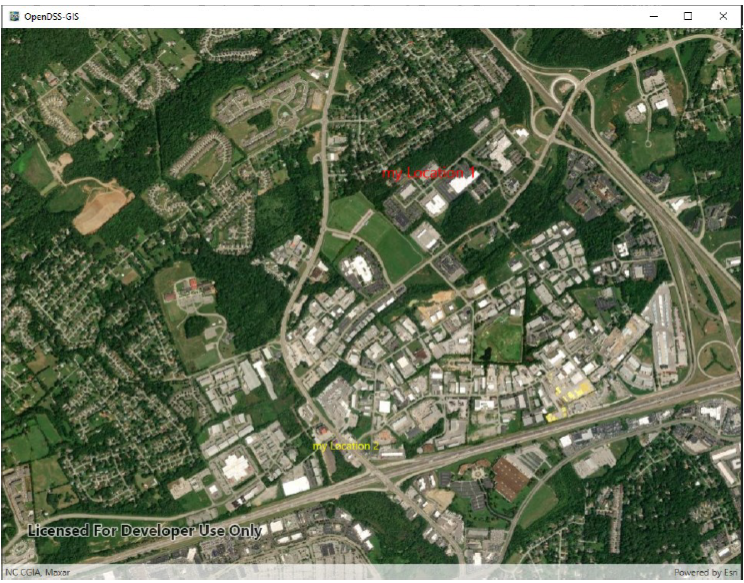
Figure 38. Printing text from a file on the map
