Start
This command checks if OpenDSS-GIS is installed in the local PC, if not, it will return an error message telling the user that the software is not present. Otherwise, OpenDSS will start OpenDSS-GIS as shown in Figure 23. After starting OpenDSS-GIS, OpenDSS will establish connection with the TCP server.
GIS Start
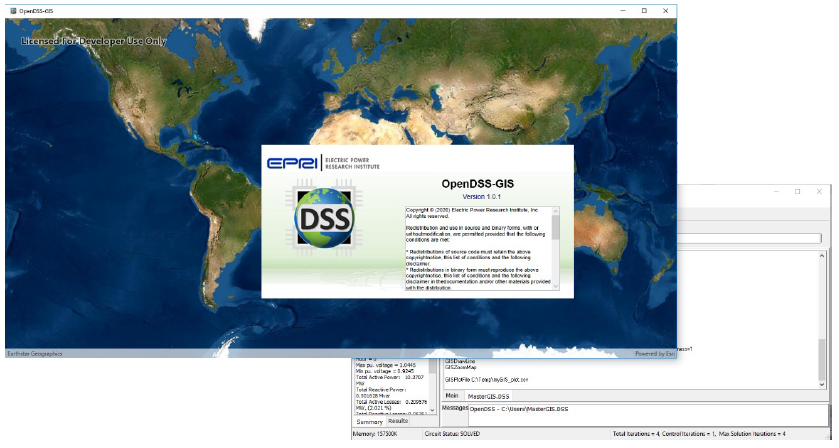
Figure 23. Starting OpenDSS-GIS from OpenDSS
If there is any error during this operation, the user can try to start OpenDSS-GIS manually and then execute the command GISStart to stablish connection between OpenDSS-GIS and OpenDSS. If successful, OpenDSS will report the connection using the results window as shown at Figure 24. GISStart can be used as required for re-establishing communication with OpenDSS-GIS after an error message is obtained.

Figure 24. Connecting OpenDSS and OpenDSS-GIS Succesfully
