External Mode
This example shows how a “manual” control of the storage dispatch can be accomplished. In this example, the simulation is broken into smaller time periods that are each solved by issuing the solve command for a desired number of time steps specified with the global property number. The storage state and power are set to desired values in the beginning of each time period.
...
Solve
//Charges for the next 5hours with 80% of rated power
//3am 7am
Edit Storage.Storage1 state=charging %charge=80!settingstatedirectly
Set number=5
Solve
//Idles for the next 10 hours
//8am 5pm
Edit Storage.Storage1 state=idling
Set number=10
Solve
//Discharges for the next 5 hours with half of rated power
//6pm 10pm
!setting state directly through kw(positive means discharging)
Edit Storage.Storage1 kW=25
Set number=5
Solve
//Idles for the last two hours
//11pm 12am
Edit Storage.Storage1 state=idling
Set number=2
Solve
Plot Monitor object=MonStorage1State channels=(1234567)
Plot Monitor object=MonStorage1Powers channels=(135)
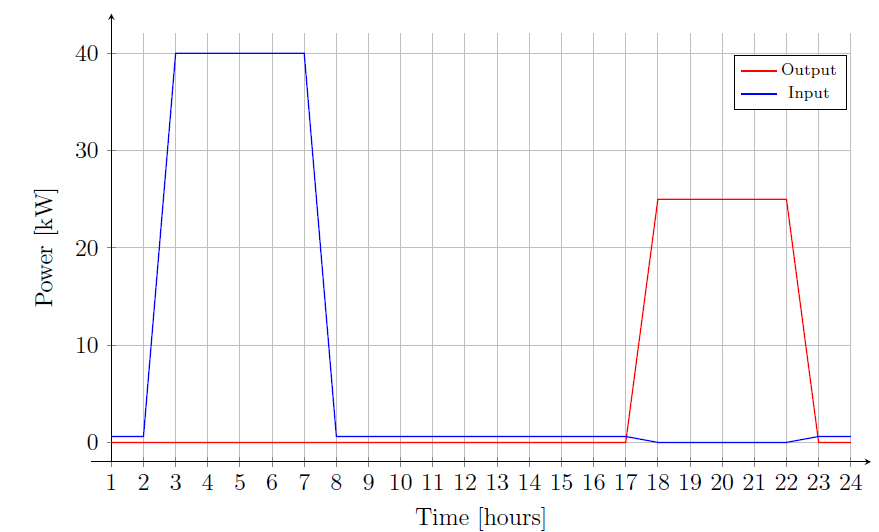
Figure 12. Powers at Storage Interface
From 3am to 7am, the element is set to charge with a charging rate of 80%, 40 kW. Both are specified directly through state and %charge properties. This could also be accomplished by setting kW to -40. From 6pm to 10pm, the element is set to discharge with 50 kW through kW property. In the other time intervals, the element is set to idling state.
